Lexmark X734de Support Question
Find answers below for this question about Lexmark X734de.Need a Lexmark X734de manual? We have 12 online manuals for this item!
Question posted by chrisprovance on October 27th, 2014
Transfere Belt
Part number for Lexmark X734de Transfer Belt
Current Answers
Answer #1: Posted by TommyKervz on October 27th, 2014 10:25 AM
This answer was accepted by the poster of the original question.
Related Lexmark X734de Manual Pages
Embedded Web Server Administrator's Guide - Page 5


...functions are considered less secure than other public area of security features available in the Lexmark Embedded Web Server represents an evolution in keeping document outputs safe and confidential in ...or PIN, can not be individually identified, passwords and PINs are available to the devices that is also referred to be identified, or both identified and authorized.
Because anyone...
Embedded Web Server Administrator's Guide - Page 6


...restricting other functions to only authorized users. The number of security
Internal Accounts
Authentication only
Internal Accounts with.../LDAP+GSSAPI building blocks. Using security features in some multifunction printers, over 40 individual menus and functions can be...authorization
Password
Authorization only
PIN
Authorization only
Each device can support up to 140 security templates, ...
Embedded Web Server Administrator's Guide - Page 7


...protected by a normal password, any administrator-level password will delete
all passwords on each supported device.
Each password must have a unique name consisting of 1-128 UTF-8 characters (example: ... to control access to specific device menus or to retrieve a held print, copy, or fax job. Creating a PIN
Typically, Personal Identification Numbers (PINs) are selected or not...
Embedded Web Server Administrator's Guide - Page 13


... Blocks, select Kerberos 5. 3 Type the KDC (Key Distribution Center) address or hostname in the KDC Address field. 4 Type the number of the port (between 1-88) used by selecting Log out
on a supported device, that the Kerberos configuration file for
a new configuration file. Creating a simple Kerberos configuration file
1 From the Embedded Web Server...
Embedded Web Server Administrator's Guide - Page 16


...access to any of the selections available in the drop-down list next to specific device functions using a password or PIN. Users will now be assigned to each function....
2 Select Login Restrictions. 3 Enter the appropriate login restrictions:
• Login failures-Specify the number of security can control access to the name of building block, see the relevant section(s) under "Configuring...
Embedded Web Server Administrator's Guide - Page 22


... that they choose. • Select a value of between 2 and 10 to specify the number of the device.
1 From the Embedded Web Server Home screen, browse to Settings ª Security ª Confidential Print...the format DNS:ldap.company.com. Leave this field blank to use the domain name for the device.
• Organization Name-Type the name of the company or organization issuing the certificate. •...
Embedded Web Server Administrator's Guide - Page 25


.... Using security features in the Admin's e-mail address field, and then choose from the device will be logged to aid in sorting and filtering by commas) in the Embedded Web Server...code to on the device, but may also be logged (e.g.
The printer will power-on reset, and then return to a device. The default value is entered.
4 Type the Remote Syslog Port number used on the destination...
Embedded Web Server Administrator's Guide - Page 36


... to you may not copy the Software Program to one computer. Any transfer must limit the number of authorized users to this License Agreement:
a Use. The transfer may Use one (1) copy of the Software Program solely for breach of , the Software Program. Lexmark will not Use the Software Program, in whole or in part...
User's Guide - Page 8


...mounted configurations require additional furniture for stability. If you have any other devices attached to the printer. Safety information
8 CAUTION-SHOCK HAZARD: If ...input tray, a duplex unit and an input option, or more information, see www.lexmark.com/multifunctionprinters. If you purchased a multifunction printer (MFP) that scans, copies, and faxes, you are installing an optional tray ...
User's Guide - Page 18


...held jobs
This button appears on the screen when the printer is unlocked and Device Lockout Personal Identification Number (PIN) has been set. Entering the correct PIN locks the printer control ... printer control panel (touch screen and hard buttons). Display item
Description
4 FTP
Opens the File Transfer Protocol (FTP) menus
Note: This function must be used while it .
7
Opens a context...
User's Guide - Page 40


Note: The X734de, X736de, ... more than 18 kg (40 lb) and requires two or more information, see www.lexmark.com/multifunctionprinters.
1 Unpack the optional tray, and then remove all packing material. You...-TIPPING HAZARD: Floor-mounted configurations require additional furniture for stability. If you purchased a multifunction printer (MFP) that scans, copies, and faxes, you are using a 2000-sheet...
User's Guide - Page 78


...papers are better than does normal paper production.
Lexmark is well-equipped to successfully print on the environment, the company commissioned a number of life cycle assessments and found at risk ... contributor (up to 80%) of carbon emissions caused throughout the entire life of a device (from forestry operators that paper was identified as colorants and "glue" often generates more...
User's Guide - Page 145


... Photoconductor Yellow Photoconductor Black Photoconductor Separator pad Waste Toner Box Fuser Transfer Module
Default Source Paper Size/Type Configure MP Substitute Size Paper Texture Paper Weight Paper Loading Custom Types Custom Names Custom Scan Sizes Universal Setup
Menu Settings Page Device Statistics Network Setup Page Network Setup Page Shortcut List Fax Job...
User's Guide - Page 228


... information
Provides help in resolving repeating defects in copies or prints
Provides part numbers for ordering supplies
Understanding printer menus
228 Other translations are available on errors,...page containing information on the Lexmark Web site at www.lexmark.com.
Help menu
The Help menu consists of a series of Help pages that are stored in the multifunction printer (MFP) as PDFs....
User's Guide - Page 314


... information statement
This product has been tested and found to comply with FCC regulations on electromagnetic interference for a Class A computing device, use a properly shielded and grounded cable such as Lexmark part number 1021231 for parallel attach or 1021294 for current values. Palatino
Linotype-Hell AG and/or its subsidiaries
Stempel Garamond Linotype-Hell...
User's Guide - Page 318


...This equipment uses the RJ-11C Universal Service Order Code (USOC) jack. See your Lexmark representative. The digits represented by UL (Underwriter's Laboratories), another NRTL (Nationally Recognized Testing...response to an incoming call.
The telephone company may be certain of the number of devices that may make necessary modifications to maintain uninterrupted service. at the top or...
User's Guide - Page 320
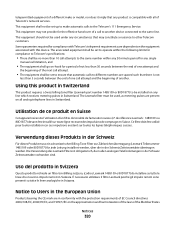
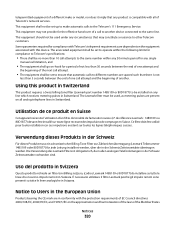
...less than 5 seconds between the end of one call attempt and the beginning of another device connected to the same line. Verwendung dieses Produkts in der Schweiz
Für dieses Produkt ... on all analog telephone lines in Switzerland
This product requires a Swiss billing tone filter (Lexmark part number 14B5109 or 80D1877) to be no more than 10 call to another .
telepermitted equipment of...
User's Guide - Page 328


... original
Software Program identified by Lexmark
International, Inc. After upgrading, you must limit the number of
this Software License Agreement.
7 UPGRADES. If you have other terms along with Lexmark. The term "Use" means storing, loading, installing,
executing, or displaying the Software Program.
You may not be an indirect transfer, such as eligible for the...
User's Guide - Page 331


... 40 2000-sheet tray
loading 71 31 Replace defective cartridge 259 32 Cartridge part number unsupported by device 260 34 Short paper 260 35 Insufficient memory to support Resource Save feature 260 ...toner box 264 82 Waste toner box missing 264 83 Replace transfer module 264
83 transfer module life warning 264 83 Transfer module missing 264 84 photoconductor low 264 84 photoconductor nearly low...
User's Guide - Page 335


...
emulation option 266
Index
335
31 Replace defective cartridge 259
32 Cartridge part number unsupported by device 260
34 Short paper 260 35 Insufficient memory to support
Resource Save feature 260... missing 264 82 Waste toner box nearly
full 251 83 Replace transfer module 264 83 transfer module life
warning 264 83 Transfer module missing 264 84 photoconductor
low 239, 264 84 photoconductor nearly...
Similar Questions
How To Reset Transfer Belt Counter On Lexmark X736
i'm trying to find a way to reset the transfer belt counter on lemark x736 i was able to reset the f...
i'm trying to find a way to reset the transfer belt counter on lemark x736 i was able to reset the f...
(Posted by service7966 9 years ago)
Does The Lexmark X734de Scan To Another Drive On A Pc
(Posted by bschmalenber 12 years ago)


