Lexmark X6675 Support Question
Find answers below for this question about Lexmark X6675.Need a Lexmark X6675 manual? We have 3 online manuals for this item!
Question posted by joJeff on March 6th, 2014
Can A Lexmark X6675 Be Compatible With Apple Macbook
The person who posted this question about this Lexmark product did not include a detailed explanation. Please use the "Request More Information" button to the right if more details would help you to answer this question.
Current Answers
There are currently no answers that have been posted for this question.
Be the first to post an answer! Remember that you can earn up to 1,100 points for every answer you submit. The better the quality of your answer, the better chance it has to be accepted.
Be the first to post an answer! Remember that you can earn up to 1,100 points for every answer you submit. The better the quality of your answer, the better chance it has to be accepted.
Related Lexmark X6675 Manual Pages
User's Guide - Page 3


... to a telephone ...43 Using a digital phone service ...44
Installing the printer on a wireless network (selected models only 45
Wireless network compatibility...45 Information you will need to set up the printer on a wireless network 45 Installing the printer on a wireless network...45 Installing the printer on other computers...46 Interpreting the colors of the Wi...
User's Guide - Page 5


...documents from a memory card or flash drive 77
Printing specialty documents...78
Choosing compatible specialty paper types ...78 Printing envelopes ...79 Printing labels ...79 Printing on...87
Printing photos using the printer control panel ...87 Printing photos from the computer using the printer software 88 Printing photos from a memory device using the printer software 88 Printing photos from...
User's Guide - Page 6


... List...109 Blocking junk faxes...109 Blocking unwanted changes to fax settings...110
Maintaining the printer 111
Maintaining print cartridges...111
Installing print cartridges...111 Removing a used print cartridge ...112 Refilling print cartridges...113 Using genuine Lexmark print cartridges...113 Aligning print cartridges ...114 Cleaning the print cartridge nozzles...114 Checking ink...
User's Guide - Page 11
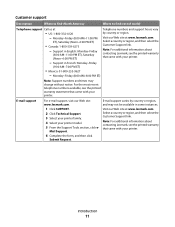
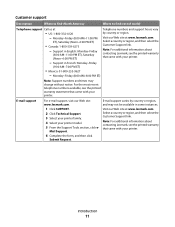
... change without notice. Select a country or region, and then select the Customer Support link. E-mail support
For e-mail support, visit our Web site: www.lexmark.com.
1 Click SUPPORT. 2 Click Technical Support. 3 Select your printer family. 4 Select your printer.
For the most recent telephone numbers available, see the printed warranty that came with your...
User's Guide - Page 12
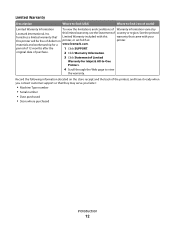
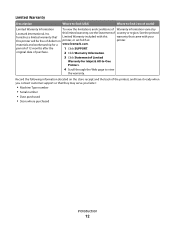
...Click Statement of 12 months after the
1 Click SUPPORT. period of Limited
Warranty for a www.lexmark.com. Limited Warranty
Description
Where to find (USA)
Where to view
the warranty.
See the ...with your
this limited warranty, see the Statement of defects in printer, or set forth at
printer. this printer will be free of country or region. Record the following information ...
User's Guide - Page 31


... Install From Disk dialog appears. Using the World Wide Web
1 Go to the Lexmark Web site at www.lexmark.com. 2 From the home page, navigate through the menu selection, and then click Drivers & Downloads. 3 Choose the printer and the printer driver for your operating system. 4 Follow the instructions on the screens to the XPS...
User's Guide - Page 32


... or some additional programs. The following table provides an overview of various software programs and what they can edit with the printer software if you choose not to install the Lexmark Productivity Studio.
• Print black or text-only Web pages to PDF format. • Create posters and photo greeting cards from...
User's Guide - Page 33


... the installation software, and then select Install Additional Software from the Web, depending
on the computer.
If you select File ΠPrint with the printer software. Use the Lexmark All-In-One Center
To
• Scan photos and documents. • Customize settings for the print job such as the following:
• Select...
User's Guide - Page 34


... the USB cable from a memory device to the Quick Connect laptop port on the laptop, then install it.
Note: Your printer may be canceled. Setting up the printer on a wireless network. Lexmark Network Card Reader
• View the contents of your CD or DVD drive.
The active print jobs on the features of...
User's Guide - Page 45


... network. If your wireless network. Information you will need to 63 ASCII characters. This is using security, then you will not have a security key. Your printer is compatible with g devices, as the Service Set Identifier (SSID). • If encryption was used to secure your network. • The security key (either a WEP key...
User's Guide - Page 48


...Lexmark Wireless Setup Utility.
If the printer is an associate/registration button on the computer screen to reinstall the software, and then make the changes that came with the box, or from the box Web page.
Installing the printer...the instructions on your network. If you have five minutes to complete the printer installation.
3 Return to the computer screen, and select the network you ...
User's Guide - Page 49


...; In Windows Vista, click . • In Windows XP and earlier, click Start.
2 Click All Programs or Programs, and then select the printer program folder from the list. 3 Click Tools ΠLexmark Wireless Setup Utility. 4 Follow the on-screen instructions, attaching the USB cable when prompted to do so. 5 When prompted to choose...
User's Guide - Page 50


... Utility,
depending on the operating system version you are using USB connection)
1 From the Finder desktop, double-click the printer folder. 2 Double-click Lexmark Wireless Setup Assistant. 3 Follow the on the back of a USB cable to a USB port on troubleshooting specific connection types if you encounter difficulties during wireless ...
User's Guide - Page 54


... operating system. 2 Click All Programs or Programs, and then select the printer program folder from the list. 3 Click Lexmark Wireless Setup Utility. 4 Follow the instructions on the Welcome screen. Using... Macintosh
1 From the Finder desktop, double-click the printer folder. 2 Double-click Lexmark Wireless Setup Assistant. 3 Follow the instructions on the Welcome screen.
...
User's Guide - Page 60


... from each device
Yes
Yes
Same SSID
Yes, including the wireless access Yes point
Lexmark recommends setting up a network in your system tray. To improve signal quality, remove sources of the printer with the printer. Installing the printer on the printer network setup page indicates how strongly a transmitted signal is the recommended setup method because...
User's Guide - Page 74


... a compatible version of Firefox. Printing
74 e Click OK or Print.
c From the print options pop-up menu, choose the printer.
c Select the print quality, the number of copies to print, the type of paper to be used , and how the pages should print. Printing Web pages
If you chose to install the Lexmark...
User's Guide - Page 78


... prompted to enter a PIN if the computer requires it offers excellent image quality and outstanding value.
• Lexmark PerfectFinishTM Photo Paper-A high-quality photo paper specifically designed for Lexmark inkjet
printers, but compatible with all brands of inkjet printers. It is used with a glossy finish. It is saved in the memory device. b Press the arrow...
User's Guide - Page 88


... if you have a paper type sensor, turns off the sensor for " pop-up menu, choose the printer. 3 From the Paper Size pop-up menu, choose a paper type. • From the Print Quality...pop-up menu, choose a paper size. 4 Click OK.
c Select Lexmark Productivity Studio.
Printing photos from the computer using the printer software
1 Load photo paper with the glossy or printable side facing you....
User's Guide - Page 156
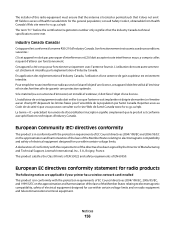
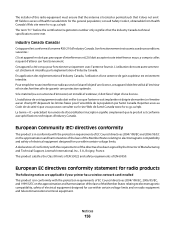
... and harmonization of the laws of the Member States relating to electromagnetic compatibility, safety of Manufacturing and Technical Support, Lexmark International, Inc., S.A., Boigny, France. Cet appareil a été... equipment designed for radio products
The following notices are applicable if your printer has a wireless network card installed This product is in excess of electrical...
User's Guide - Page 159
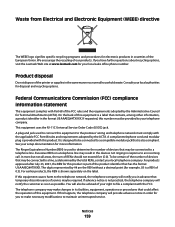
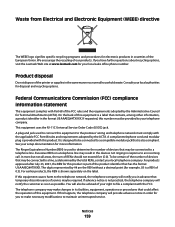
...have further questions about recycling options, visit the Lexmark Web site at www.lexmark.com for disposal and recycling options. A plug...is also compliant. It is designed to be connected to a compatible modular jack that is a label that contains, among other ... The Ringer Equivalence Number (REN) is a REN of the printer or supplies in response to a line, as normal household waste...
Similar Questions
What Ink Cartridges Are Compatible With Intercept S 400
(Posted by Anonymous-113140 10 years ago)
Please Are Ink Cartridges For S305 Compatible With S315 Printer
(Posted by chatelgj 11 years ago)
Lexmark X X6675 Printer
cant reinstall Lexmark X X6675 Printer from internet software
cant reinstall Lexmark X X6675 Printer from internet software
(Posted by dannyasberry 12 years ago)

