Lexmark X658DE Support Question
Find answers below for this question about Lexmark X658DE - Mfp Laser 55PPM P/s/c/f Duplex Adf.Need a Lexmark X658DE manual? We have 8 online manuals for this item!
Question posted by turnvcrfi on November 17th, 2013
How To Replace Toner In A Lex Mark Printer X658de
The person who posted this question about this Lexmark product did not include a detailed explanation. Please use the "Request More Information" button to the right if more details would help you to answer this question.
Current Answers
There are currently no answers that have been posted for this question.
Be the first to post an answer! Remember that you can earn up to 1,100 points for every answer you submit. The better the quality of your answer, the better chance it has to be accepted.
Be the first to post an answer! Remember that you can earn up to 1,100 points for every answer you submit. The better the quality of your answer, the better chance it has to be accepted.
Related Lexmark X658DE Manual Pages
Help Menu Pages - Page 5
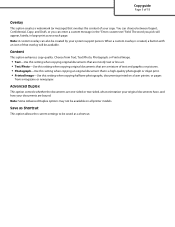
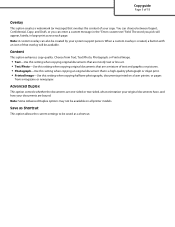
.... Save as a shortcut. Note: Some Advanced Duplex options may not be saved as Shortcut
This option allows the current settings to be available on a laser printer, or pages
from Text, Text/Photo, Photograph... Image-Use this setting when copying halftone photographs, documents printed on all printer models. The word you can choose between Urgent, Confidential, Copy, and Draft, or you ...
User Manual - Page 3


... 13
Learning about the printer 15
Finding information about the printer...15 Printer configurations...16 Selecting a location for the printer...17 Basic functions of the scanner...17 Understanding the ADF and scanner glass...18 Understanding the printer control panel...19 Understanding the home screen...20 Using the touch-screen buttons...22
Additional printer setup 26
Installing internal...
User Manual - Page 104
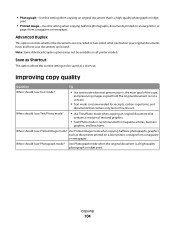
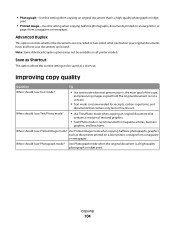
...print. Save as Shortcut
This option allows the current settings to be available on a laser printer, or
pages from a magazine or newspaper
When should I use Text/Photo mode?
...articles, business
graphics, and brochures. Copying
104 Note: Some Advanced Duplex options may not be saved as documents printed on a laser printer, or pages from a magazine or newspaper. Improving copy quality
...
User Manual - Page 247


.... 4 Connect the power cord to a properly grounded outlet. 5 Turn the printer power back on.
58 Too many disks installed
1 Turn the printer off. 2 Unplug the power cord from a device in the USB port and the device is no longer in the port. • The printer hard disk contains jobs that were stored while installed in...
User Manual - Page 250


...Replace all cable connections. 4 Connect the power cord to a properly grounded outlet. 5 Turn the printer back on . Successfully scanned pages go to their destination: copy, fax, e-mail, or FTP.
• Touch Restart job if job recovery is active and you are able to scan using the ADF... message clears. Understanding printer messages
250
Load paper in the ADF. Scanning resumes from the...
IPDS Emulation User's Guide - Page 9


... of text with very Important information. • Unless otherwise stated, the term "printer" covers both printers and MFPs.
9 They are bolded
when shown as the first column on a table listing options...• On screen text is written in Courier typeface. • Keyboard keys are written in "quotation marks". or . • Bold is sometimes used for emphasis or as
the first column on a table ...
Technical Reference - Page 3


...
PostScript (PS) emulation 13
Supported paper sizes...13 PostScript paper tray support...14 PostScript envelope size support...16 PostScript envelope tray support...18
Printer and MFP option specifications 20
Airflow requirement...20 Noise emission levels...20 Electrical specifications...21 Power requirements...22 Physical specifications...23 Clearance requirements...26 Environmental conditions...
Technical Reference - Page 5
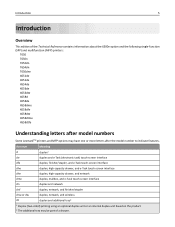
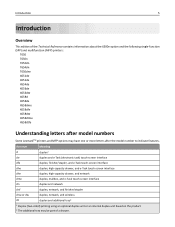
... drawer. Introduction
5
Introduction
Overview
This edition of the Technical Reference contains information about the 6500e option and the following single-function (SFP) and multifunction (MFP) printers:
T650 T650n T652dn T654dn T656dne X651de X652de X654de X656de X656dte X658d X658de X658dme X658dfe X658dte X658dtme X658dtfe
Understanding letters after the model number to indicate features.
Technical Reference - Page 14
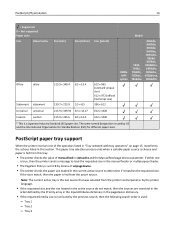
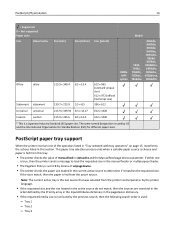
...The printer checks the value of setpagedevice. • The printer checks the paper size loaded in statusdict and the ManualFeed page device parameter...size) 612 x 972 (official PostScript size) 396 x 612
6500e MFP option
Model
T650, T650n, T652dn, T654dn, T656dne
X651de, X652de, X654de, X656de, X656dte, X658d, X658de, X658dme, X658dfe, X658dte, X658dtme, X658dtfe
Universal universal
215.9 x...
Technical Reference - Page 20


... 9296.
1-meter average sound pressure, dBA
Status
6500e MFP T650n Option
T652n/dn
T654n/dn
X651 MFP, X652 MFP
X654 MFP, X656 MFP
X658 MFP
ADF Color 35 Scan
Not applicable
Not applicable
Not applicable
Not...dpi, and 1200‑dpi printing. Printer and MFP option specifications
20
Printer and MFP option specifications
Airflow requirement
The room should meet ASHRAE 62-1989 standards.
Technical Reference - Page 21


Printer and MFP option specifications
21
Declared sound power level, Bels
Status
6500e MFP T650n Option
T652n/dn
T654n/dn
X651 MFP, X652 MFP
X654 MFP, X656 MFP
X658 MFP
ADF Color 5.0 Scan
Not applicable
Not applicable
Not applicable
Not applicable Not applicable Not applicable
ADF Mono 6.5 Scan
Not applicable
Not applicable
Not applicable
Not applicable Not applicable Not ...
Technical Reference - Page 22


... while printing continuously
1‑sided (simplex) 2‑sided (duplex)
640 W 540 W
Average power while idle
Power Saver ...ADF scan)
Printing
36 W (low‑voltage model) 18 W (high‑voltage model)
Normal mode
12.09 kWh*
Eco‑Mode
9.52 kWh*
Off
0.0 W
* The values were measured using the 6500e MFP option with 110 V printer is not recommended.
Printer and MFP...
Technical Reference - Page 23
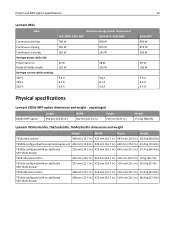
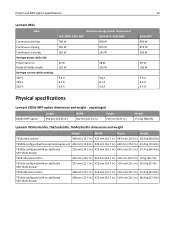
...MFP, X652 MFP
X654 MFP, X656 MFP
700 W
800 W
765 W
875 W
165 W
165 W
24 W 105 W
28 W 105 W
9.8 A 8.1 A 4.3 A
9.8 A 8.1 A 4.3 A
X658 MFP 800 W 875 W 165 W
30 W 105 W
9.9 A 8.5 A 4.5 A
Physical specifications
Lexmark 6500e MFP...Depth
Weight
T650n base printer
348 mm (13.7 in.) 425 mm (16.7 in.) 493 mm (19.4 in.) 18.4 kg (40.6 lb)
T650dn configured with an optional duplex unit 402 mm ...
Technical Reference - Page 24
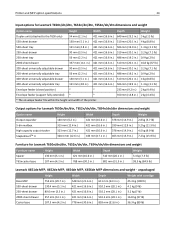
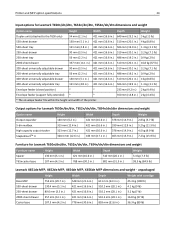
.../dn/dtn, T652n/dn/dtn, T654n/dn/dtn dimensions and weight
Option name
Height
Width
Depth
Weight
Duplex unit (attached to the T650 only) 54 mm (2.1 in.) 421 mm (16.6 in.) 640 ...)
Envelope feeder (support fully extended) *
*
350 mm (13.8 in .)
36.3 kg (80 lb) Printer and MFP option specifications
24
Input options for Lexmark T650n/dn/dtn, T652n/dn/dtn, T654n/dn/dtn dimensions and weight
...
Technical Reference - Page 25


... kg (30 lb)
* The bottom drawer fits 43 mm (1.7 in .) Printer and MFP option specifications
25
Lexmark X656dte MFP preconfigured dimensions and weight ‑ unpackaged
Height
Width
Depth
dte
885.4 mm ...kg (176.5 lb) dme: 77.8 kg (171.5 lb)
MFP with extensions in open positions
Printer model X651de, X652de, X654de, X656de X656dte X658de/dfe/dme X658dte/dtfe/dtme
Height 755 mm (29.7 in.)...
Technical Reference - Page 26
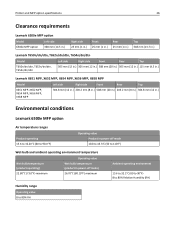
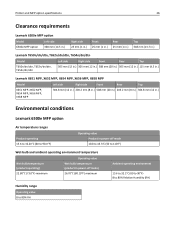
Printer and MFP option specifications
26
Clearance requirements
Lexmark 6500e MFP option
Model 6500e MFP option
Left side 368 mm (14.5 in.)
Right side 25 mm (1 in... mm (20 in.) 305 mm (12 in.) 115 mm (4.5 in.)
Lexmark X651 MFP, X652 MFP, X654 MFP, X656 MFP, X658 MFP
Model
X651 MFP, X652 MFP, X654 MFP, X656 MFP, X658 MFP
Left side
Right side
Front
Rear
Top
304.8 mm (12 in.) 203.2 mm (8...
Technical Reference - Page 27


...°F) -40 to 43.3°C (-40 to 110°F) 0 to 40°C (32 to 104°F)
Humidity ranges
Printer model
Operating value
T650n/dn/dtn, T652n/dn/dtn, T654n/dn/dtn
8% to 80%*
X651 MFP, X652 MFP, X654 MFP, X656 MFP, X658 MFP
8% to 3048 M (10,000 ft.) Less than 10,300 M (34,000 ft.) X658...
Technical Reference - Page 80


...Status code Return string
6500e MFP option
T650, T650n, T652dn, T654dn,
T656dne
X651de, X652de, X654de, X656de, X656dte, X658d, X658de, X658dme, X658dfe, X658dte,
X658dtme, X658dtfe
Intervention
40038
Replace Toner
X
X
X
Required -
Cartridge
Replace Toner Cartridge
Intervention
40038
Replace Toner
X
X
X
Required - To Continue
Replace Toner Cartridge To Continue
Intervention...
Technical Reference - Page 89
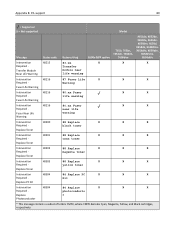
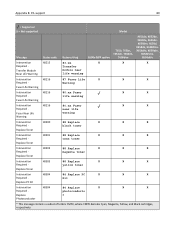
... supported
Model
Message
Status code Return string
6500e MFP option
T650, T650n, T652dn, T654dn,
T656dne
X651de, X652de, X654de, X656de, X656dte, X658d, X658de, X658dme, X658dfe, X658dte,
X658dtme, X658dtfe
Intervention
40215
83.xx
X
X
X
Required - magenta toner
Replace Toner
Intervention
40303
88 Replace
X
X
X
Required -
Warning
Fuser Life Warning
Intervention Required...
Administration Guide - Page 35


... jobs, by a
verification pass. Once the MFP is compliant with embedded solutions by uninstalling
the solutions, or by that has been partitioned for securely erasing data from a hard disk. The printer undergoes a power-on the motherboard.
• Fax data-If your printer has a hard disk that device.
• Individual settings-You can erase information...
Similar Questions
How To Replace A Wiper On A X658de Printer
(Posted by ghileon 10 years ago)
Lexmark Printer X658de How To Remove Name From Email Shortcut
(Posted by deasemjose 10 years ago)
How To Remove Toner Cartridge From Lexmark X658de
(Posted by jadgd 10 years ago)
How To Fix Lex Mark Printer X464 With Messages 34 Shrot Paper
(Posted by mlwardhal01 10 years ago)

