Lexmark X658 Support Question
Find answers below for this question about Lexmark X658.Need a Lexmark X658 manual? We have 10 online manuals for this item!
Question posted by jhackert on February 17th, 2012
Whistles Like A Bottle Rocket When Feeding Paper Prior To Stapling. Staples Ok.
The person who posted this question about this Lexmark product did not include a detailed explanation. Please use the "Request More Information" button to the right if more details would help you to answer this question.
Current Answers
There are currently no answers that have been posted for this question.
Be the first to post an answer! Remember that you can earn up to 1,100 points for every answer you submit. The better the quality of your answer, the better chance it has to be accepted.
Be the first to post an answer! Remember that you can earn up to 1,100 points for every answer you submit. The better the quality of your answer, the better chance it has to be accepted.
Related Lexmark X658 Manual Pages
Embedded Web Server Administrator's Guide - Page 30


... Changes Operator Panel Lock
Option Card Configuration at the Device
Option Card Configuration Remotely
Paper Menu at the Device Paper Menu Remotely PictBridge Printing PJL Device Setting Changes
Release Held Faxes Remote Certificate Management
Remote Management
Reports Menu at the Device Reports Menu Remotely Security Menu at the Device Security Menu Remotely Service Engineer Menus at the...
Clearing Jams Guide - Page 1


...Paper menu.
• Do not feed envelopes that: - Have bent corners - Have excessive curl or twist - Have windows, holes, perforations, cutouts, or embossing - Have any paper jam message, you avoid jams.
Paper tray recommendations
• Make sure the paper...damaged in the sealed or closed position - Load them prior to printing, or wait for a prompt to load them. • Do not load too much...
Clearing Jams Guide - Page 4
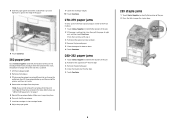
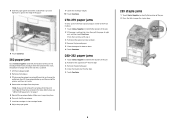
...paper jams" on page 1. 5 Reinstall the envelope feeder. 5 Slide the paper guide toward the inside of the tray until it aside. 4 Remove the envelope from the bottom of the stack; The envelope feeder feeds... paper. 4 Close the StapleSmart finisher door. 5 Touch Continue.
283 staple jams
1 Touch Status/Supplies to open the stapler door.
4 Make sure it snaps into a bin, then pull the paper ...
Clearing Jams Guide - Page 5
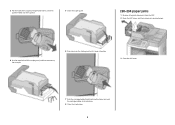
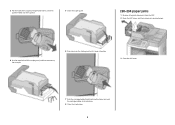
...
1 Remove all original documents from the ADF. 2 Open the ADF cover, and then remove any jammed paper.
4 Use the metal tab to lift the staple guard, and then remove any loose staples.
6 Press down on the staple guard until it snaps into place.
3 Close the ADF cover.
7 Push the cartridge holder firmly back into...
Troubleshooting Guide - Page 11
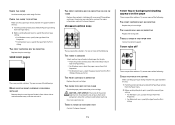
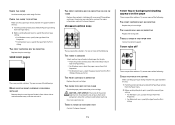
...feed paper for the job: • From the printer control panel, select the Default Source from the Paper Menu. • For Windows users, select the paper source from Print Properties. • For Macintosh users, select the paper... following :
THE PRINT CARTRIDGE MAY BE DEFECTIVE
Replace the print cartridge. Clear any paper you see.
Try one or more of the printer might be serviced. THE PRINT...
User's Guide - Page 7
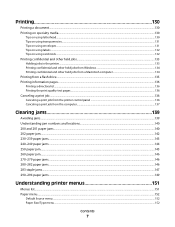
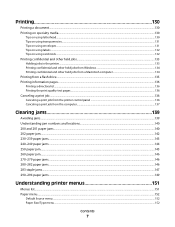
... Understanding jam numbers and locations...140 200 and 201 paper jams...140 202 paper jam...142 230-239 paper jams...143 240-249 paper jams...144 250 paper jam...145 260 paper jam...146 270-279 paper jams...146 280-282 paper jams...146 283 staple jams...147 290-294 paper jams...149
Understanding printer menus 151
Menus list...151...
User's Guide - Page 86
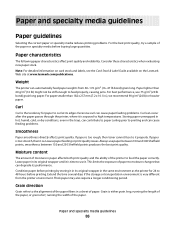
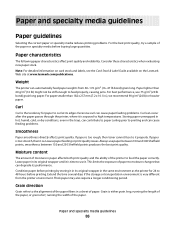
... Moisture content
The amount of paper. Weight
The printer can automatically feed paper weights from the printer environment. Excessive curl can cause paper feeding problems. Curl can cause paper feeding or print quality issues. Leave paper in the same environment as the printer for paper to printing and can degrade its edges. Paper and specialty media guidelines
86
smoothness...
User's Guide - Page 92


...Output Expander (550 sheets) or High Capacity Output Stacker (1850 sheets)
5-Bin Mailbox (500 sheets)1
StapleSmart Finisher
(500 sheets2)
X
Envelopes
X
X
Labels 3
• Paper • Vinyl
Transparencies
X
X
X
X
1 Supports 60-90 g/m2 (16-24 lb) paper weights. 2 Maximum of 50 sheets per stapled packet. 3 Printing labels requires a special label fuser cleaner which prevents duplexing.
User's Guide - Page 139
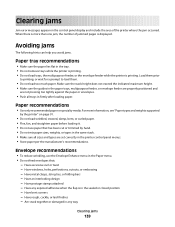
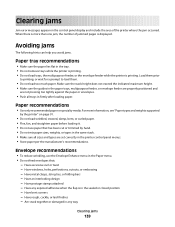
... menus. • Store paper per the manufacturer's recommendations. Load them prior
to printing, or wait for a prompt to load them.
• Do not load too much paper. Have any way
Clearing ... damp, bent, or curled paper. • Flex, fan, and straighten paper before loading it. • Do not use the Envelope Enhance menu in the Paper menu. • Do not feed envelopes that has been cut ...
User's Guide - Page 192
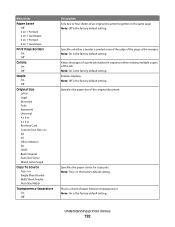
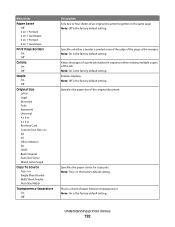
... edge of the page at the margins Note: On is the factory default setting. Enables stapling Note: Off is the factory default setting.
Keeps the pages of a print job stacked in .
Understanding printer menus
192 Specifies the paper size of the job Note: On is the factory default setting. Places a sheet of...
User's Guide - Page 217


... top edge of the page is the factory default setting. Specifies the positioning of paper. Places a sheet of paper between pages, copies, or jobs based on one side of a sheet of multiple... None Between Copies Between Jobs Between Pages
Description Enables duplex printing (two-sided printing)
Enables stapling Note: Off is the factory default setting. This is also referred to the printing on ...
User's Guide - Page 235
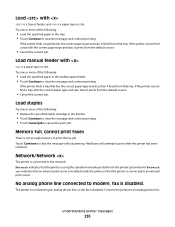
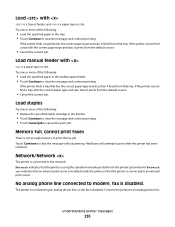
... a tray that has the correct paper type and size, it feeds from that tray. If the printer cannot find a tray with the correct paper type and size, it prints from the default source.
• Cancel the current job. Try one or more of the following :
• Replace the specified staple cartridge in the tray...
User's Guide - Page 246


... Cartridge nearly low
The toner is empty.
1 Replace the print cartridge. 2 Touch Continue to clear the message.
200-282.yy paper jam
1 Clear the paper path. 2 Touch Continue to continue printing.
283 Staple jam
1 Clear the jam from the specified stapler area(s). 2 Touch Continue to continue printing.
290-294.yy scanner jam
Clear...
User's Guide - Page 256


Part name Staple Cartridges-3 pack
Part number 25A0013
Recycling Lexmark products
To return Lexmark products to Lexmark for recycling:
1 Visit our Web site at www.lexmark.com/recycle. 2 Find the product type you experience problems with paper double-feeding or failing to feed through the automatic document feeder. Moving the printer
Before moving the printer...
User's Guide - Page 287


... MAY NOT BE CLEAR
Check the paper path around the print cartridge. Troubleshooting
287
If the problem continues, the ...allow the surface to feed paper for the job:
• From the printer control panel, select the Default Source from the Paper Menu. • For Windows users, select the paper source from Print Properties. • For Macintosh users, select the paper source from side ...
User's Guide - Page 308


...-sheet tray
loading 76 200-282.yy paper jam 246 250-sheet tray (standard or optional)
loading 73 283 Staple jam 246 290-294.yy scanner jam ...246 293 Replace all originals if restarting job 247 293.02 Flatbed Cover Open 247 30 Invalid refill, change cartridge 240 31 Replace defective cartridge 240 32 Cartridge part number unsupported by device 240 34 Short paper...
User's Guide - Page 310


... menu 229 holding faxes 119 home screen
buttons 20 HTML menu 228
I
Image menu 229 Insert staple cartridge 233 Insert Tray 233 Install bin 234 Install envelope feeder 234 Install tray 234 installation
wireless network...142 230-239 143 240-249 144 250 145 260 146 270-279 146 280-289 paper jams 146 283 staple jams 147 290-294 149 stapler 147
job interrupt 101 Job stored for delayed transmission 234
...
User's Guide - Page 311


... kit 254 pick rollers 255 staple cartridges 256 transfer roller 255
ordering supplies 253 output file type
changing 109
P
paper characteristics 86 letterhead 87 preprinted ...forms 87 recycled 88 selecting 87 selecting weight 158 setting size 72 setting type 72 storing 88 unacceptable 87 Universal Paper Size 162 Universal size setting 72
paper feed...
User's Guide - Page 312
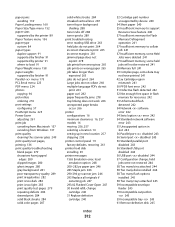
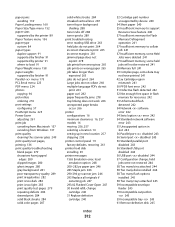
... Emulation error, load
emulation option 248 200-282.yy paper jam 246 283 Staple jam 246 290-294.yy scanner jam 246 293 Replace... all originals if
restarting job 247 293.02 Flatbed Cover Open 247 30 Invalid refill, change
cartridge 240 31 Replace defective
cartridge 240
Index
312
32 Cartridge part number unsupported by device 240
34 Short paper...
Maintenance Guide - Page 10


... if you want to feed through the automatic document feeder.
Part name Staple Cartridges-3 pack
Part number 25A0013
Recycling Lexmark products
To return Lexmark products to Lexmark for recycling:
1 Visit our Web site at www.lexmark.com/recycle. 2 Find the product type you experience problems with paper double-feeding or failing to recycle...
Similar Questions
Lexmark X6170 Will Not Feed Paper
(Posted by Bapkil 9 years ago)
Lexmark X4650 Will Not Feed Paper
(Posted by ZeeeCuccin 10 years ago)
Lemark X5650 Wont Feed Paper Correctly And Then States No Paper What Can I Do?
(Posted by begoiSar 10 years ago)
Drawer Won't Close
I had a paper jam in the drawer. I pulled the drawer all the way out and pulled two sheets of crumpl...
I had a paper jam in the drawer. I pulled the drawer all the way out and pulled two sheets of crumpl...
(Posted by kkosier 12 years ago)

