Lexmark X654DE Support Question
Find answers below for this question about Lexmark X654DE - Mfp Taa/gov Compliant.Need a Lexmark X654DE manual? We have 2 online manuals for this item!
Question posted by sti1john1 on July 6th, 2014
How To Set Up Ftp On Lexmark X654de
The person who posted this question about this Lexmark product did not include a detailed explanation. Please use the "Request More Information" button to the right if more details would help you to answer this question.
Current Answers
There are currently no answers that have been posted for this question.
Be the first to post an answer! Remember that you can earn up to 1,100 points for every answer you submit. The better the quality of your answer, the better chance it has to be accepted.
Be the first to post an answer! Remember that you can earn up to 1,100 points for every answer you submit. The better the quality of your answer, the better chance it has to be accepted.
Related Lexmark X654DE Manual Pages
User Guide - Page 1


...of their respective owners.
© 2008 Lexmark International, Inc. All rights reserved. 740 West New Circle Road Lexington, Kentucky 40550 X651de, X652de, X654de, X656de, X656dte, X658d, X658de, X658dme, X658dfe, X658dte, X658dtme, X658dtfe
User's Guide
July 2008
www.lexmark.com
Lexmark and Lexmark with diamond design are the property of Lexmark International, Inc., registered in the United...
User Guide - Page 8
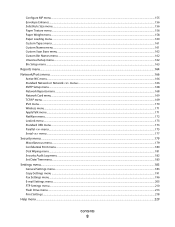
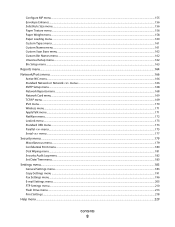
... ...177
Security menu...179
Miscellaneous menu...179 Confidential Print menu ...180 Disk Wiping menu ...181 Security Audit Log menu ...182 Set Date/Time menu...183
Settings menu...183
General Settings menu ...183 Copy Settings menu ...191 Fax Settings menu...196 E-mail Settings menu ...205 FTP Settings menu...210 Flash Drive menu ...213 Print Settings ...218
Help menu...229
Contents
8
User Guide - Page 9
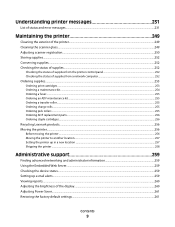
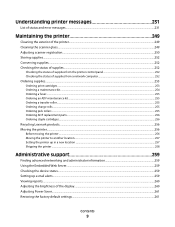
... Ordering staple cartridges...256
Recycling Lexmark products...256 Moving the printer...256
Before moving the printer ...256 Moving the printer to another location...257 Setting the printer up in a ... and administrator information 259 Using the Embedded Web Server...259 Checking the device status...259 Setting up e-mail alerts...259 Viewing reports...260 Adjusting the brightness of the display...
User Guide - Page 14


...If you purchased a multifunction printer (MFP) that scans, copies, and faxes, you are using a high-capacity input tray, a duplex unit and an input option, or more information, see www.lexmark.com/multifunctionprinters. Safety ....
Refer service or repairs, other than one input option. Do not set up this product or make any electrical or cabling connections, such as the fax feature,...
User Guide - Page 15
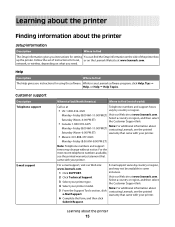
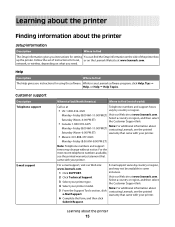
...came with your printer model.
Learning about
5 From the Support Tools section, click contacting Lexmark, see the printed
Saturday (Noon-6:00 PM ET)
warranty that came with your printer.
... about the printer
15 Follow the set of instructions for setting You can find the Setup information on the side of world)
Call us at www.lexmark.com. instances.
2 Click Technical Support...
User Guide - Page 17
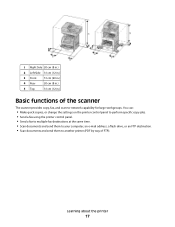
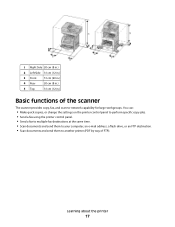
You can:
• Make quick copies, or change the settings on the printer control panel to perform specific copy jobs. • Send a fax using... the same time. • Scan documents and send them to your computer, an e-mail address, a flash drive, or an FTP destination. • Scan documents and send them to -network capability for large workgroups. Learning about the printer
17 1 Right Side 20...
User Guide - Page 20
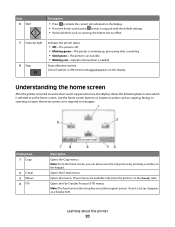
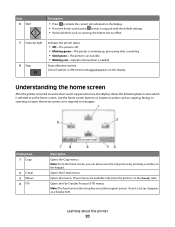
...offered once Stopped appears on the display. Opens the File Transfer Protocol (FTP) menus Note: This function must be set up period occurs, the display shows the following basic screen which is...indicated on the display. • From the home screen, press to start a copy job with the default settings. • If pressed while a job is scanning, the button has no effect.
7 Indicator light 8 ...
User Guide - Page 33


...Solutions Port
The system board supports one optional Lexmark Internal Solutions Port (ISP).
CAUTION-SHOCK HAZARD: If you have any other devices attached to the printer, then turn the ...System board electronic components are accessing the system board or installing optional hardware or memory devices sometime after setting up the printer, then turn them off , and unplug the power cord from ...
User Guide - Page 39
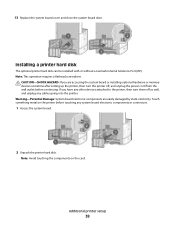
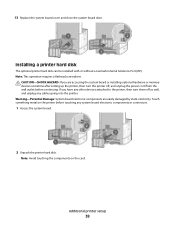
...accessing the system board or installing optional hardware or memory devices sometime after setting up the printer, then turn them off , and ...unplug the power cord from the wall outlet before touching any cables going into the printer.
Installing a printer hard disk
The optional printer hard disk can be installed with or without a Lexmark...
User Guide - Page 48


... Fax. 3 Select the printer, and then click Options & Supplies. In Windows XP a Click Start. b Click Settings ΠPrinters. 2 Select the printer. 3 Right-click the printer, and then select Properties. 4 Click the ...it may be necessary to manually add the options in the printer driver to the Lexmark Web site at www.lexmark.com. 2 From the Drivers & Downloads menu, click Driver Finder. 3 Select ...
User Guide - Page 57


... it . 8 Click Configure Port. c Under Hardware and Sound, click Printer. b Click Settings ΠPrinters. 3 Locate the printer that access the printer must be updated because the ... the following:
In Windows Vista
a Click . Changing port settings after installing a new network Internal Solutions Port
When a new network Lexmark Internal Solutions Port (ISP) is installed in the printer, the...
User Guide - Page 88


...paper supplier. Using recycled paper and other office papers
As an environmentally conscious company, Lexmark supports the use of recycled office paper produced specifically for different temperature and humidity ...paper. When in the US fed as well as letterhead must be made that are oxidation-set or oil-based generally meet these types of paper, consult your paper supplier.
•...
User Guide - Page 89
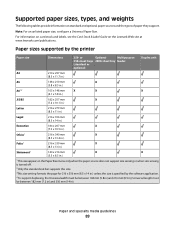
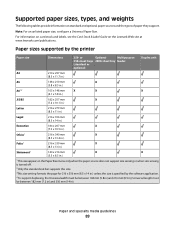
Supported paper sizes, types, and weights
The following tables provide information on the Lexmark Web site at www.lexmark.com/publications.
Universal length must be between 148 mm (5.8 in) and 216 ... or when size sensing is turned off. 2 Only the standard exit bin supports this size. 3This size setting formats the page for 216 x 356 mm (8.5 x 14 in.) unless the size is specified by the...
User Guide - Page 106
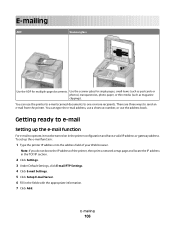
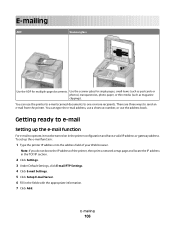
... page and locate the IP address in the TCP/IP section.
2 Click Settings. 3 Under Default Settings, click E-mail/FTP Settings. 4 Click E-mail Settings. 5 Click Setup E-mail Server. 6 Fill in the printer configuration and have...appropriate information. 7 Click Add. Use the scanner glass for multiple-page documents.
To set up the e-mail function
For e-mail to one or more recipients. You can use...
User Guide - Page 107


...IP address in the TCP/IP section.
2 Click Settings. 3 Click E-mail/FTP Settings. 4 Click E-mail Settings. 5 Fill in the TCP/IP section.
2 Click Settings. 3 Under Other Settings, click Manage Shortcuts. 4 Click E-mail Shortcut ... and locate the IP address in the fields with a comma (,).
6 Select the scan settings (Format, Content, Color, and Resolution). 7 Enter a shortcut number, and then click...
User Guide - Page 120


...
120
Note: The shortcut number must be a valid shortcut number for the setting that was selected in the TCP/IP section.
2 Click Settings. 3 Click Fax Settings. 4 Click Analog Fax Setup. 5 From the Fax Forwarding menu, select one... the IP address in the "Forward to a fax number, e-mail address, FTP site, or LDSS.
1 Type the printer IP address into the address field of the following: • Fax...
User Guide - Page 151
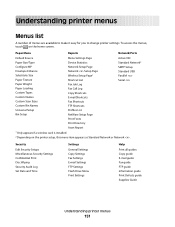
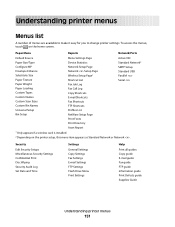
... Custom Names Custom Scan Sizes Custom Bin Names Universal Setup Bin Setup
Menu Settings Page Device Statistics Network Setup Page Network Setup Page Wireless Setup Page1 Shortcut List Fax Job Log Fax Call Log Copy Shortcuts E-mail Shortcuts Fax Shortcuts FTP Shortcuts Profiles List NetWare Setup Page Print Fonts Print Directory Asset Report...
User Guide - Page 165


... the wireless network printer settings, such as the TCP/IP address information
Notes:
• This menu item is available when a wireless card is installed and Lexmark
Document Solutions Suite is... shortcuts
Prints a report containing information about fax shortcuts
Prints a report containing information about FTP shortcuts
Prints a list of profiles stored in the printer
Prints a list of all the...
User Guide - Page 291


... accompanying documentation provided under this statement may be incorporated in later editions. Notices
Product name: Lexmark X651de, Lexmark X652de, Lexmark X654de, Lexmark X656de, Lexmark X656dte, Lexmark X658d, Lexmark X658de, Lexmark X658dme, Lexmark X658dfe, Lexmark X658dte, Lexmark X658dtme, Lexmark X658dtfe Machine type: 7462 Model(s): 0A1, 0A5, 2A1, 2A2, 2A5, 2A6, 4A2, 4A6, 031, 035...
User Guide - Page 302


...power consumption, disconnect the power supply cord from the wall outlet. Notices
302
Setting the Power Saver Timeout to a high value maintains a fast response, but ...Warranty
Lexmark X651de, Lexmark X652de, Lexmark X654de, Lexmark X656de, Lexmark X656dte, Lexmark X658d, Lexmark X658de, Lexmark X658dme, Lexmark X658dfe, Lexmark X658dte, Lexmark X658dtme, Lexmark X658dtfe
Lexmark ...
Similar Questions
How To Wipe Settings Lexmark X654de
(Posted by funWa 10 years ago)
How To Access Administrator Settings On Lexmark Printer X654de
(Posted by sujmjrd 10 years ago)
How To Reset To Factory Settings Lexmark X654de
(Posted by billapo 10 years ago)
I Have An Scanner Feilure 844.02. How To Solve This?
My lexmark X264dn show me that messege, and have no idea what to do
My lexmark X264dn show me that messege, and have no idea what to do
(Posted by haizpuruab 11 years ago)

