Lexmark X654DE Support Question
Find answers below for this question about Lexmark X654DE - Mfp Taa/gov Compliant.Need a Lexmark X654DE manual? We have 2 online manuals for this item!
Question posted by sujmjrd on April 17th, 2014
How To Access Administrator Settings On Lexmark Printer X654de
The person who posted this question about this Lexmark product did not include a detailed explanation. Please use the "Request More Information" button to the right if more details would help you to answer this question.
Current Answers
There are currently no answers that have been posted for this question.
Be the first to post an answer! Remember that you can earn up to 1,100 points for every answer you submit. The better the quality of your answer, the better chance it has to be accepted.
Be the first to post an answer! Remember that you can earn up to 1,100 points for every answer you submit. The better the quality of your answer, the better chance it has to be accepted.
Related Lexmark X654DE Manual Pages
User Guide - Page 9
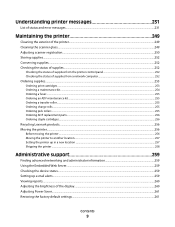
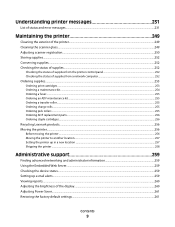
......256
Recycling Lexmark products...256 Moving the printer...256
Before moving the printer ...256 Moving the printer to another location...257 Setting the printer up in a new location ...257 Shipping the printer ...258
Administrative support 259
Finding advanced networking and administrator information 259 Using the Embedded Web Server...259 Checking the device status...259 Setting up e-mail...
User Guide - Page 35


d Remove the thumbscrews that attach the printer hard disk mounting bracket to the printer hard disk, and
then remove the bracket. Additional printer setup
35 Set the printer hard disk aside.
4 Remove the metal cover from the ISP opening.
User Guide - Page 156
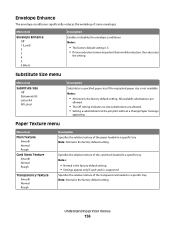
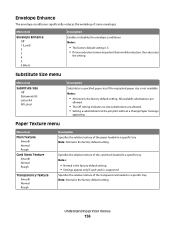
.... Menu item
Envelope Enhance Off 1 (Least) 2 3 4 5 6 (Most)
Description
Enables or disables the envelope conditioner
Notes:
• The factory default setting is 5. • If noise reduction is the factory default setting.
Understanding printer menus
156 Substitute Size menu
Menu item
Substitute Size Off Statement/A5 Letter/A4 All Listed
Description
Substitutes a specified paper size...
User Guide - Page 157


... the relative texture of the paper loaded in a specific tray Note: Normal is the factory default setting. Specifies the relative texture of the paper loaded in a specific tray Note: Rough is the factory default setting. Understanding printer menus
157
Specifies the relative texture of the paper loaded in a specific tray Note: Normal is...
User Guide - Page 158


... texture of the custom paper loaded in a specific tray Note: Normal is the factory default setting.
Specifies the relative weight of the vinyl labels loaded in a specific tray Note: Normal is the factory default setting.
Understanding printer menus
158 Menu item
Heavy Texture Smooth Normal Rough
Rough Texture Smooth Normal Rough
Custom Texture...
User Guide - Page 160


... Duplex Off
Determines whether 2-sided printing occurs for all jobs that specify Card Stock as the paper type
Note: Off is the factory default setting. Understanding printer menus
160
Paper Loading menu
Menu item
Description
Card Stock Loading Duplex Off
Determines whether 2-sided printing occurs for all jobs that specify Preprinted as...
User Guide - Page 161


... type must be supported by the selected tray or
multipurpose feeder in order to print from that source. Understanding printer menus
161 Specifies a paper type when the Recycled setting is selected in the printer menus. Menu item
Description
Custom Loading Duplex Off
Determines whether 2-sided printing occurs for all print jobs are sent...
User Guide - Page 162


... is the international factory default setting. Understanding printer menus
162 This name replaces a Custom Scan Size name in the printer menus. It is the factory default setting for ADF Pick Roller Force... Portrait 2 scans per side. • User Default is listed with the other paper size settings and includes similar options, such as support for Bin 1
Universal Setup menu
These menu items ...
User Guide - Page 163


... Long Edge
Bin Setup menu
Menu Item Output Bin
Standard Bin Bin
Description Sets the portrait width Notes:
• If the width exceeds the maximum, the printer uses the maximum
width allowed.
• 8.5 inches is the US factory default setting. Specifies the feed direction if the paper can
be increased in 1-mm increments...
User Guide - Page 166
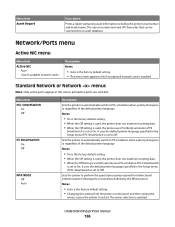
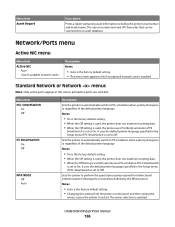
... UPC barcodes that can be scanned into an asset database. It uses the default printer language specified in this setting from the printer control panel and then exiting the
menus causes the printer to On. The menu selection is installed. Sets the printer to automatically switch to PS emulation when a print job requires it , regardless of...
User Guide - Page 167


... is installed and is not defective.
• The Auto setting buffers print jobs only if the printer is the factory default setting. • The On value buffers jobs on the printer hard disk before printing. Mac Binary PS On Off Auto
Sets the printer to restart. Understanding printer menus
167
Std Network Setup Reports or Network Reports...
User Guide - Page 172


.... If no default zone exists, the zone marked with an * is the factory default setting.
Lets you view the assigned NetWare network number Note: This can be changed only from ...assigned AppleTalk name Note: The name can be changed only from the Embedded Web Server. Understanding printer menus
172 Provides a list of multiple data packets to and from the Network/Ports menu: ...
User Guide - Page 173


... the special processing required for bidirectional communication following the conventions defined by the NPA protocol
Notes:
• Auto is the factory default setting. • Changing this setting from the Embedded Web Server. Sets the printer to automatically switch to PS emulation when a print job received through a USB port requires it , regardless of the default...
User Guide - Page 174


... menu selection is attached to an external print server through the USB port. Note: This menu item is available only if the printer is updated. Menu item
Description
USB Buffer
Sets the size of the USB input buffer
Disabled
Notes:
Auto 3K to
• Auto is busy processing data
from another input...
User Guide - Page 175
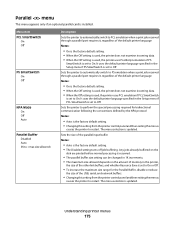
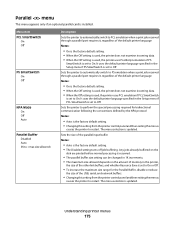
... On. Menu item PCL SmartSwitch
On Off
PS SmartSwitch On Off
NPA Mode On Off Auto
Parallel Buffer Disabled Auto 3K to
Description
Sets the printer to automatically switch to PCL emulation when a print job received through a parallel port requires it , regardless of memory in the Setup menu if PS SmartSwitch ...
User Guide - Page 176
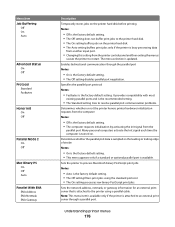
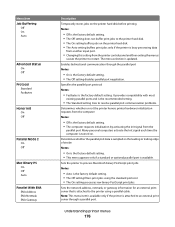
... jobs using a parallel cable. Many personal computers activate the Init signal each time the computer is the factory default setting. Understanding printer menus
176 Determines whether the parallel port data is sampled on . Sets the printer to process Macintosh binary PostScript print jobs
Notes:
• Auto is available.
Enables bidirectional communication through a parallel port...
User Guide - Page 185


The additional tabs enable access to PC Port Range
Description Specifies a language and custom key information for printers behind a port blocking firewall.
...symbols from the printer control panel keyboard. Specifies the printer factory default measurements. Specifies a valid port range for the printer control panel keyboard. The valid ports are specified by two sets of numbers separated...
User Guide - Page 203


... Bin
Speaker Settings
Menu item...access to the Fax Job log
Enables access... to the Fax Call log
Specifies the output bin where fax logs are printed
Description Notes:
• Always Off turns the speaker off. • On until the fax connection is the factory default setting...setting. Controls the fax speaker ringer volume Note: On is the factory default setting.
Controls the volume setting...
User Guide - Page 292


...printer is a product of printer commands (language) and functions included in its subsidiaries
Notices
292
The following terms are trademarks of Lexmark International, Inc., registered in various application programs, and that the printer...Company. PCL® is Hewlett-Packard Company's designation of a set of Agfa Corporation
Chicago
Apple Computer, Inc. GillSans
The Monotype ...
User Guide - Page 309


...
E
Embedded Web Server 259 administrator settings 259 checking device status 259 does not open 289 networking settings 259 setting up e-mail alerts 259
Embedded Web Server Administrator's Guide 259 emission notices 293... display troubleshooting
display is blank 263 display shows only
diamonds 263 display, printer control panel 19
adjusting brightness 260 documents, printing
from Macintosh 130 from ...
Similar Questions
How To Set Printer To Printing X543 Lexmark Colour Manual Rgb Display
(Posted by stijnBass 9 years ago)
How To Set Up Ftp On Lexmark X654de
(Posted by sti1john1 9 years ago)
How To Wipe Settings Lexmark X654de
(Posted by funWa 10 years ago)
How To Reset To Factory Settings Lexmark X654de
(Posted by billapo 10 years ago)

