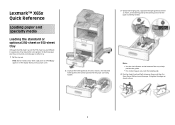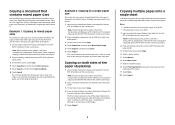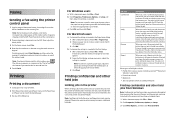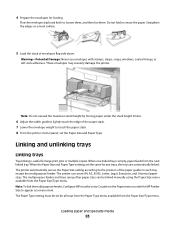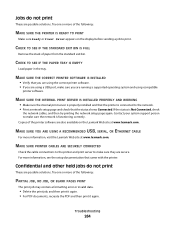Lexmark X654DE Support Question
Find answers below for this question about Lexmark X654DE - Mfp Taa/gov Compliant.Need a Lexmark X654DE manual? We have 2 online manuals for this item!
Question posted by lordrjoh on July 14th, 2014
Lexmark X654de Copier Won't Copy From Tray 1
The person who posted this question about this Lexmark product did not include a detailed explanation. Please use the "Request More Information" button to the right if more details would help you to answer this question.
Current Answers
Related Lexmark X654DE Manual Pages
Similar Questions
Lexmark X654de Paper Will Not Pull From Tray 1
(Posted by wnGemlyn 10 years ago)
How To Copy The Firmware On A Lexmark X654de
(Posted by jorico13 10 years ago)
I Have An Scanner Feilure 844.02. How To Solve This?
My lexmark X264dn show me that messege, and have no idea what to do
My lexmark X264dn show me that messege, and have no idea what to do
(Posted by haizpuruab 11 years ago)
X654de Scanner Dsbl
I have a x654de and I keep getting error scanner dsbl
I have a x654de and I keep getting error scanner dsbl
(Posted by traviswatson 11 years ago)
Lexmark X854e Copier
I have been in the copier repair industry for 21 years and this is one I don't know. my wifes work h...
I have been in the copier repair industry for 21 years and this is one I don't know. my wifes work h...
(Posted by timberlin111 13 years ago)