Lexmark X654 Support Question
Find answers below for this question about Lexmark X654.Need a Lexmark X654 manual? We have 9 online manuals for this item!
Question posted by Anonymous-74632 on September 15th, 2012
How Scan In A Lexmark Xs654de
The person who posted this question about this Lexmark product did not include a detailed explanation. Please use the "Request More Information" button to the right if more details would help you to answer this question.
Current Answers
There are currently no answers that have been posted for this question.
Be the first to post an answer! Remember that you can earn up to 1,100 points for every answer you submit. The better the quality of your answer, the better chance it has to be accepted.
Be the first to post an answer! Remember that you can earn up to 1,100 points for every answer you submit. The better the quality of your answer, the better chance it has to be accepted.
Related Lexmark X654 Manual Pages
Embedded Web Server Administrator's Guide - Page 5


... and what they require, while limiting access to sensitive printer functions or outputs to the devices that provide end users the functionality they will no longer be identified, or both identified and...Embedded Web Server
The latest suite of security features available in the Lexmark Embedded Web Server represents an evolution in keeping document outputs safe and confidential in the Embedded Web...
Embedded Web Server Administrator's Guide - Page 6


... and authorization
Password
Authorization only
PIN
Authorization only
Each device can support up to 32 groups to common device functions, while others require tighter security and role-based restrictions. Note: For a list of individual Access Controls and what they are used in some multifunction printers, over 40 individual menus and functions can be...
Embedded Web Server Administrator's Guide - Page 8


...entered in conjunction with internal accounts. 4 Type the Group Name. You can be used as printing, scanning, and copying-will be needed by all needed for each account:
• Account Name-Type the ... UTF-8 characters.
5 Click Add. 6 Repeat steps 4 through 5 to all users, and which device functions -such as the Administrator PIN. Defining user groups
If using groups for use with one or...
Embedded Web Server Administrator's Guide - Page 29


... Bookmarks Remotely
Create Profiles E-mail Function eSF Configuration Fax Function Firmware Updates
Flash Drive Color Printing
Flash Drive Firmware Updates Flash Drive Print Flash Drive Scan FTP Function Held Jobs Access Manage Shortcuts at the Device
Manage Shortcuts Remotely
What it does Controls the ability to perform address book searches in the...
Embedded Web Server Administrator's Guide - Page 31


... Control Supplies Menu at the Device Supplies Menu Remotely User Profiles
Web Import/Export Settings
What it does Protects access to the Supplies menu from the printer control panel Protects access to the Supplies menu from the Embedded Web Server Controls access to Profiles, such as scanning shortcuts, workflows, or eSF applications...
Enhanced Number Pad Mode User's Guide - Page 5


...
5
6
GHI
JKL
MNO
7
8
9
PQRS
TUV
WXYZ
*
0
#
3 4
5
12
3
Copy Scan/Email
Content Darkness
Text Text/Photo Photo
Fax
Duplex/2-Sided
Copy Copies Scale Options
Menu Back
Select
Stop/Cancel Start
Black...After a system support person enables Enhanced Number Pad mode, you can use a multifunction printer. The buttons and displays may not look exactly like the images here. The...
Troubleshooting Guide - Page 1


...image. 4 Click OK.
For information regarding tested and approved USB flash memory devices, visit the Lexmark Web site at www.lexmark.com.
CHECK TO SEE IF THE STANDARD EXIT BIN IS FULL
Remove the stack...printing problems
Multiple-language PDFs do not print
These are also available on the Lexmark Web site at www.lexmark.com. Jobs do not print
The documents contain unavailable fonts. 1 Open ...
Troubleshooting Guide - Page 3


...On the Copy screen, select the Printed Image icon. • Decrease the background removal setting.
Scan was not successful
These are possible solutions. Try one or more of the following :
CHECK ... securely connected to the printer and the host computer, print server, option, or other network device. • The power cord is plugged into the printer and a properly grounded electrical outlet....
Troubleshooting Guide - Page 4


... using an ISDN telephone service, then connect the printer to the printer so that digital telephone services can be used by way of the scan for the fax machine. Certain devices can be connected to an analog telephone port (an R-interface port) on the scanner glass in the upper left corner. Poor...
User's Guide - Page 9


... pick rollers ...255 Ordering ADF replacement parts...256 Ordering staple cartridges...256
Recycling Lexmark products...256 Moving the printer...256
Before moving the printer ...256 Moving the ...advanced networking and administrator information 259 Using the Embedded Web Server...259 Checking the device status...259 Setting up e-mail alerts...259 Viewing reports...260 Adjusting the brightness ...
User's Guide - Page 14


... connections, such as the fax feature, power cord, or telephone, during a lightning storm.
Refer service or repairs, other than one input option. If you purchased a multifunction printer (MFP) that scans, copies, and faxes, you are using a high-capacity input tray, a duplex unit and an input option, or more information, see www...
User's Guide - Page 39
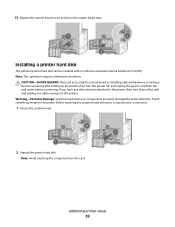
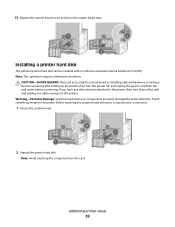
...the components on the printer before continuing.
CAUTION-SHOCK HAZARD: If you have any other devices attached to the printer, then turn the printer off as well, and unplug any system ... a printer hard disk
The optional printer hard disk can be installed with or without a Lexmark Internal Solutions Port (ISP). Touch something metal on the card. Additional printer setup
39 Warning...
User's Guide - Page 135


...for which you want to print supported file types. For more information, visit the Lexmark Web site at www.lexmark.com. Flash drives supporting only USB Low-speed
capabilities are not supported.
•... drive
A USB port is on and Ready appears. 2 Insert a flash drive into the USB port. Devices formatted with the printer. Insert a flash drive to print. Notes:
• If you insert the flash...
User's Guide - Page 151
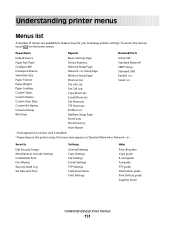
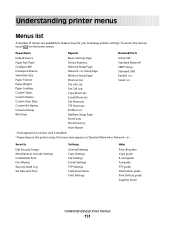
... Paper Size/Type Configure MP Envelope Enhance Substitute Size Paper Texture Paper Weight Paper Loading Custom Types Custom Names Custom Scan Sizes Custom Bin Names Universal Setup Bin Setup
Menu Settings Page Device Statistics Network Setup Page Network Setup Page Wireless Setup Page1 Shortcut List Fax Job Log Fax Call Log Copy...
User's Guide - Page 168
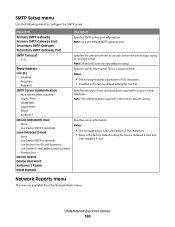
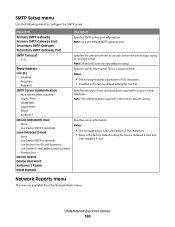
... SMTP server port information Note: 25 is the factory default setting.
Specifies the amount of user authentication required for scan to e-mail privileges Note: "No authentication required" is the factory default setting for Device-Initiated E-mail and
User-Initiated E-mail.
SMTP Setup menu
Use the following menu to send the e-mail Note...
User's Guide - Page 239


... Not all resources needed for job. Some held jobs are deleted to clear. Remove the unsupported device, and then install a supported one.
Standard Bin Full
Remove the stack of paper from spilliing ... resources for the job are inaccessible. The number of the bin. Scan Document Too Long
The scan job exceeds the maximum number of media is not configured properly. They stay on what...
User's Guide - Page 259


...getting low or when the paper needs to be changed, added, or unjammed.
To view the device status:
1 Type the printer IP address in the address field of your Web browser. Administrative support... the Software and Documentation CD and the Embedded Web
Server Administrator's Guide on the Lexmark Web site at www.lexmark.com.
Note: If you do not know the IP address of certain printer parts...
User's Guide - Page 296
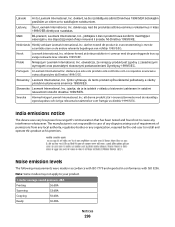
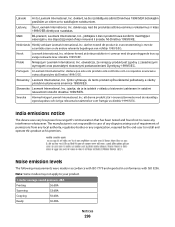
India emissions notice
This device uses very low power low range RF communication that has been tested ... citiem ar to your product.
1-meter average sound pressure, dBA
Printing
56 dBA
Scanning
52 dBA
Copying Ready
56 dBA 30 dBA
Notices
296
Slovensky Lexmark International, Inc. Noise emission levels
The following measurements were made in accordance with ISO...
User's Guide - Page 301
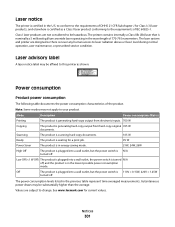
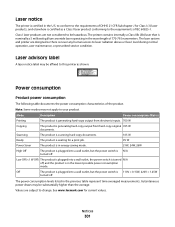
... are designed so there is certified as shown:
Power consumption
Product power consumption
The following table documents the power consumption characteristics of IEC 60825-1. Scanning
The product is scanning hard-copy documents.
165 W
Ready
The product is waiting for Class I level during normal operation, user maintenance, or prescribed service condition. Laser notice...
User's Guide - Page 313


...313
Deleting held job(s). 239 Unsupported disk 239 Unsupported USB device, please
remove 240 Unsupported USB hub, please
remove 240... Receive complete 237 Receiving page 237 recycled paper
using 88 recycling
Lexmark products 256 WEEE statement 297 reducing a copy 97 Remove packaging ...job. 238 Replace wiper 238 Restore Held Jobs? 238 Scan Document Too Long 239 Scanner ADF Cover Open 239 Scanner...
Similar Questions
I Have An Scanner Feilure 844.02. How To Solve This?
My lexmark X264dn show me that messege, and have no idea what to do
My lexmark X264dn show me that messege, and have no idea what to do
(Posted by haizpuruab 11 years ago)

