Lexmark X654 Support Question
Find answers below for this question about Lexmark X654.Need a Lexmark X654 manual? We have 9 online manuals for this item!
Question posted by dur1248sm on June 5th, 2014
How Do I Print Envelopes On The Lexmark Xs654de
The person who posted this question about this Lexmark product did not include a detailed explanation. Please use the "Request More Information" button to the right if more details would help you to answer this question.
Current Answers
There are currently no answers that have been posted for this question.
Be the first to post an answer! Remember that you can earn up to 1,100 points for every answer you submit. The better the quality of your answer, the better chance it has to be accepted.
Be the first to post an answer! Remember that you can earn up to 1,100 points for every answer you submit. The better the quality of your answer, the better chance it has to be accepted.
Related Lexmark X654 Manual Pages
Embedded Web Server Administrator's Guide - Page 6


... only
PIN
Authorization only
Each device can support up to 32 groups to only authorized users. Using security features in some devices as printing, copying, and faxing, administrators...the functions they do not need , while restricting other functions to be used in some multifunction printers, over 40 individual menus and functions can be controlled varies depending on page 29...
Clearing Jams Guide - Page 1


... maximum height. • Make sure the guides in the paper trays, multipurpose feeder, or envelope feeder are properly positioned and are set correctly in the printer
control panel menus. • ...attached - Are stuck together or damaged in any exposed adhesive when the flap is printing. Lexmark™ X65x Clearing Jams Guide
Clearing jams
Avoiding jams
The following table lists the jams...
Troubleshooting Guide - Page 1


...
Make sure the USB drive is Not Connected, check the network cables, and then try printing the network setup page again.
For information regarding tested and approved USB flash memory devices, visit the Lexmark Web site at www.lexmark.com.
If the status is supported.
This often fixes the problem.
Try one or more...
Troubleshooting Guide - Page 6


... documentation that came with the envelope feeder, or go to www.lexmark.com/publications to view the envelope feeder instruction sheet.
Try one or more of envelope you are using : 1 From the printer control panel, check the settings for the
envelope feeder from the Paper menu. 2 Before sending the job to print, specify the correct settings...
User's Guide - Page 9


... supplies from a network computer 252
Ordering supplies...253
Ordering print cartridges ...253 Ordering a maintenance kit ...254 Ordering a ... ADF replacement parts...256 Ordering staple cartridges...256
Recycling Lexmark products...256 Moving the printer...256
Before moving the ... 259 Using the Embedded Web Server...259 Checking the device status...259 Setting up e-mail alerts...259 Viewing reports...
User's Guide - Page 131


... letterhead, see: - "Loading the multipurpose feeder" on page 80
Tips on using envelopes
Print samples on envelopes:
• Feed envelopes from sticking together. • We recommend Lexmark part number 12A5010 for A4-size transparencies and Lexmark part number 70X7240
for laser printers. All-cotton envelopes must not exceed 90 g/m2 (24 lb bond) weight.
• Use only...
User's Guide - Page 132
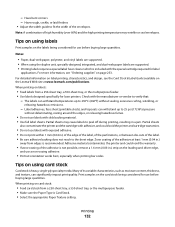
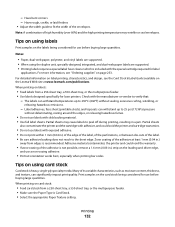
....
• Do not use before buying large quantities. Partial sheets may wrinkle or seal envelopes. Adhesive material contaminates the printer and could void the printer and cartridge warranties.
• ... characteristics, such as moisture content, thickness, and texture, can significantly impact print quality. When printing on the Lexmark Web site at least 1 mm (0.04 in .) of the edge of...
User's Guide - Page 135


...
• Hi-Speed flash drives must support the FAT (File Allocation Tables) system. Devices formatted with the printer.
After the
other jobs, then Printer Busy appears. File names ...file system are processed, you do not have printing permissions.
For more information, visit the Lexmark Web site at www.lexmark.com. Printing
135 Many flash drives are appended by the extension...
User's Guide - Page 151
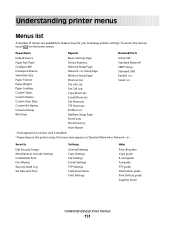
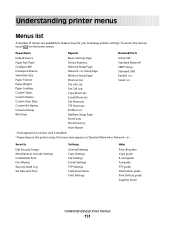
... Information guide Print Defects guide Supplies Guide
Understanding printer menus
151 Paper Menu
Reports
Network/Ports
Default Source Paper Size/Type Configure MP Envelope Enhance Substitute Size Paper Texture Paper Weight Paper Loading Custom Types Custom Names Custom Scan Sizes Custom Bin Names Universal Setup Bin Setup
Menu Settings Page Device Statistics Network...
User's Guide - Page 164
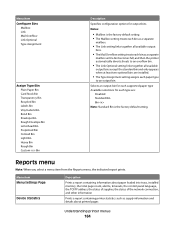
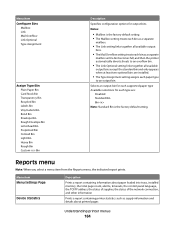
... item from the Reports menu, the indicated report prints.
Menu Item Configure Bins
Mailbox Link Mail Overflow Link Optional Type Assignment
Assign Type/Bin Plain Paper Bin Card Stock Bin Transparency Bin Recycled Bin Labels Bin Vinyl Labels Bin Bond Bin Envelope Bin Rough Envelope Bin Letterhead Bin Preprinted Bin Colored Bin Light...
User's Guide - Page 253
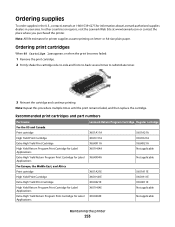
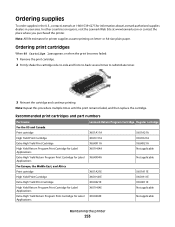
... redistribute toner.
3 Reinsert the cartridge and continue printing. Recommended print cartridges and part numbers
Part name For the US and Canada Print cartridge
Lexmark Return Program Cartridge Regular cartridge
X651A11A
X651A21A
High Yield Print Cartridge
X651H11A
X651H21A
Extra High Yield Print Cartridge
High Yield Return Program Print Cartridge for Label Applications
Extra High Yield...
User's Guide - Page 259


...you can view paper tray settings, the level of toner in the print cartridge, the percentage of certain printer parts. Checking the device status
Using the Embedded Web Server, you an e-mail when the ...Embedded Web
Server Administrator's Guide on the Lexmark Web site at www.lexmark.com. Note: If you do not know the IP address of the printer, then print a network setup page and locate the IP...
User's Guide - Page 263


For information regarding tested and approved USB flash memory devices, visit the Lexmark Web site at www.lexmark.com. If Ready does not appear, then turn... printer problems
If there are correct. Once you want to the printer and the host computer, print server, option, or other network
device.
• All options are properly installed. • The printer driver settings are basic printer...
User's Guide - Page 276


...lexmark.com/publications to print, specify the correct settings from the computer:
• For Windows users, specify the settings from Print Properties. • For Macintosh users, specify the settings from the Print dialog. Envelope feeder
These are possible solutions. MAKE SURE THE ENVELOPES ARE LOADED CORRECTLY
1 Adjust the envelope...paper size settings match the envelopes you are using . 2...
User's Guide - Page 277


... the correct connector. MAKE SURE THE NETWORK SOFTWARE IS CONFIGURED CORRECTLY
For information about installing software for network printing, see the hardware setup documentation that came with the envelope feeder, or go to www.lexmark.com/publications to the printer system board.
Hard disk with the option.
CHECK THE CABLE
Make sure you...
User's Guide - Page 296
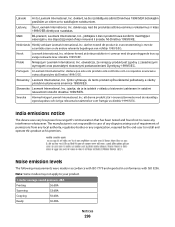
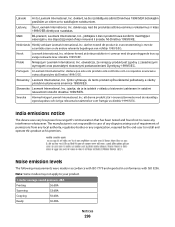
...229;r av direktiv 1999/5/EG. India emissions notice
This device uses very low power low range RF communication that has been tested and found ...Printing
56 dBA
Scanning
52 dBA
Copying Ready
56 dBA 30 dBA
Notices
296
Polski
Niniejszym Lexmark International, Inc. Português A Lexmark International Inc. Slovensky Lexmark International, Inc. Svenska
Härmed intygar Lexmark...
User's Guide - Page 308


... Replace defective cartridge 240 32 Cartridge part number unsupported by device 240 34 Short paper 240 35 Insufficient memory to support Resource... full 241 39 Complex page, some data may not have printed 241 42.xy Cartridge region mismatch 241 50 PPDS font error... installed 245 58 Too many trays attached 245 59 Incompatible envelope feeder 245 59 Incompatible output bin 245 59 Incompatible tray ...
User's Guide - Page 309


... duplexing 97
E
Embedded Web Server 259 administrator settings 259 checking device status 259 does not open 289 networking settings 259 setting up... notices 293, 294, 295, 296 enlarging a copy 97 Envelope Enhance 156
envelopes loading 80, 82 tips on both sides of paper needed..., printer control panel 19
adjusting brightness 260 documents, printing
from Macintosh 130 from one size to another 95 ...
User's Guide - Page 312
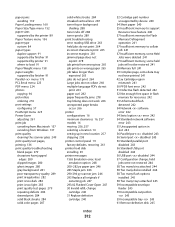
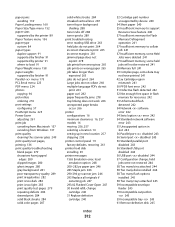
... Replace defective
cartridge 240
Index
312
32 Cartridge part number unsupported by device 240
34 Short paper 240 35 Insufficient memory to support
Resource Save ...38 Memory full 241 39 Complex page, some data may not have printed 241 42.xy Cartridge region mismatch 241 50 PPDS font error 242 51...245 59 Incompatible envelope feeder 245 59 Incompatible output bin 245 59 Incompatible tray 245 61 ...
User's Guide - Page 313


... Reattach envelope feeder 237 Receive complete 237 Receiving page 237 recycled paper
using 88 recycling
Lexmark products ...device, please
remove 240 Unsupported USB hub, please
remove 240 USB/USB 240 Waiting for redial 240 printer options troubleshooting 2000-sheet tray 276 4-bin mailbox 277 envelope feeder 276 flash memory card 277 hard disk with 235 Load staples 235 Memory full, cannot print...
Similar Questions
Printing Envelopes On Xs748de
How do I print envelopes on XS748DE?
How do I print envelopes on XS748DE?
(Posted by trinitygallatin 9 years ago)
Printing From Usb Flash Drive
xs654de scans to USB flash drive, but can you print from the flash drive?
xs654de scans to USB flash drive, but can you print from the flash drive?
(Posted by rftallon 12 years ago)
How To Print Envelopes
how do I configure the manual feed to print envelopes
how do I configure the manual feed to print envelopes
(Posted by sherrees 12 years ago)

