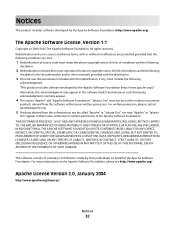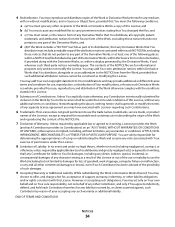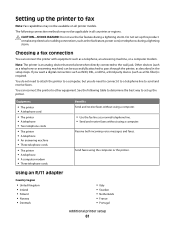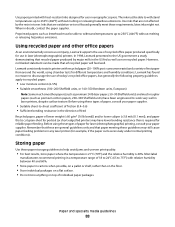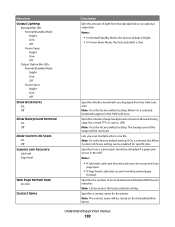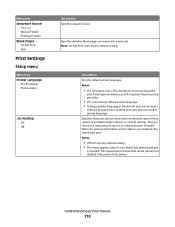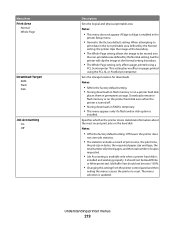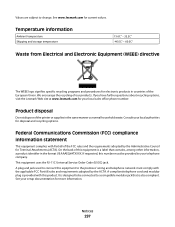Lexmark X652 Support Question
Find answers below for this question about Lexmark X652.Need a Lexmark X652 manual? We have 9 online manuals for this item!
Question posted by farias on July 2nd, 2012
Senha Do Usuario Foi Esquecida. Como Faz Para Retornar Ao Normal?
The person who posted this question about this Lexmark product did not include a detailed explanation. Please use the "Request More Information" button to the right if more details would help you to answer this question.
Current Answers
Related Lexmark X652 Manual Pages
Similar Questions
Intalar
como encontrar drive impressora lexmark x5150 para instalar windous xp
como encontrar drive impressora lexmark x5150 para instalar windous xp
(Posted by falcostasilva 10 years ago)
Buenos Dias Quiero Saber Como Reseteo Un Equipo Lex 364dn
buenos Dias quiero resetear el condador del cartucho de copiado de una Lexmark 364dn ya le instale u...
buenos Dias quiero resetear el condador del cartucho de copiado de una Lexmark 364dn ya le instale u...
(Posted by mcabrialesdelgado 10 years ago)
Error 900 Firmware En X364dn
hola quisiera aisitencia para poder arreglar el error 900 firmware de mi lexmar x364dn
hola quisiera aisitencia para poder arreglar el error 900 firmware de mi lexmar x364dn
(Posted by marti02 12 years ago)