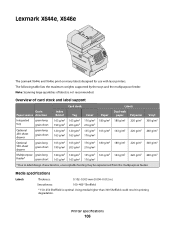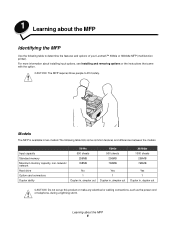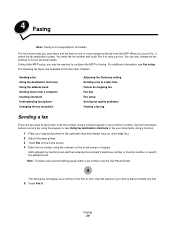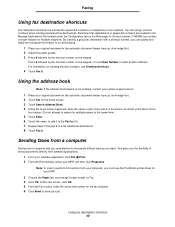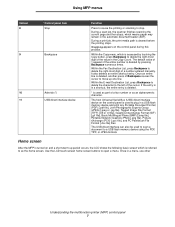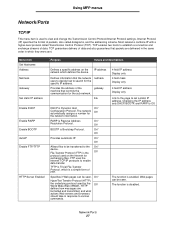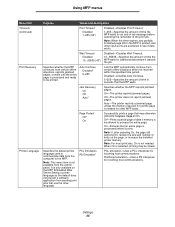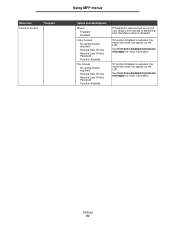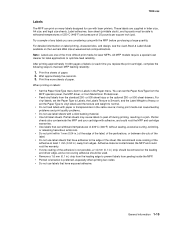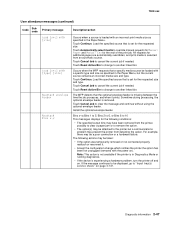Lexmark X646e Support Question
Find answers below for this question about Lexmark X646e - MFP - Multifunction.Need a Lexmark X646e manual? We have 11 online manuals for this item!
Question posted by dlucius on March 6th, 2020
Need To Clear A Password
how to clear a admin password so I can reunitilize this machine for fax use
Current Answers
Answer #1: Posted by techyagent on March 6th, 2020 3:12 PM
Steps for resetting the Admin Menu password
Step Action 1 Power the MFP off.
2 Press and hold the OK button on the printer control panel.
3 Power the MFP on, and keep the OK button held down until you see Ready on the display. The password is now reset to the default of 00000.
Thanks
Techygirl
Related Lexmark X646e Manual Pages
Similar Questions
Lexmark X642e Touchscreen Calibration Problem
how do I fix lexmark x642e touchscreen calibration problem
how do I fix lexmark x642e touchscreen calibration problem
(Posted by bakare01321 6 years ago)
How To Reprint Fax Lexmark X646e
(Posted by yassimarter 9 years ago)
I Have An Scanner Feilure 844.02. How To Solve This?
My lexmark X264dn show me that messege, and have no idea what to do
My lexmark X264dn show me that messege, and have no idea what to do
(Posted by haizpuruab 11 years ago)