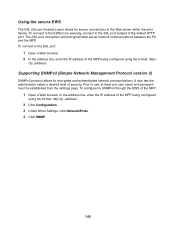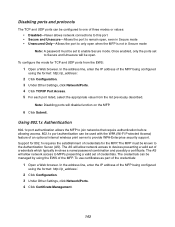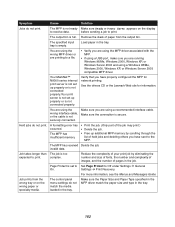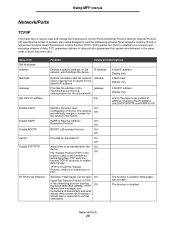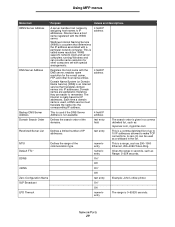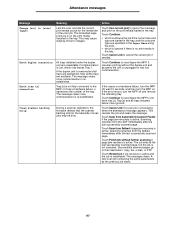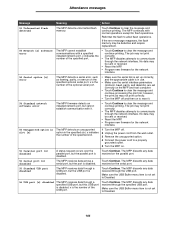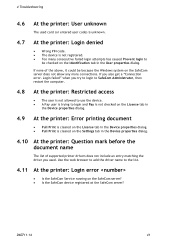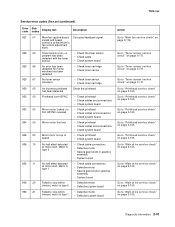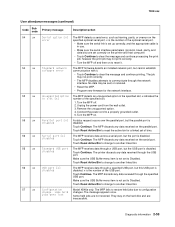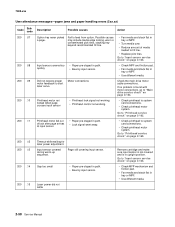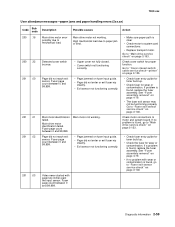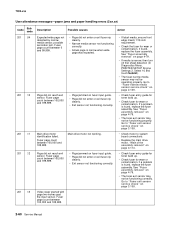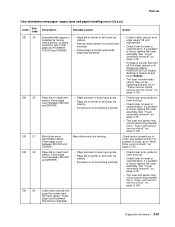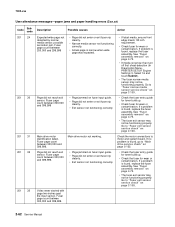Lexmark X642E Support Question
Find answers below for this question about Lexmark X642E - X642E.Need a Lexmark X642E manual? We have 8 online manuals for this item!
Question posted by sidchanel on December 13th, 2017
Error: Connection Failed To Establish A Tcp Connection To The Server.
The printer does not scan over the network. Error: Connection failed to establish a TCP connection to the server. Then it can continue to scan and after a while again an error
Current Answers
Answer #1: Posted by Odin on December 13th, 2017 7:59 AM
See http://www-01.ibm.com/support/docview.wss?uid=nas8N1018934. (You may need professional help.)
Hope this is useful. Please don't forget to click the Accept This Answer button if you do accept it. My aim is to provide reliable helpful answers, not just a lot of them. See https://www.helpowl.com/profile/Odin.
Related Lexmark X642E Manual Pages
Similar Questions
Lexmark Error Displayed
Lexmark x642e displays 953.99 nvram failure, how can i clear this massage?
Lexmark x642e displays 953.99 nvram failure, how can i clear this massage?
(Posted by Shanko 4 years ago)
My Lexmark X642e Is Not Powering Up
pls help me my Lexmark x642e is not powering up after some time it will beep a sound and it will not...
pls help me my Lexmark x642e is not powering up after some time it will beep a sound and it will not...
(Posted by bakare01321 6 years ago)
Lexmark X4650
I changed my router, and since i have not been able to reconnect it successfully to my wi-fi. I do n...
I changed my router, and since i have not been able to reconnect it successfully to my wi-fi. I do n...
(Posted by fsugirl11781 11 years ago)
Setting Up E-mail On My X642e.
The homepage response when I push the 'e-mail' button is: e-mail server not set up. Contact system a...
The homepage response when I push the 'e-mail' button is: e-mail server not set up. Contact system a...
(Posted by memac829 12 years ago)