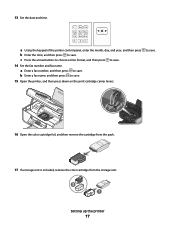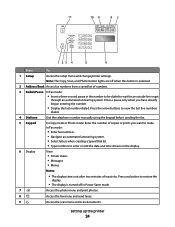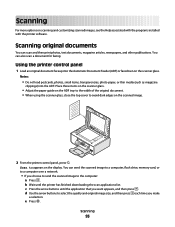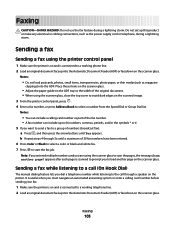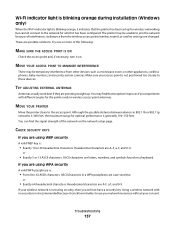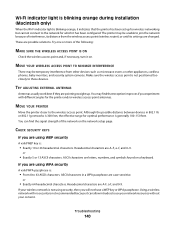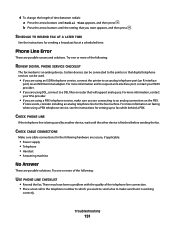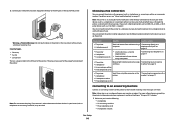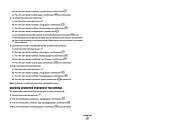Lexmark X5650 Support Question
Find answers below for this question about Lexmark X5650 - AIO Printer.Need a Lexmark X5650 manual? We have 3 online manuals for this item!
Question posted by annw12 on April 12th, 2013
Lexmark X5650
The printer copier and scan work. But I can't fax. It takes the fax number, scans and connect to the phone number, but it keep saying there is a error. Can you plese tell me how to fix this problem.
Thank you so much!!
Current Answers
Answer #1: Posted by TommyKervz on April 12th, 2013 9:14 AM
Greeting - The faxing features may not be manually setup yet. Please refer device user guide (from page 32) for fax setup. Download a copy here in pdf if you do not have one.
http://userservicemanualpdf.blogspot.com/2010/10/download-free-lexmark-x5650-user-manual.html
Related Lexmark X5650 Manual Pages
Similar Questions
Lexmark Xs736de Printer/copier Waste Toner Box
On a Lexmark XS736de printer/copier there is a bar on the Supplies screen that appears to be all gre...
On a Lexmark XS736de printer/copier there is a bar on the Supplies screen that appears to be all gre...
(Posted by rachel10143 7 years ago)
How Do I Reset The Printer Memory On A Lexmark X5650 Aio Printer
(Posted by paitdawit 10 years ago)
I Need A Free Download Of Installation Cd For The Lexmark X5650 Aio Printer
I misplaced my software installation cd for my Lexmark X5650 AIO Printer. The computer that my softw...
I misplaced my software installation cd for my Lexmark X5650 AIO Printer. The computer that my softw...
(Posted by mohlerkenda 11 years ago)
My Printer Copier Machine Is Defaulting To Load Manual Feeder With Plain Paper
I am unable to print or copy from my printer/copier machine as the machine is defaulting to the manu...
I am unable to print or copy from my printer/copier machine as the machine is defaulting to the manu...
(Posted by suzan45790 11 years ago)