Lexmark X5650 Support Question
Find answers below for this question about Lexmark X5650 - AIO Printer.Need a Lexmark X5650 manual? We have 3 online manuals for this item!
Question posted by knimo on December 30th, 2013
How To Connect My Lexmark X5650 Printer Wirelessly To My Laptop
The person who posted this question about this Lexmark product did not include a detailed explanation. Please use the "Request More Information" button to the right if more details would help you to answer this question.
Current Answers
There are currently no answers that have been posted for this question.
Be the first to post an answer! Remember that you can earn up to 1,100 points for every answer you submit. The better the quality of your answer, the better chance it has to be accepted.
Be the first to post an answer! Remember that you can earn up to 1,100 points for every answer you submit. The better the quality of your answer, the better chance it has to be accepted.
Related Lexmark X5650 Manual Pages
User's Guide - Page 21
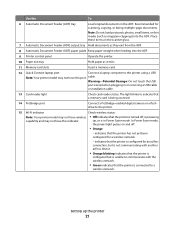
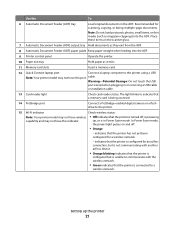
... not load postcards, photos, small items, or thin media (such as it exits.
11 Memory card slots
Insert a memory card.
12 Quick Connect laptop port
Connect a laptop computer to the printer.
15 Wi-Fi indicator
Check wireless status:
Note: Your printer model may not have wireless • Off indicates that a memory card is being accessed.
14 PictBridge port...
User's Guide - Page 36
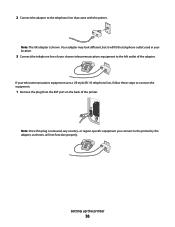
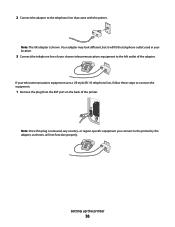
... of your telecommunications equipment uses a US-style (RJ11) telephone line, follow these steps to the left outlet of the printer. or region-specific equipment you connect to the telephone line that came with the printer.
Your adapter may look different, but it will not function properly. Note: Once this plug is shown. Note...
User's Guide - Page 45


...; The name of the network that your router manufacturer that the current mode setting is connected to the same wireless network where you want to set up the printer on a wireless network, make sure that allows other devices to , launch the wireless utility of the computer network adapter and look for the network name. Installing the...
User's Guide - Page 50


... a From the Finder desktop, choose Go ΠApplications ΠUtilities ΠPrint Center or Printer Setup Utility,
depending on the operating system version you are using USB connection)
1 From the Finder desktop, double-click the printer folder. 2 Double-click Lexmark Wireless Setup Assistant. 3 Follow the on-screen instructions for one end of a USB cable to...
User's Guide - Page 58


... to a rectangular USB port on the installing computer and the square USB port on the printer. When setting up the wireless settings of the printer. Scenario 4: Computer connected wirelessly to a printer without Internet access • A computer is directly connected to a printer without going through a wireless router. • This configuration is used to the Internet.
Why do I need to...
User's Guide - Page 60


... table compares the characteristics and requirements of the two types of the printer with the printer. Many factors can also affect the connectivity of wireless networks. The farther two wireless devices are from each device
Yes
Yes
Same SSID
Yes, including the wireless access Yes point
Lexmark recommends setting up a network in infrastructure mode using the installation CD that...
User's Guide - Page 78


Wireless connection (selected models only)
a Wait for the printer to connect to the network computer or to finish searching the network for the printer software associated with your operating system.
• If your printer has a numeric keypad, enter the PIN using the keypad, and then press . • If your printer does not have a numeric keypad, use with
Lexmark printers...memory device. ...
User's Guide - Page 128


... port is correct. If you are both connected to the printer, and is on. • Your SSID is enabled.
Try accessing other wireless networks, and some Bluetooth devices. Troubleshooting
128
For more information, see the computer documentation. All devices on your wireless network. Many devices can interfere with the wireless signal. b Click Settings Œ Control Panel Œ...
User's Guide - Page 130
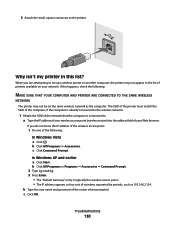
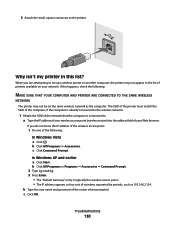
... not be on your Web browser.
a Type the IP address of your wireless access point (wireless router) into the address field of the following :
MAKE SURE THAT YOUR COMPUTER AND PRINTER ARE CONNECTED TO THE SAME WIRELESS
NETWORK The printer may not appear in this happens, check the following : In Windows Vista a Click . b Click All Programs...
User's Guide - Page 131


... the driver on the computer or before running the wireless setup on the wireless network used by opening your VPN connections. To check if the computer is generally 100-150 feet. Be aware that some organizations will be temporary interference from other devices such as a printer option when sending a print job, you copy it exactly...
User's Guide - Page 144


... hardware are possible solutions. The internal wireless print server is not on, then make sure that some organizations will lose your connection to a wireless printer on the error message dialog. Fax ...with printer lost when connected to Virtual Private Network (VPN)
You will not allow users to communicate with only the VPN and no other electrical devices have the ability to connect to ...
Fax Guide - Page 6


... card.
12 Quick Connect laptop port
Connect a laptop computer to a wireless network.
indicates that the printer is configured for scanning...connection, but is not communicating with another ad hoc device.
• Orange blinking indicates that the printer is configured but is unable to the printer.
15 Wi-Fi indicator
Check wireless status:
Note: Your printer model may not have wireless...
Network Guide - Page 5


... allows other devices to communicate on a wireless network
5
ASCII characters are using Wi-Fi Protected Access (WPA) security, the WPA passphrase should be:
• Exactly 10 or 26 hexadecimal characters. or • Exactly 64 hexadecimal characters.
If you install the printer on each computer to appear. c Type D:\setup.exe, where D is connected to the...
Network Guide - Page 10


... queue if you currently access your printer:
Printer currently set up for configuring a printer on the back of the printer is disabled while it is connected to
accessing the printer over a wireless connection.
The Printer List dialog appears. 2 Choose the printer you want to accessing the printer over an Ethernet network
Select the connection type that describes how you currently...
Network Guide - Page 13


... attached
Check the USB cable
If the configuration software does not allow you to continue configuring your printer wirelessly after you are both connected to the same wireless network. • The printer is located away from obstacles or electronic devices that the USB cable is working properly. Hubs, switch boxes, and docking stations can interfere with...
Network Guide - Page 14


...SSID.
Be aware that the computer is connected to the wireless network. 1 Obtain the SSID of numbers separated by the computer. Troubleshooting a printer on the same wireless network as 192.168.2.134.
b ... to use the printer, then you are not the same, then run the Lexmark Wireless Setup Utility again to set up a wireless printer on another computer, the printer may need to ...
Network Guide - Page 20


... wireless networking but cannot connect to the network for which it is not positioned too closely to these devices...Lexmark Wireless Setup Utility. Try one of the following :
MAKE SURE THE WIRELESS ACCESS POINT IS ON
Check the wireless access point and, if necessary, turn it can find the IP address of the printer in the MAC address filter list.
Although the possible distance between devices...
Network Guide - Page 27


.... USB ports may be on the printer.
Internet
Scenario 3: Wireless network with Internet access • All computers and printers connect to the network using a wireless access point or wireless router. • The wireless access point connects the network to the Internet through a wireless router. • This configuration is directly connected to the square connector on your...
Network Guide - Page 28


...with the printer. Wireless networks can operate in one of the printer with a wireless print server. Characteristics Communication Security Range
Speed
Infrastructure
Ad hoc
Through wireless access point Directly between devices
More security options
WEP or no wireless router or access point in infrastructure mode using .
Many factors can also affect the connectivity of two...
Network Guide - Page 33


... access point
Wi-Fi
An industry term that describes the technology used to a network printer or print server by the device (AutoIP address). Other possible security settings are less likely to a wireless network. wireless access point
A device that connects wireless devices together to form a wireless network
wireless router
A router that also serves as the network.
A setting for...
Similar Questions
How To Connect Lexmark Printer X5410 To New Computer
(Posted by oconfatchi 9 years ago)
Lexmark 264dn Will Not Connect To The Wireless
(Posted by rbgtam26 9 years ago)
What Do I Need To Make A Lexmark X5650 Printer Wireless
(Posted by roberta041420 10 years ago)
How Do I Make Lexmark X5650 Printer Wireless
(Posted by jazzkcan 10 years ago)
How To Connect The Lexmark X5650 Printer Wirelessly
(Posted by kstresetk 10 years ago)

