Lexmark X5470 Support Question
Find answers below for this question about Lexmark X5470.Need a Lexmark X5470 manual? We have 4 online manuals for this item!
Question posted by smasmuni on August 18th, 2014
How To Work The Scanner To Your Computer On The Lexmark X5470
The person who posted this question about this Lexmark product did not include a detailed explanation. Please use the "Request More Information" button to the right if more details would help you to answer this question.
Current Answers
There are currently no answers that have been posted for this question.
Be the first to post an answer! Remember that you can earn up to 1,100 points for every answer you submit. The better the quality of your answer, the better chance it has to be accepted.
Be the first to post an answer! Remember that you can earn up to 1,100 points for every answer you submit. The better the quality of your answer, the better chance it has to be accepted.
Related Lexmark X5470 Manual Pages
User's Guide - Page 5


Networking the printer 86
Installing network printers...86 Tips for installing a network printer...87
Maintaining the printer 89
Changing print cartridges...89 Achieving better print quality...91 Preserving the print cartridges...93 Cleaning the scanner glass...94 Ordering supplies...94 Using genuine Lexmark print cartridges...95 Refilling a print cartridge...95 Recycling Lexmark products...95
...
User's Guide - Page 8
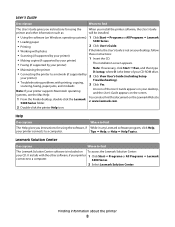
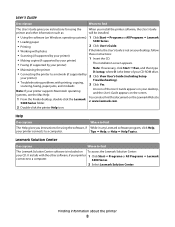
...if While in any Lexmark software program, click Help,
your printer connects to a computer.
5400 Series.
2 Select Lexmark Solution Center. Note: If your printer supports Macintosh operating ... Start ΠPrograms or All Programs ΠLexmark
• Loading paper
5400 Series.
• Printing
2 Click User's Guide.
• Working with printing, copying,
scanning, faxing, paper jams,...
User's Guide - Page 15


...; Switzerland
There is a plug installed in your telecommunications equipment directly to the printer by the adapter, as telephones or answering machines) may not work. Setting up the printer
15
If you connect to the EXT port on the back of the printer.
This plug is removed, any country- To connect a telephone, an answering machine...
User's Guide - Page 34


... about the software
34 Method 2
1 Click Start ΠPrograms or All Programs ΠLexmark
5400 Series.
2 Select All-In-One Center.
Using the Scanning & Copying tab
Click Scan
..., copy, and fax documents. Note: Click Display Advanced Scan Settings to keep the printer working properly.
Click
To
Details
Find maintenance and troubleshooting information and tools to view all settings...
User's Guide - Page 55


... Paper Size, Paper Type, Photo Size, and Quality.
• For best results, use Lexmark Premium Photo Paper or Lexmark Photo Paper. • To prevent smudging, avoid touching the surface of a printed photo. ....
2 • Compact Flash Type I and Type II • Microdrive
Working with photos
• Make sure that the printer settings are set correctly for the photos you wish to dry at least 24...
User's Guide - Page 59
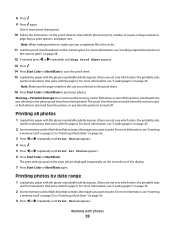
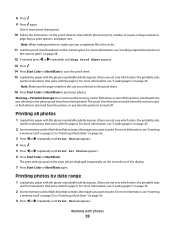
....
Warning-Potential Damage: Do not remove the memory card or flash drive, or turn off .
Working with the paper.) For more proof sheets print.
10 Follow the instructions on the second line of... see "Loading paper" on the scanner glass. The proof sheet becomes invalid when the memory card or flash drive is removed from the printer, or any time the printer is the printable side,
see the...
User's Guide - Page 94


Maintaining the printer
94 Cleaning the scanner glass
1 Dampen a clean, lint-free cloth with ISO/IEC 24711 (FDIS). 2 Licensed Return Program Cartridge
Lexmark 5400 Series models (except Lexmark 5490)
Item Black cartridge Color cartridge High-yield black cartridge High-yield color cartridge Photo cartridge
Part number 32 33 34 35 31
Ordering paper ...
User's Guide - Page 101
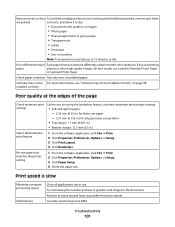
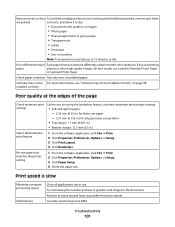
...as possible from your system.
Remove sheets as they To avoid ink smudging when you are working with the following media, remove each sheet
are using the borderless feature, use these minimum print...Photo Paper
or Lexmark Photo Paper. Use a different brand of the page
Check minimum print settings
Select the Borderless print feature
Be sure paper size matches the printer setting
Unless you...
User's Guide - Page 104
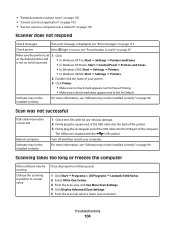
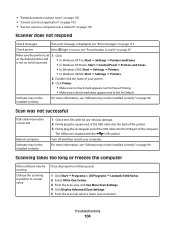
...printer and is not on page 99.
Scan was not successful
USB cable may not be connected
Reboot computer Software may not be running
Change the scanning resolution to a lower value
Close all programs not being used.
1 Click Start ΠPrograms or All Programs ΠLexmark...scan to a computer over a network" on page 105
Scanner does not respond
Check messages
If an error message is ...
User's Guide - Page 117
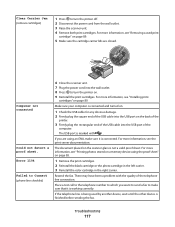
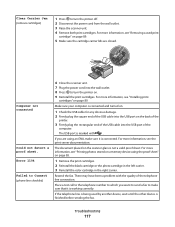
...cable into the wall outlet. 8 Press to turn the printer off. 2 Disconnect the power cord from the wall outlet. 3 Raise the scanner unit. 4 Remove both print cartridges. For more information,...you want to send a fax to make sure it is working correctly.
Clear Carrier Jam (remove cartridges)
1 Press to turn the printer on the scanner glass is not a valid proof sheet. The document placed on...
User's Guide - Page 135


...printer does not feed paper, envelopes, or specialty media 113 printer receives blank fax 109 printer software reinstalling 123 removing 123 using 32 Printer Status dialog 37 printer to be configured does not appear in list of printers...answering machine 74 recycling Lexmark products 95 WEEE ...scanner does not respond 104 scanner glass 22
cleaning 94 loading documents 48 scanner unit 22 scanner...
User's Guide (Mac) - Page 34


... the filename you are saved to a computer, and both the printer and the computer are on. 2 Load an original document facedown on the scanner glass. 3 From the Finder desktop, double-click the Lexmark 5400 Series folder. Related topics:
• "Loading original documents on the scanner glass" on page 20 • "Loading original documents into...
User's Guide (Mac) - Page 35


... Photo. 5 From the "How will work only if you can edit with a word-processing application. Related topics: • "Loading original documents on the scanner glass" on page 20 • "... Load an original document facedown into the ADF or on the scanner glass. Place these items on the scanner glass. 4 Double-click the Lexmark 5400 Series Center icon. 5 From the "What is being scanned...
User's Guide (Mac) - Page 79
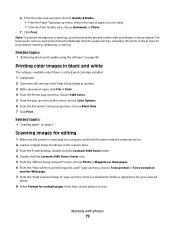
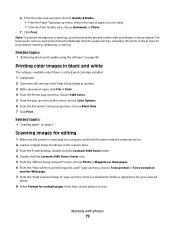
..., choose Automatic or Photo. Working with your scanned
photo.
8 Select Prompt for editing
1 Make sure the printer is connected to a computer, and both the printer and the computer are using the...on. 2 Load an original image facedown on the scanner glass. 3 From the Finder desktop, double-click the Lexmark 5400 Series folder. 4 Double-click the Lexmark 5400 Series Center icon. 5 From the "What ...
User's Guide (Mac) - Page 80
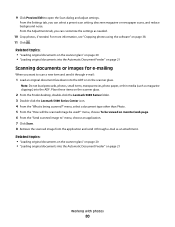
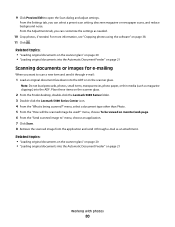
...image be viewed on page 21
Working with photos
80 Place these items on page 38. 11 Click . Related topics:
• "Loading original documents on the scanner glass" on page 20 •..., see "Cropping photos using the software" on the scanner glass.
2 From the Finder desktop, double-click the Lexmark 5400 Series folder. 3 Double-click the Lexmark 5400 Series Center icon. 4 From the "What is...
User's Guide (Mac) - Page 81


...clippings) into the Automatic Document Feeder" on the scanner glass.
2 From the Finder desktop, double-click the Lexmark 5400 Series folder. 3 Double-click the Lexmark 5400 Series Center icon. 4 Select Prompt for ...pop-up menu, choose a file type. 9 Click Save. Place these items on page 21
Working with photos
81 Note: Do not load postcards, photos, small items, transparencies, photo paper, ...
User's Guide (Mac) - Page 82
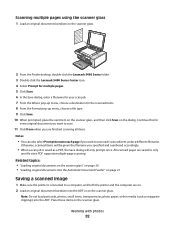
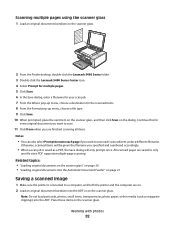
... into the ADF or on the scanner glass.
Working with photos
82 Place these items on the scanner glass.
Otherwise, scanned items will only...printer and the computer are saved to only
one file since PDF supports multiple-page scanning. Scanning multiple pages using the scanner glass
1 Load an original document facedown on the scanner glass.
2 From the Finder desktop, double-click the Lexmark...
User's Guide (Mac) - Page 83


...: • "Loading original documents on the scanner glass" on page 20 • "Loading original documents into the Automatic Document Feeder" on page 37
Working with a preset setting, customize the scan settings...for optimum color output.
1 From the Finder desktop, double-click the Lexmark 5400 Series folder. 2 Double-click the Lexmark 5400 Series Center icon. 3 From the All-In-One Center, click ...
User's Guide (Mac) - Page 85


... sure you are not sure which side is being scanned?" Working with photos
85 Related topics: • "Loading original documents on the scanner glass" on page 20 • "Loading original documents into...page 90
Sharpening an image
1 From the Finder desktop, double-click the Lexmark 5400 Series folder. 2 Double-click the Lexmark 5400 Series Center icon. 3 Click Preview/Edit to open the Scan ...
User's Guide (Mac) - Page 107
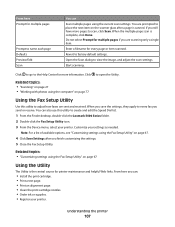
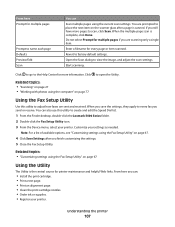
...printer
107 Enter a filename for printer maintenance and helpful Web links. Open the Scan dialog to open the Utility. Related topics: • "Scanning" on page 27 • "Working with photos using the Fax Setup Utility" on the scanner... and edit the Speed Dial list.
1 From the Finder desktop, double-click the Lexmark 5400 Series folder. 2 Double-click the Fax Setup Utility icon. 3 From the ...
Similar Questions
Lexmark Printer Models X5470 Manual The Feeder Does Not Work
(Posted by brHZ 10 years ago)
I Installed A New Cartage,and Can't Get The Printer To Work
(Posted by rockycud 11 years ago)
X5470 Not Working
why will my x5470 all in one not working on windows 7 worked well on vistas
why will my x5470 all in one not working on windows 7 worked well on vistas
(Posted by pbundock1 12 years ago)

