Lexmark X544 Support Question
Find answers below for this question about Lexmark X544.Need a Lexmark X544 manual? We have 8 online manuals for this item!
Question posted by boLdhu on June 1st, 2014
How To Stop My Lexmark X544 Printing Yellow Backgrounds
The person who posted this question about this Lexmark product did not include a detailed explanation. Please use the "Request More Information" button to the right if more details would help you to answer this question.
Current Answers
There are currently no answers that have been posted for this question.
Be the first to post an answer! Remember that you can earn up to 1,100 points for every answer you submit. The better the quality of your answer, the better chance it has to be accepted.
Be the first to post an answer! Remember that you can earn up to 1,100 points for every answer you submit. The better the quality of your answer, the better chance it has to be accepted.
Related Lexmark X544 Manual Pages
Wireless Setup Guide - Page 29


... the system support person to print. • If it .
Wireless Setup Utility stops responding during wireless printer configuration
If the Wireless Setup Utility stops responding during the wireless configuration .... VERIFY THAT THE WIRELESS NETWORK IS WORKING PROPERLY
• Try to access other devices on the computer. • Add any programs associated with the firewall disabled. VERIFY...
User's Guide - Page 14


...For e-mail support, visit our Web site:
E-mail support varies by country or region,
www.lexmark.com. Select your printer.
6 Complete the form, and then click
Submit Request. Selecting a ... the latest revision of space around the printer for proper ventilation:
Learning about contacting Lexmark, see the printed
e-Mail Support. Select your printer type.
Clean, dry, and free of dust...
User's Guide - Page 18


... the address book when scanning to print. Access the administration menus, start, stop, or cancel a print job. Display area
View scanning, copying, faxing, and printing options as well as Copy, Scan...the number of copies, duplex printing, copy options, and scaling. Keypad area
Enter numbers, letters, or symbols on the display, print using the USB flash memory device, or change the default ...
User's Guide - Page 20
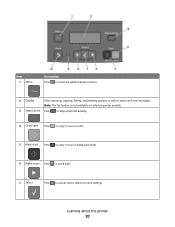
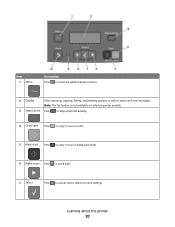
... 1 Menu
Description Press to enter the administration menus.
2 Display
View scanning, copying, faxing, and printing options as well as status and error messages Note: The fax feature is not available on selected printer models.
3 Stop/Cancel Press to stop all printer activity.
4 Color start Press to copy or scan in color.
5 Black start...
User's Guide - Page 43


...; Grain and formation (impacts curling, which also influences the mechanics of how the paper behaves as printing on both sides of the Lexmark Web site at www.lexmark.com/environment • The Lexmark recycling program at www.lexmark.com/recycle
By selecting certain printer settings or tasks, you can be able to reduce your printer...
User's Guide - Page 44


...most appropriate paper for special applications is maintained. Lexmark does not endorse specific suppliers, although a converter's product list for printing needs: normal 75 or 80 g/m2 certified paper... caused throughout the entire life of a device (from suppliers who demonstrate their commitment to sustainable forestry practices. Thus, Lexmark seeks to educate customers and partners on ...
User's Guide - Page 45


... to quickly select one minute of inactivity. Check your printer. Note: See the table for your first draft for accuracy
Before printing or making multiple copies of a document:
• Use the Lexmark preview feature, which you want, and then press .
Avoid paper jams
Carefully select and load paper to avoid paper jams...
User's Guide - Page 113


...then press . f Press or to a computer or USB flash memory device
113
g Return to your system support person to obtain a list, or...: • Show MFP Instructions-if you want to view or print the final directions • Create Shortcut-if you want to manually...the ScanBack utility
Using the ScanBack Utility
You can use the Lexmark ScanBackTM Utility instead of the received images.
2 Scan your ...
User's Guide - Page 122


... Loading Custom Type Custom Scan Sizes Universal Setup
Reports
Menu Settings Page Device Statistics Network Setup Page Wireless Setup Page Shortcut List Fax Job Log Fax Call Log Copy Shortcuts E-mail Shortcuts Fax Shortcuts Profiles List Print Fonts Print Directory Print Defects Print Demo Asset Report
Network/Ports
Active NIC Network Menu Wireless Menu USB...
User's Guide - Page 142


... to +4
Scan edge to edge On Off
Sharpness 1-5
Description Specifies overlay text that is printed on each page of the copy job Note: Off is the factory default setting. Fax... Off
Background Removal -4 to +4
Color Balance Cyan-Red Magenta-Green Yellow-Blue
Contrast 0-5 Best for content" is 0. Allows interruption of background visible on a copy Note: 0 is 0. Adjusts the amount of a print job to...
User's Guide - Page 177


...Yellow Cartridge Low, or 88 Black Cartridge low appears, order a new cartridge. or A4-size plain paper.
In other countries or regions, visit the Lexmark Web Site at 1-800-539-6275 for printer supplies assume printing... C540H2MG C540H2YG C544X1KG C544X1CG
C540, C543, and X543 series
C544, X544, and X546 series
Not supported Not supported
Maintaining the printer
177 When 88 Replace ...
User's Guide - Page 193


...door. Note: Degraded print quality may result from using non-Lexmark toner cartridges.
1 Make sure the printer is replaced. The printer will not continue printing until the specified cartridge...by use of a non-Lexmark toner cartridge is not covered under warranty.
Maintaining the printer
193 Replacing a toner cartridge
Replace the specified toner cartridge (yellow, cyan, magenta, or black...
User's Guide - Page 206


...turn the printer back on . Once you want to the printer and the host computer, print server, option, or other network
device.
• All options are properly installed. • The printer driver settings are basic...regarding tested and approved USB flash memory devices, visit the Lexmark Web site at www.lexmark.com. Troubleshooting
Solving basic printer problems
If there are correct.
User's Guide - Page 227


... of the following :
MAKE SURE THE PRINT CARTRIDGE IS PROPERLY INSTALLED
Remove the print cartridge and shake it from side to side to be serviced. For more of the following :
Troubleshooting
227
Toner fog or background shading appears on the page
These are possible... or more information, contact Customer Support. The black and color imaging kit contains cyan, magenta, yellow, and black.
User's Guide - Page 247


... may be limited to the amount you . ANY WARRANTIES THAT MAY NOT BE DISCLAIMED UNDER APPLICABLE LAW ARE LIMITED IN DURATION TO THE WARRANTY PERIOD.
DEVICE PATENT LICENSE
Lexmark reserves the right to work with this package, installing the printing device software, or using the products inside confirms your acceptance of the patented printer.
User's Guide - Page 248


... stop working after delivering a fixed amount of purchase. The Software Program may be in conjunction with Lexmark. The warranty period is ninety (90) days and commences on Lexmark ... recordings), and associated media, printed materials and electronic documentation, whether incorporated into, distributed with or for the Software Program. If you and Lexmark or its liability for breach ...
User's Guide - Page 256


... Unsupported USB device, please
remove 168 Unsupported USB hub, please
remove 168 USB drive disabled 168 Use camera controls to print 168 Waiting 168 Waiting, too many events 168 Yellow Low 163... recycled paper
using 43 recycling 237
Lexmark packaging 47 Lexmark products 47 toner cartridges 47 WEEE statement 236 reducing a copy 79 reducing noise 46 Reload printed pages in Tray 166 Remote Management...
User's Guide - Page 258


...print irregularities 223 print is too dark 226 print is too light 224 repeating defects 224 skewed print 224 solid color pages 227 toner fog or background shading 227 toner rubs off 227 toner specks 228 uneven print... Setup menu 131 unlinking trays 48 Unsupported Mode 168 Unsupported USB device, please remove 168 Unsupported USB hub, please remove 168 USB drive disabled ...36
Y
Yellow Low 163
Index
258
Maintenance Manual - Page 4


...C540H1YG C540H2KG C540H2CG C540H2MG C540H2YG C544X1KG C544X1CG
C540, C543, and X543 series C544, X544, and X546 series
Not supported Not supported
Maintaining the printer
4 Ordering supplies
To ... Lexmark Web Site at 1-800-539-6275 for printer supplies assume printing on letter- or A4-size plain paper.
When 88 Replace Cyan Cartridge, 88 Replace Magenta Cartridge, 88 Replace Yellow Cartridge...
Maintenance Manual - Page 21


...gently pulling away from using non-Lexmark toner cartridges.
1 Make sure the printer is not covered under warranty. Note: Degraded print quality may result from the ...imaging kit. Maintaining the printer
21 The printer will not continue printing until the specified cartridge is replaced. Replacing a toner cartridge
Replace the specified toner cartridge (yellow...
Similar Questions
Lexmark Printer Won't Print Yellow
(Posted by dmumycin 9 years ago)
Our Lexmark Is Printing Yellow Lines On Pages.
Our lexmark is printing yellow lines on pages. When I opened the front door, the bottom rollers have...
Our lexmark is printing yellow lines on pages. When I opened the front door, the bottom rollers have...
(Posted by lydiak 11 years ago)

