Lexmark X544 Support Question
Find answers below for this question about Lexmark X544.Need a Lexmark X544 manual? We have 8 online manuals for this item!
Question posted by plmaxl on March 2nd, 2014
Steps How We Can Configure Wireless X544 Printer
The person who posted this question about this Lexmark product did not include a detailed explanation. Please use the "Request More Information" button to the right if more details would help you to answer this question.
Current Answers
There are currently no answers that have been posted for this question.
Be the first to post an answer! Remember that you can earn up to 1,100 points for every answer you submit. The better the quality of your answer, the better chance it has to be accepted.
Be the first to post an answer! Remember that you can earn up to 1,100 points for every answer you submit. The better the quality of your answer, the better chance it has to be accepted.
Related Lexmark X544 Manual Pages
Wireless Setup Guide - Page 3


... the printer 5
Follow these steps to set up your printer...5 Setting up the printer hardware...5
Choosing a connection method 13 Preparing to connect wirelessly 14
Information you will need to set up the printer on a wireless network 14 Adding the printer to a network using MAC address filtering 14
Connecting to a wireless network using Windows 16
Installing the printer on a wireless network...
Wireless Setup Guide - Page 5
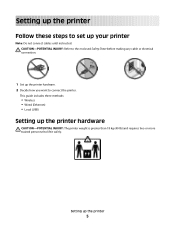
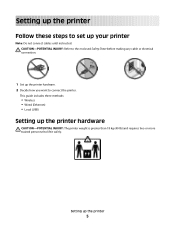
... up the printer
Follow these steps to set up the printer hardware
CAUTION-POTENTIAL INJURY: The printer weight is greater than 18 kg (40 lb) and requires two or more trained personnel to lift it safely. This guide includes three methods:
• Wireless • Wired (Ethernet) • Local (USB)
Setting up your printer
Note: Do not...
Wireless Setup Guide - Page 13
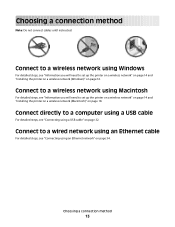
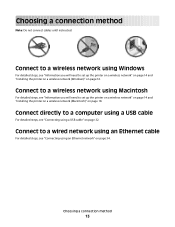
... a connection method
13
Connect to set up the printer on a wireless network" on page 14 and "Installing the printer on a wireless network (Windows)" on page 32.
Connect to a wired network using an Ethernet cable
For detailed steps, see "Information you will need to a wireless network using Macintosh
For detailed steps, see "Connecting using an Ethernet network" on...
Wireless Setup Guide - Page 14


... identification number to distinguish it from other network devices. No security
If your network uses more information on configuring 802.1X security, see the Networking Guide on the Software and Documentation CD. This is not specifically allowed on the wireless network, then the printer will not work wirelessly. Preparing to four in use any security...
Wireless Setup Guide - Page 17
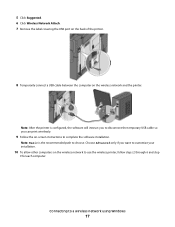
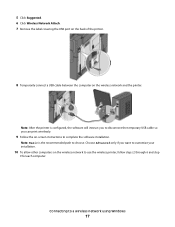
... on the back of the printer.
8 Temporarily connect a USB cable between the computer on -screen instructions to use the wireless printer, follow steps 2 through 6 and step
9 for each computer. Choose Advanced only if you can print wirelessly.
9 Follow the on the wireless network and the printer. Note: After the printer is the recommended path to a wireless network using Windows
17
Wireless Setup Guide - Page 18


... information
1 Access the AirPort options. b Click Network. b From the Applications folder, double-click Internet Connect. Connecting to a wireless network using Macintosh
Installing the printer on a wireless network (Macintosh)
Prepare to configure the printer
1 Locate the printer MAC address on .
In Mac OS X version 10.5
a From the Apple menu, choose System Preferences. Note: For...
Wireless Setup Guide - Page 19


... install a custom PostScript Printer Description (PPD) file and create a printer in the Print Center or Printer Setup Utility.
1 Install a PPD file on your network (SSID) in the appropriate field. 2 Select Infrastructure as Rendezvous in the CD or DVD drive. f Select a Destination, and then click Continue.
Configure the printer for the printer. Configure your wireless network. c From the...
Wireless Setup Guide - Page 21


...; The encryption method (AES or TKIP) is the same for the printer as it is for the wireless access point (on networks
using . Many devices can interfere with the wireless signal.
Printing a network setup page
A network setup page lists the configuration settings of the printer. If you are not sure if your network is located away...
Wireless Setup Guide - Page 25
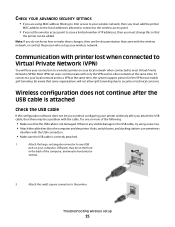
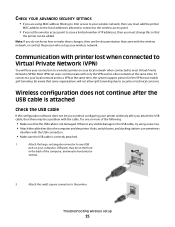
...printer. Hubs, switch boxes, and docking stations can be a problem with the cable. To connect to your computer. USB ports may be added. Troubleshooting wireless setup
25
Be aware that the USB cable is attached
Check the USB cable
If the configuration software does not let you continue configuring your wireless... technical concerns. Wireless configuration does not continue...
Wireless Setup Guide - Page 27


..., then there is a problem with either the configuration of the computer or the wireless network. To avoid viewing this screen, use the Advanced installation method and select Do not verify the printer can help resolve interference issues. Note: If you are unable to communicate with devices on can join the network (for remote installations...
Wireless Setup Guide - Page 28


... of paper, and crowds
of people Note: Place the access point above or in again. • Try a different USB port on the computer.
Troubleshooting wireless setup
28 Too many computers, printers, and other device is configured for the network, manually entering all network information. Note: If the power indicator light is plugged into the...
Wireless Setup Guide - Page 29


... Setup Utility stops responding during wireless printer configuration
If the Wireless Setup Utility stops responding during the wireless configuration process, then restart the computer. VERIFY THAT THE PRINTER IS READY
• Check the status of the printer installed, then verify that the printer is selected. DISABLE THIRD-PARTY FIREWALLS
• If a non-Microsoft software firewall is...
Wireless Setup Guide - Page 30


If the printer and computer are configured correctly, and the wireless network is a firewall on the computer
Third-party (non-Microsoft) firewalls can interfere with your browser.
a If you do not know the IP address of the wireless access point, then do this.
• If programs request firewall access when you install the printer or try...
Wireless Setup Guide - Page 35


... Service Set) channel
DHCP (Dynamic Host Configuration Protocol) DHCP IP address DHCP server infrastructure mode installation cable internal wireless print server IP (Internet Protocol) address
ipconfig MAC (Media Access Control) address MAC filtering
network adapter/card network hub network name ping printer nickname router
A setting for a wireless device that lets it communicate directly with...
User's Guide - Page 2


...34 Updating available options in the printer driver...35
Setting up wireless printing...35
Information you will need to set up the printer on a wireless network 35 Installing the printer on a wireless network (Windows 36 Installing the printer on a wireless network (Macintosh 38 Installing the printer on a wired network ...40
Minimizing your printer's environmental impact 43
Saving paper and...
User's Guide - Page 37


... between the computer on and ready. Note: Basic is configured, the software will instruct you to disconnect the temporary USB cable so you want to customize your installation.
9 To allow other computers on the computer screen to use the wireless printer, follow steps 2 through 6 and step
8 for each computer. Do not connect the USB cable...
User's Guide - Page 38
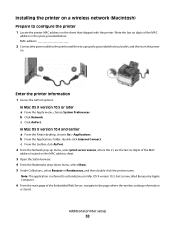
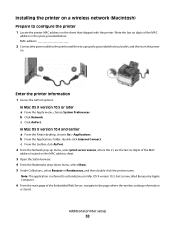
...the last six digits of the Embedded Web Server, navigate to the page where the wireless settings information
is stored. Installing the printer on a wireless network (Macintosh)
Prepare to a properly grounded electrical outlet, and then turn the ...address
2 Connect the power cable to the printer and then to configure the printer
1 Locate the printer MAC address on the sheet that shipped with the...
User's Guide - Page 39


... CD in the appropriate field. 2 Select Infrastructure as your Network Mode if you use the printer wirelessly
To print to protect your wireless network. c From the Welcome screen, click Continue. g From the Easy Install screen, click Install. Configure the printer for wireless access
1 Type the name of your network (SSID) in the CD or DVD drive...
User's Guide - Page 134
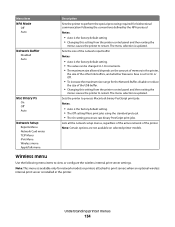
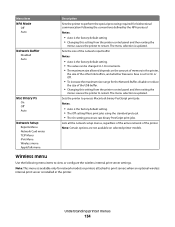
... Mode
Off Auto
Network Buffer Disabled Auto
Mac Binary PS On Off Auto
Network Setup Reports Menu Network Card menu TCIP Menu IPv6 Menu Wireless menu AppleTalk menu
Description
Sets the printer to perform the special processing required for bidirectional communication following menu items to view or configure the wireless internal print server settings.
User's Guide - Page 258


... specks 228 uneven print density 229
troubleshooting, printer options drawers 218 memory card 219 multipurpose feeder...unlinking trays 48 Unsupported Mode 168 Unsupported USB device, please remove 168 Unsupported USB hub, please...Windows wireless network installation 36 wired network setup using Windows 40 wired networking using Macintosh 40 Wireless menu 134 wireless network configuration information...
Similar Questions
How To Set Lexmark Wireless X658de Printer To Scan
(Posted by shropVickyM 10 years ago)
I Am Trying To Connect A New Laptop To My Wireless Lexmark Printer But Unfortune
I have lost the disc to do this . Is there a programme I can download onto a blank disc ?
I have lost the disc to do this . Is there a programme I can download onto a blank disc ?
(Posted by sarahjaneb2007 11 years ago)

