Lexmark X544 Support Question
Find answers below for this question about Lexmark X544.Need a Lexmark X544 manual? We have 8 online manuals for this item!
Question posted by berGi on November 26th, 2013
How To Configure Lexmark X544 Ftp
The person who posted this question about this Lexmark product did not include a detailed explanation. Please use the "Request More Information" button to the right if more details would help you to answer this question.
Current Answers
There are currently no answers that have been posted for this question.
Be the first to post an answer! Remember that you can earn up to 1,100 points for every answer you submit. The better the quality of your answer, the better chance it has to be accepted.
Be the first to post an answer! Remember that you can earn up to 1,100 points for every answer you submit. The better the quality of your answer, the better chance it has to be accepted.
Related Lexmark X544 Manual Pages
Wireless Setup Guide - Page 14


... of MAC addresses can join the network. When installing the printer on a network that only those devices with your network uses more information on configuring 802.1X security, see the Networking Guide on the Software and Documentation CD. Preparing to connect wirelessly
Information you will need the following:
• Authentication ...
Wireless Setup Guide - Page 21


...security information is correct (if your network is very helpful when troubleshooting the network configuration of the wireless network.
This information is secure). If you are not sure...
using .
Try accessing other electronic devices that could block the wireless signal. Printing a network setup page
A network setup page lists the configuration settings of the wireless access point ...
Wireless Setup Guide - Page 27


... are unable to communicate with either the configuration of RF interference include:
• Microwave ovens • Cordless phones • Ham radios • Bluetooth devices • Garage door openers •... or logging into the access point.
Note: The Wireless Setup Utility will be configured correctly for the remote network. THERE IS RF (RADIO FREQUENCY) INTERFERENCE BETWEEN THE...
User's Guide - Page 3


Recycling...47
Recycling Lexmark products...47 Recycling Lexmark packaging...47 Returning Lexmark cartridges for reuse or recycling...47
Loading paper and specialty media 48
Linking and unlinking trays...48
Linking trays...48 Unlinking trays...48 Assigning a Custom Type name...48
Setting the Paper Size and Paper Type...49 Configuring Universal paper settings...49 Loading the...
User's Guide - Page 6


... using a shortcut number...109
Creating an FTP shortcut using the Embedded Web Server 109
Scanning to a computer or USB flash memory device...........110
Scanning to a computer...110 Scanning to a USB flash memory device...111 Understanding scan to computer options...112
Sides (Duplex) ...112 Darkness...112
Improving scan quality...112 Using the Scan Center...
User's Guide - Page 16


Printer configurations
Basic models
1 Printer control panel 2 Automatic Document Feeder (ADF) 3 Standard exit bin 4 Top door latch 5 Right side cover ... of the scanner
The scanner provides copy, fax, and scan-to your computer, an e-mail address, an FTP server, or a USB flash memory device.
Learning about the printer
16 You can:
• Make quick copies, or change the settings on the printer...
User's Guide - Page 44


...alleviate the environmental impact of printing:
1 Minimize paper consumption. 2 Be selective about Lexmark, visit www.lexmark.com. This is one or two sides of the paper for the Endorsement of ... primary contributor (up to 80%) of carbon emissions caused throughout the entire life of a device (from suppliers who carry certifications such as the Forestry
Stewardship Council (FSC) or The Program...
User's Guide - Page 108


... for multiple-page documents. Only one FTP address may be sent to a color printer. Once an FTP destination has been configured by your network instead of the destination becomes available as a shortcut number, or it is listed as magazine clippings) into the ADF.
Sending a document to an FTP server is that you are loading...
User's Guide - Page 113


... the Software and Documentation CD.
1 Set up your Scan to a computer or USB flash memory device
113 c From the printer control panel, press Scan/Email.
c Follow the instructions on the screens...on the scanner glass.
Using the ScanBack utility
Using the ScanBack Utility
You can use the Lexmark ScanBackTM Utility instead of the Embedded Web Server to create Scan to send the scanned image....
User's Guide - Page 132


...setting. Inches can
be increased in 1-mm increments. Prints a report containing information about configured shortcuts Prints a report containing information about the last 200 completed faxes Prints a report ...; 216 mm is the international factory default setting.
Menu item Menu Settings Page
Device Statistics Network Setup Page
Shortcut List Fax Job Log Fax Call Log Copy Shortcuts...
User's Guide - Page 162


... to clear. Cancel not available
Wait for the message to the job being set up a job (copy, fax, e-mail, or FTP) or while in the menus.
Contact Customer Support. Understanding printer messages
162 From the keypad, press 1 to release job resources and ...status and error messages
Access USB after scanning, or press 2 to clear. Check Config ID
The printer configuration ID is completed.
User's Guide - Page 177


...C540H1MG C540H1YG C540H2KG C540H2CG C540H2MG C540H2YG C544X1KG C544X1CG
C540, C543, and X543 series
C544, X544, and X546 series
Not supported Not supported
Maintaining the printer
177 or A4-size ...Note: All life estimates for information about Lexmark authorized supplies dealers in the U.S., contact Lexmark at www.lexmark.com or contact the place where you must replace the specified toner...
User's Guide - Page 178


... Cartridge Black Extra High Yield Toner Cartridge
Part number C544X1MG
C544X1YG
C544X2KG C544X2CG C544X2MG C544X2YG C546U1KG C546U2KG
C540, C543, and X543 series
Not supported
C544, X544, and X546 series
Not supported
Not supported Not supported Not supported Not supported Not supported Not supported
Ordering imaging kits
When Replace black and color...
User's Guide - Page 204


...Server is available for a range of functions:
• Configuring printer settings • Checking the status of the printer supplies • Configuring network settings • Viewing reports • Restoring the factory...factory default settings.
1 Make sure the printer is installed on the Lexmark Web site at www.lexmark.com. You can restore the original printer settings, often referred to ...
User's Guide - Page 217


...want to see the hardware setup documentation that came with the option, or go to www.lexmark.com/publications to view the option instruction sheet. This option blocks all incoming faxes that have...on one or more information, see if the option is listed in the TCP/IP section.
2 Click Configuration. 3 Click Fax Settings. 4 Click Analog Fax Setup. 5 Click the No Name Fax option.
Troubleshooting...
User's Guide - Page 234


...004-2/CSC 740 New Circle Road NW Lexington, KY 40550 USA © 2009 Lexmark International, Inc. Notices
234 Some states do not imply that does not infringe ... TO, THE IMPLIED WARRANTIES OF MERCHANTABILITY OR FITNESS FOR A PARTICULAR PURPOSE. Notices
Product information
Product name: Lexmark X543, X544, X544n, X544dn, X544dw, X544dtn, X546dtn Machine type: 7525, 4989 Model(s): 131, 133, 138, 332...
User's Guide - Page 237
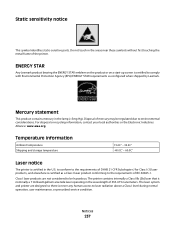
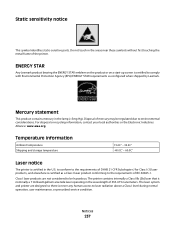
... parts. Mercury statement
This product contains mercury in the areas near these symbols without first touching the metal frame of the printer.
ENERGY STAR
Any Lexmark product bearing the ENERGY STAR emblem on the product or on a start-up screen is certified to comply with Environmental Protection Agency (EPA) ENERGY STAR...
User's Guide - Page 245


... että tämä tuote on direktiivin 1999/5/EY oleellisten vaatimusten ja muiden sitä koskevien direktiivin ehtojen mukainen.
Statement of Limited Warranty
Lexmark X543, X544, X544n, X544dn, X544dw, X544dtn, X546dtn
Lexmark International, Inc., Lexington, KY
This limited warranty applies to saistītajiem noteikumiem. Français
Par la présente...
Maintenance Manual - Page 4


...and X543 series C544, X544, and X546 series
Not supported Not supported
Maintaining the printer
4 Ordering supplies
To order supplies in the U.S., contact Lexmark at www.lexmark.com or contact the...Black Cartridge appears, you purchased the printer. Note: All life estimates for information about Lexmark authorized supplies dealers in your area. or A4-size plain paper. Ordering toner cartridges
...
Maintenance Manual - Page 5


... Program Toner Cartridge Black Extra High Yield Toner Cartridge
Part number C544X1MG
C544X1YG
C544X2KG C544X2CG C544X2MG C544X2YG C546U1KG C546U2KG
C540, C543, and X543 series C544, X544, and X546 series Not supported
Not supported
Not supported Not supported Not supported Not supported Not supported Not supported
Ordering imaging kits
When Replace black...
Similar Questions
I Have An Scanner Feilure 844.02. How To Solve This?
My lexmark X264dn show me that messege, and have no idea what to do
My lexmark X264dn show me that messege, and have no idea what to do
(Posted by haizpuruab 11 years ago)

