Lexmark X544 Support Question
Find answers below for this question about Lexmark X544.Need a Lexmark X544 manual? We have 8 online manuals for this item!
Question posted by refjmena on September 15th, 2013
How To Configure Lexmark X544 Scanner
The person who posted this question about this Lexmark product did not include a detailed explanation. Please use the "Request More Information" button to the right if more details would help you to answer this question.
Current Answers
There are currently no answers that have been posted for this question.
Be the first to post an answer! Remember that you can earn up to 1,100 points for every answer you submit. The better the quality of your answer, the better chance it has to be accepted.
Be the first to post an answer! Remember that you can earn up to 1,100 points for every answer you submit. The better the quality of your answer, the better chance it has to be accepted.
Related Lexmark X544 Manual Pages
User's Guide - Page 2


... information 11
Learning about the printer 13
Finding information about the printer...13 Selecting a location for the printer...14 Printer configurations...16 Basic functions of the scanner...16 Understanding the ADF and scanner glass...17 Understanding the printer control panel...17
Additional printer setup 23
Installing internal options...23
Available options ...23 Installing...
User's Guide - Page 3


Recycling...47
Recycling Lexmark products...47 Recycling Lexmark packaging...47 Returning Lexmark cartridges for reuse or recycling...47
Loading paper and specialty media 48
Linking and unlinking trays...48
Linking trays...48 Unlinking trays...48 Assigning a Custom Type name...48
Setting the Paper Size and Paper Type...49 Configuring Universal paper settings...49 Loading the...
User's Guide - Page 16


... drawer with integrated multipurpose feeder (Tray 2) 9 Optional 550-sheet tray (Tray 3)
Basic functions of the scanner
The scanner provides copy, fax, and scan-to your computer, an e-mail address, an FTP server, or a USB flash memory device. You can:
• Make quick copies, or change the settings on the printer control panel to...
User's Guide - Page 108


... photos), transparencies, photo paper, or thin media (such as magazine clippings). Place these items on the scanner glass.
2 If you are sending the information over the phone line. Once an FTP destination has been configured by your network instead of over your system support person, the name of the destination becomes available...
User's Guide - Page 113


... then press . f Press or to a computer or USB flash memory device
113 Scanning to send the scanned image. If no printers are listed, then...Using the ScanBack utility
Using the ScanBack Utility
You can use the Lexmark ScanBackTM Utility instead of output
you want to create. d Press the...Utility is sent in the ADF or on the scanner glass. a Launch the ScanBack Utility. c Follow the instructions on the ...
User's Guide - Page 166


... printer messages
166 Ready
The printer is offline while it configures settings. Wait for the message to clear. Remote Management .... Wait for the message to clear.
Reading data
A PictBridge enabled device is connected, and the printer is a code update. The USB...of paper from the toner cartridges.
Remove originals from the scanner ADF
Remove the paper from the printer to clear the ...
User's Guide - Page 177


... where you must replace the specified toner cartridge. In other countries or regions, visit the Lexmark Web Site at 1-800-539-6275 for printer supplies assume printing on letter- or A4-...C540H2CG C540H2MG C540H2YG C544X1KG C544X1CG
C540, C543, and X543 series
C544, X544, and X546 series
Not supported Not supported
Maintaining the printer
177
Note: All life estimates for information about...
User's Guide - Page 178


... Cartridge Black Extra High Yield Toner Cartridge
Part number C544X1MG
C544X1YG
C544X2KG C544X2CG C544X2MG C544X2YG C546U1KG C546U2KG
C540, C543, and X543 series
Not supported
C544, X544, and X546 series
Not supported
Not supported Not supported Not supported Not supported Not supported Not supported
Ordering imaging kits
When Replace black and color...
User's Guide - Page 204


...is installed on a network, the Embedded Web Server is on the Lexmark Web site at www.lexmark.com. Restoring the factory default settings
Menu settings marked with an ...printer is available for a range of functions:
• Configuring printer settings • Checking the status of the printer supplies • Configuring network settings • Viewing reports • Restoring the factory...
User's Guide - Page 216


... print a network setup page and locate the IP address in the TCP/IP section.
2 Click Configuration. 3 Click Fax Settings.
MAKE SURE THE DOCUMENT IS LOADED PROPERLY
Load the original document faceup, short... photo paper, or thin media (such as magazine clippings) into the ADF or facedown on the scanner glass. Try one or more of the original document is low. There may have been a problem ...
User's Guide - Page 217


... Submit. This option blocks all incoming faxes that came with the option, or go to www.lexmark.com/publications to view the option instruction sheet. MAKE SURE THE OPTION IS INSTALLED CORRECTLY
Print a...printer on one or more information, see if the option is listed in the TCP/IP section.
2 Click Configuration. 3 Click Fax Settings. 4 Click Analog Fax Setup. 5 Click the No Name Fax option. If ...
User's Guide - Page 234


..., BUT NOT LIMITED TO, THE IMPLIED WARRANTIES OF MERCHANTABILITY OR FITNESS FOR A PARTICULAR PURPOSE. For information on supplies and downloads, visit www.lexmark.com. Notices
Product information
Product name: Lexmark X543, X544, X544n, X544dn, X544dw, X544dtn, X546dtn Machine type: 7525, 4989 Model(s): 131, 133, 138, 332, 333, 336, 337, 352, 356, 382, 383...
User's Guide - Page 237
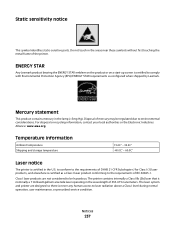
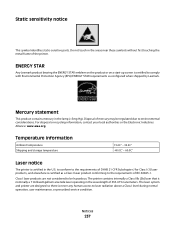
Mercury statement
This product contains mercury in the areas near these symbols without first touching the metal frame of the printer. ENERGY STAR
Any Lexmark product bearing the ENERGY STAR emblem on the product or on a start-up screen is certified to comply with Environmental Protection Agency (EPA) ENERGY STAR ...
User's Guide - Page 245


... Dyrektywy 1999/5/EC. This limited warranty applies to the United States and Canada. Italiano
Con la presente Lexmark International, Inc. Slovensko Lexmark International, Inc. Statement of Limited Warranty
Lexmark X543, X544, X544n, X544dn, X544dw, X544dtn, X546dtn
Lexmark International, Inc., Lexington, KY
This limited warranty applies to this product only if it was originally purchased...
User's Guide - Page 252


...waste toner box 171 82.yy Waste toner box missing 171 840.01 Scanner Disabled 174 840.02 Scanner Auto Disabled 174 88.yy Cartridge is low 172 88.yy Replace ...206 checking an unresponsive scanner 211 cleaning exterior of the printer 201 scanner glass 202 clock battery 162 Close door 162 collating copies 80 configuration information wireless network 35 configurations printer 16 connecting the...
User's Guide - Page 255


...canceling from the printer control
panel 73 canceling from Windows 73
print quality cleaning the scanner glass 202 replacing developer unit 195 replacing imaging kits 182, 188 replacing the waste toner... frequently jams 219 tray linking does not work 208 unexpected page breaks
occur 209 printer
configurations 16
Index
255
minimum clearances 14 models 16 moving 202, 203 selecting a location 14...
User's Guide - Page 256


... Full 167 Tray Empty 167 Tray Low 167 Tray Missing 168 Unsupported Mode 168 Unsupported USB device, please
remove 168 Unsupported USB hub, please
remove 168 USB drive disabled 168 Use camera ... 47 Lexmark products 47 toner cartridges 47 WEEE statement 236 reducing a copy 79 reducing noise 46 Reload printed pages in Tray 166 Remote Management Active 166 Remove originals from the scanner ADF 166 ...
User's Guide - Page 258


... 213 partial document or photo scans 213 scan was not successful 212 scanner unit does not close 209 scanning takes too long or freezes the computer...
Universal Setup menu 131 unlinking trays 48 Unsupported Mode 168 Unsupported USB device, please remove 168 Unsupported USB hub, please remove 168 USB drive... network configuration information 35 installation, using Macintosh 38 installation, using Windows 36
Y
Yellow...
Maintenance Manual - Page 4


... the printer. Note: All life estimates for information about Lexmark authorized supplies dealers in the U.S., contact Lexmark at www.lexmark.com or contact the place where you must replace the ... C540H1YG C540H2KG C540H2CG C540H2MG C540H2YG C544X1KG C544X1CG
C540, C543, and X543 series C544, X544, and X546 series
Not supported Not supported
Maintaining the printer
4 Ordering supplies
To ...
Maintenance Manual - Page 5


... Program Toner Cartridge Black Extra High Yield Toner Cartridge
Part number C544X1MG
C544X1YG
C544X2KG C544X2CG C544X2MG C544X2YG C546U1KG C546U2KG
C540, C543, and X543 series C544, X544, and X546 series Not supported
Not supported
Not supported Not supported Not supported Not supported Not supported Not supported
Ordering imaging kits
When Replace black...
Similar Questions
How To Successfully Use A Lexmark X544 Scanner On My Network
(Posted by glinno 10 years ago)

