Lexmark X544 Support Question
Find answers below for this question about Lexmark X544.Need a Lexmark X544 manual? We have 8 online manuals for this item!
Question posted by tcdebret on August 2nd, 2014
How To Set The Phone Number On A Lexmark X544
The person who posted this question about this Lexmark product did not include a detailed explanation. Please use the "Request More Information" button to the right if more details would help you to answer this question.
Current Answers
There are currently no answers that have been posted for this question.
Be the first to post an answer! Remember that you can earn up to 1,100 points for every answer you submit. The better the quality of your answer, the better chance it has to be accepted.
Be the first to post an answer! Remember that you can earn up to 1,100 points for every answer you submit. The better the quality of your answer, the better chance it has to be accepted.
Related Lexmark X544 Manual Pages
Wireless Setup Guide - Page 23
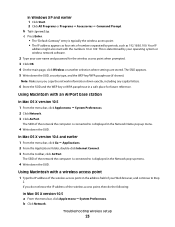
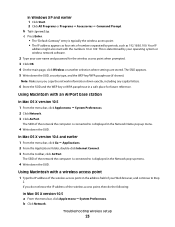
... Gateway" entry is determined by periods, such as four sets of the wireless access point, then do the following:
In...numbers separated by your operating system or wireless network software.
2 Type your Web browser, and continue to is displayed in a safe place for the wireless access point when prompted. 3 Click OK. 4 On the main page, click Wireless or another selection where settings...
Wireless Setup Guide - Page 31


... WPA passphrase, if they are shown.
Note: If the Wireless Setup Utility is typically the access point. • The IP address appears as four sets of numbers separated by periods, such as part of the setup process.
5 Store the SSID and the WEP key or WPA passphrase in the SSID of the...
Wireless Setup Guide - Page 36


... this. Measure of how strongly a transmitted signal is not supported on the back of the computer that connects the peripheral devices using a USB cable, and lets them communicate at high speeds
A security setting that helps prevent unauthorized access to a wireless network.
A lightweight, flexible cable that lets the printer communicate with the computer...
User's Guide - Page 13


...the printer wirelessly.
Monday-Friday (8:00 AM-11:00 PM ET) Visit our Web site at
Telephone numbers and support hours
• US: 1-800-332-4120
vary by country or region. Saturday (Noon...instructions for setting You can find the Wireless Setup Guide in the printer box or on the Lexmark Web site at www.lexmark.com. Where to find You can find the Setup information in any Lexmark software ...
User's Guide - Page 22


...Keypad
Description Enter numbers, letters, or symbols on the display.
3 Front USB port Lets you scan to a flash drive or print supported file types Note: When a USB flash memory device is inserted ... settings.
7 Resolution
Press the Resolution button to hang up a phone receiver). Note: Press or to scroll through the values, and then press
to the USB device or print files from the USB device....
User's Guide - Page 91


... until Distinctive Rings appears, and then press . Notes:
• Make sure the terminal adapter is set to the correct switch type for your region. • Depending on the ISDN port assignment, you may have multiple phone numbers on one telephone line with your PBX
system. This may be useful for distinguishing between fax...
User's Guide - Page 102


... > Print. 2 From the PDF pop-up menu, choose Fax PDF. 3 Type the fax number in the TCP/IP section.
2 Click Settings. 3 Click Manage Destinations.
Creating shortcuts
Creating a fax destination shortcut using the Embedded Web Server
Instead of entering the entire phone number of your printer as needed . 4 Click Fax. d From the list, choose your...
User's Guide - Page 138
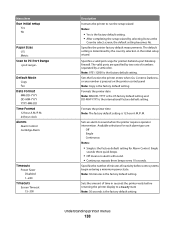
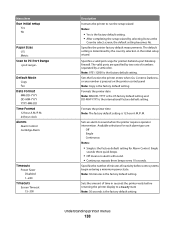
... the printer waits before some systems begin entering a minimum power state. Specifies the number of minutes of numbers separated by two sets of inactivity before returning the printer display to run the setup wizard Notes:
• Yes is the factory default setting for printers behind a port blocking firewall. Understanding printer menus
138
Single
sounds...
User's Guide - Page 165


... use, or its handset is near exhaustion. The printer settings cannot be changed from the printer control panel or set to On from the printer control panel. No analog phone line
The analog phone line was not detected; the fax is made. No answer
A fax number is dialed, but no files saved on the telephone...
User's Guide - Page 177


...on letter- Note: All life estimates for information about Lexmark authorized supplies dealers in the U.S., contact Lexmark at www.lexmark.com or contact the place where you must replace ...Toner Cartridge
Part number C540A1KG C540A1CG C540A1MG C540A1YG C540H1KG C540H1CG C540H1MG C540H1YG C540H2KG C540H2CG C540H2MG C540H2YG C544X1KG C544X1CG
C540, C543, and X543 series
C544, X544, and X546 ...
User's Guide - Page 207


...
Make sure Ready or Power Saver appears on the Lexmark Web site at www.lexmark.com. Copies of paper from the standard exit bin, and then press . CHANGE THE PAGE PROTECT SETTING TO OFF
1 From the printer control panel, press...following :
REDUCE THE COMPLEXITY OF THE PRINT JOB
Eliminate the number and size of fonts, the number and complexity of images, and the number of pages in the tray.
User's Guide - Page 215
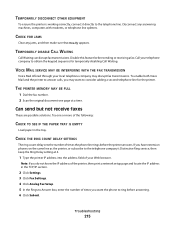
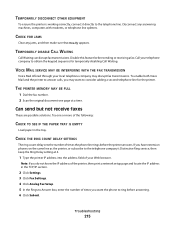
... WITH THE FAX TRANSMISSION
Voice Mail offered through your telephone company to the telephone line. CHECK THE RING COUNT DELAY SETTINGS
The ring count delay sets the number of times you have extension phones on the same line as the printer, or subscribe to consider adding a second telephone line for temporarily disabling Call Waiting...
User's Guide - Page 217


...Fax option. This option blocks all incoming faxes that came with the option, or go to www.lexmark.com/publications to
block.
CHECK TO SEE IF THE OPTION IS CONNECTED TO THE PRINTER
1 Turn the...Print a menu settings page and check to see the hardware setup documentation that have a private caller ID or no fax station name.
6 In the Banned Fax List field, enter the phone numbers or fax station ...
User's Guide - Page 235


... the equipment into an outlet on electromagnetic interference for a Class B computing device, use a properly shielded and grounded cable such as Lexmark part number 1021231 for parallel attach or 1021294 for a Class B digital device, pursuant to Part 15 of the following two conditions: (1) this device may not cause harmful interference, and (2) this agreement are commercial computer...
User's Guide - Page 236
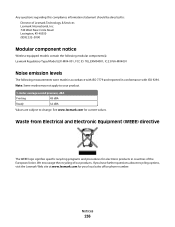
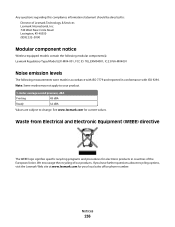
...to change. If you have further questions about recycling options, visit the Lexmark Web site at www.lexmark.com for electronic products in conformance with ISO 9296.
Any questions regarding ...Note: Some modes may not apply to your local sales office phone number. We encourage the recycling of Lexmark Technology & Services Lexmark International, Inc. 740 West New Circle Road Lexington, KY ...
User's Guide - Page 241


...The associated equipment shall be used under any circumstances that the item complies with another device connected to Telecom's specifications:
• There shall be no more than 5 seconds ...téléphone CA11A. The grant of a different make automatic calls to its network. This equipment should not be set to ensure that automatic calls to different numbers are special conditions...
User's Guide - Page 254


... Code 164
J
jams avoiding 114 locating doors and trays 115 locations 115 numbers 115
jams, clearing 200 116 201 116 202 117 230 119 235 119...Settings 137 Setup 151 Supplies 123 USB 135 Utilities 155 Wireless 134 Menus disabled 165 moving the printer 202, 203 multiple pages on one sheet 81 multipurpose feeder loading 54
N
Network menu 133 network setup page 34 Networking Guide 204 No analog phone...
User's Guide - Page 256


...No analog phone line 165 No answer 165 No dial tone ... Tray Missing 168 Unsupported Mode 168 Unsupported USB device, please
remove 168 Unsupported USB hub, please
remove... from Windows 65 installing printer software 34 menu settings pages 34 network setup page 34 photos 71 ... pXX 166 recycled paper
using 43 recycling 237
Lexmark packaging 47 Lexmark products 47 toner cartridges 47 WEEE statement 236 ...
Quick Reference - Page 2


...Click Settings. 3 Click Manage Destinations. You can create a permanent fax destination and assign a shortcut number....number shortcut, enter the fax numbers for the shortcut, and then enter the fax number. Note: A password may be canceled when the document is canceled, the copy screen appears.
Sending a fax using the Embedded Web Server
Instead of entering the entire phone number...
Maintenance Manual - Page 4


... letter- Note: All life estimates for information about Lexmark authorized supplies dealers in the U.S., contact Lexmark at www.lexmark.com or contact the place where you must replace ...Toner Cartridge
Part number C540A1KG C540A1CG C540A1MG C540A1YG C540H1KG C540H1CG C540H1MG C540H1YG C540H2KG C540H2CG C540H2MG C540H2YG C544X1KG C544X1CG
C540, C543, and X543 series C544, X544, and X546 series...
Similar Questions
How To Change Phone Number On Faxes Sending
was wondering how to change a phone number on fax when sending faxes out?
was wondering how to change a phone number on fax when sending faxes out?
(Posted by lisasloan2001 11 years ago)

