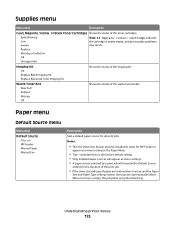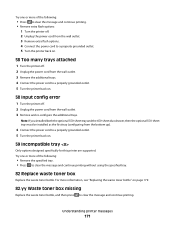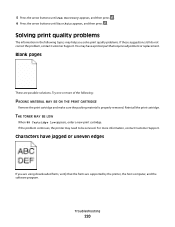Lexmark X544 Support Question
Find answers below for this question about Lexmark X544.Need a Lexmark X544 manual? We have 8 online manuals for this item!
Question posted by brendacarey on February 25th, 2013
Replacement Toner Box
I need the part number for the Lexmark X544 Waste Toner Box replacement. I am receiving the message that the waste toner box on my printer is almost full and I need to replace it, but do not have the part number to purchase.
Current Answers
Related Lexmark X544 Manual Pages
Similar Questions
Toner Full - Printer Not Printing In Color
the 3 toners are 70% full but the printer do not print in color anymore config driver Ok (color pri...
the 3 toners are 70% full but the printer do not print in color anymore config driver Ok (color pri...
(Posted by wattelbruno 11 years ago)