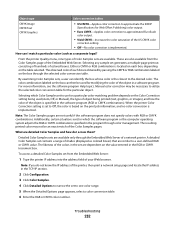Lexmark X544 Support Question
Find answers below for this question about Lexmark X544.Need a Lexmark X544 manual? We have 8 online manuals for this item!
Question posted by agaterubis on December 7th, 2011
Print In Monochrome Only
Current Answers
Answer #1: Posted by LexmarkListens on December 8th, 2011 1:17 PM
If you need futher assistance please feel free to send us an email on the address below, put the URL as the subject or you may contact Lexmark Technical Support.
Lexmark Listens
Phone:
USA: 1-800-539-6275
Canada: (877) 856-5540
UK: 0800 121 4726
South Africa: 0800 981 435
Related Lexmark X544 Manual Pages
Similar Questions
Lexmark X544 continously printing same document even when ethernet disconnected. Cancelling job from...
hi i didn't print color the color ink decrease rapidly with my black ink!why?
my word doco with a picture the size is 98K, and when i try to print out, it take so long and i chec...
My printer has a full color and full black ink and I need to print in color, but I have checked the ...