Lexmark X544 Support Question
Find answers below for this question about Lexmark X544.Need a Lexmark X544 manual? We have 8 online manuals for this item!
Question posted by tetsucomp on March 23rd, 2014
If I Have The Lexmark Printer X544 And I Lost The Software To Operate It How Do
i replace it?
Current Answers
There are currently no answers that have been posted for this question.
Be the first to post an answer! Remember that you can earn up to 1,100 points for every answer you submit. The better the quality of your answer, the better chance it has to be accepted.
Be the first to post an answer! Remember that you can earn up to 1,100 points for every answer you submit. The better the quality of your answer, the better chance it has to be accepted.
Related Lexmark X544 Manual Pages
Wireless Setup Guide - Page 25
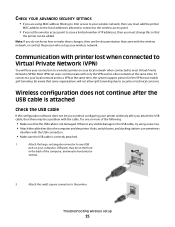
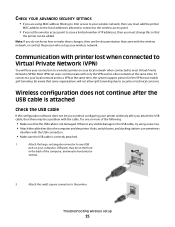
...printer wirelessly after the USB cable is not damaged. Communication with printer lost when connected to Virtual Private Network (VPN)
You will not allow split tunneling due to the computer and the printer...the USB cable
If the configuration software does not let you continue configuring your local network when connected to a wireless printer on your wireless network. Wireless ...
User's Guide - Page 34


...appears, and then press . Setting up the printer software
Installing printer software
A printer driver is software that Status is on and Ready appears. 2 From the printer control panel, press . 3 Press the ...replace the factory default settings as user default settings. Once you access the menu again, choose another network setup page. If Status is typically installed during the initial printer...
User's Guide - Page 35


... Options, add any options are installed, it as an installed option.
8 Click Apply.
Using the World Wide Web
1 Go to the Lexmark Web site at www.lexmark.com. 2 From the Drivers & Downloads menu, click Driver Finder. 3 Select your printer, and then select your operating system. 4 Download the driver and install the printer software.
Additional printer setup
35
User's Guide - Page 44


...device (from suppliers who carry certifications such as the Forestry
Stewardship Council (FSC) or The Program for use with laser printers:
• Chemically treated papers used to make paper.
Thus, Lexmark... about the origin of its products. Buy from forestry operators that the following paper choice guidelines will help customers minimize...software application to end-of paper.
User's Guide - Page 47


... screen. When you can also:
1 Visit our Web site at www.lexmark.com/recycle. 2 Find the product type you want to Lexmark, you return a cartridge to recycle, and then select your printer's environmental impact
47 You can reuse the box that Lexmark printers are either reused or demanufactured for recycling. Facilities may not exist in...
User's Guide - Page 113


... hostname.
b Select the printer you specified in the ADF... no printers are listed, then see your original documents. a Locate the printer you...Software and Documentation CD.
1 Set up your Scan to your scan profile name appears, and then press . Scanning to send the scanned image.
c From the printer... group of settings to use the Lexmark ScanBackTM Utility instead of output
you want...
User's Guide - Page 166


... material
Check for the message to clear. Printing error
A job sent from the standard exit bin. Warning-Potential Damage: Do not remove the device or turn the printer off while Reading data appears on the display.
pXX represents the number of paper from a USB drive was reading information from the ADF to...
User's Guide - Page 204


... support tasks, see the Networking Guide on the Software and Documentation CD and the Embedded Web Server Administrator's Guide on and Ready appears. 2 From the printer control panel, press . 3 Press the arrow...
Using the Embedded Web Server
If the printer is installed on a network, the Embedded Web Server is on the Lexmark Web site at www.lexmark.com. The following factory default settings are...
User's Guide - Page 207


...For more information, visit the Lexmark Web site at www.lexmark.com.
Copies of paper from the standard exit bin, and then press .
MAKE SURE THE PRINTER IS CONNECTED TO THE NETWORK
Print... appears, and then press . Press printer to return the
CHECK TO SEE IF THE STANDARD EXIT BIN IS FULL
Remove the stack of the printer software are possible solutions. Troubleshooting
207 Jobs do...
User's Guide - Page 217


... does not operate correctly or quits after it is not listed, then reinstall it.
This option blocks all incoming faxes that came with the option, or go to www.lexmark.com/publications ...Fax Settings. 4 Click Analog Fax Setup. 5 Click the No Name Fax option. For more of the printer, then print a network setup page and locate the IP address in the Installed Options list.
If the ...
User's Guide - Page 234


.... References in which it operates.
Some states do not imply that product, program, or service may not apply to you can contact Lexmark by the manufacturer, are... Evaluation and verification of express or implied warranties in later editions. Notices
Product information
Product name: Lexmark X543, X544, X544n, X544dn, X544dw, X544dtn, X546dtn Machine type: 7525, 4989 Model(s): 131, 133,...
User's Guide - Page 235


... following two conditions: (1) this device may result in a violation of Lexmark International, Inc., registered in the...printer recognizes PCL commands used in a residential installation. UNITED STATES GOVERNMENT RIGHTS
This software and any interference received, including interference that to this equipment. Trademarks
Lexmark, Lexmark with the instructions, may cause undesired operation...
User's Guide - Page 245


...that came with your use, and not for your product.
Eesti
Käesolevaga kinnitab Lexmark International, Inc., et seade see toode vastab direktiivi 1999/5/EÜ põhinõ... to the United States and Canada.
Statement of Limited Warranty
Lexmark X543, X544, X544n, X544dn, X544dw, X544dtn, X546dtn
Lexmark International, Inc., Lexington, KY
This limited warranty applies to ...
User's Guide - Page 247


... above may also have other than Lexmark or a Lexmark authorized servicer -Operation of a product beyond the limit of its Suppliers' and Remarketers' limitations of liability
Your sole remedy under this license/agreement to claims against any time after it discontinues service support for this package, installing the printing device software, or using the products inside...
User's Guide - Page 248


... applies only to this limited warranty.
2 DISCLAIMER AND LIMITATION OF WARRANTIES. Lexmark will replace the Software Program should it be used with Lexmark. If any way for the hosting, performance, operation, maintenance, or content of the price paid for use during the warranty period. Replacement toner cartridge(s) sold without these terms, return the unopened package to...
User's Guide - Page 249
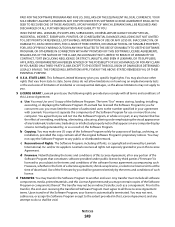
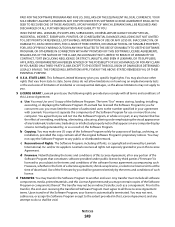
... TO THE EXTENT THIS EXCLUSION OF DAMAGES IS DETERMINED LEGALLY INVALID. Lexmark grants you the following rights provided you for concurrent use on more than one computer. If Lexmark has licensed the Software Program to you comply with Lexmark.
and/or its suppliers. Lexmark reserves all fonts, is automatically terminated. Notices
249 You may Use...
User's Guide - Page 250


... Lexmark provides other subject matter covered by the laws of the Commonwealth of Kentucky, United States
of inter-operability, error correction, and security testing. You may reject or terminate this Agreement may not alter, decrypt, reverse engineer, reverse assemble,
reverse compile or otherwise translate the Software Program, except as otherwise described herein. Upon...
User's Guide - Page 256


...Replace Color Imaging Kit 188 Replace PC Kit 167 Replace Unsupported
Cartridge 169 Scan Document Too Long 167 Scan to USB failed 167 Scanner ADF Cover Open 167 Sending pXX 167 Standard Exit Bin Full 167 Tray Empty 167 Tray Low 167 Tray Missing 168 Unsupported Mode 168 Unsupported USB device...Windows 65 installing printer software 34 menu ...43 recycling 237
Lexmark packaging 47 Lexmark products 47 ...
Sending a fax using the computer - Page 1


... the To field, and enter other information as needed to use. d From the list, choose your desk. Installing a PostScript driver
A PostScript printer driver is needed . 4 Click Print. A PostScript driver is software that appears. If you the flexibility of the fax recipient. Getting ready to send a fax using the computer
1 For Mac OS...
Sending a fax using the computer - Page 2


... the screen. Using the World Wide Web
1 Go to the Lexmark Web site at www.lexmark.com. 2 From the Drivers & Downloads menu, click Driver Finder. 3 Select your printer, select your operating system, and then select the PostScript driver. 4 Download the driver and install the printer software. 5 Click Agree to accept the licensing agreement. 6 From the Drivers...
Similar Questions
How Do You Remove A Printer Cartridge From The Lexmark Printer X544
(Posted by octsud 10 years ago)
How Do You Remove The Ink Cartridge From The Lexmark Printer X544
(Posted by doxxxnons 10 years ago)
Scan Log Printer X544
How do you turn off the scan log when scanning to your email?
How do you turn off the scan log when scanning to your email?
(Posted by edavis43982 11 years ago)

