Lexmark X544 Support Question
Find answers below for this question about Lexmark X544.Need a Lexmark X544 manual? We have 8 online manuals for this item!
Question posted by octsud on August 26th, 2013
How Do You Remove A Printer Cartridge From The Lexmark Printer X544
The person who posted this question about this Lexmark product did not include a detailed explanation. Please use the "Request More Information" button to the right if more details would help you to answer this question.
Current Answers
There are currently no answers that have been posted for this question.
Be the first to post an answer! Remember that you can earn up to 1,100 points for every answer you submit. The better the quality of your answer, the better chance it has to be accepted.
Be the first to post an answer! Remember that you can earn up to 1,100 points for every answer you submit. The better the quality of your answer, the better chance it has to be accepted.
Related Lexmark X544 Manual Pages
Wireless Setup Guide - Page 7


Slide the release latch to the left and lift to release the side panel, and then remove it. Setting up the printer
7 Remove the toner cartridges by lifting the handles and then gently pulling away from the imaging kit.
Push in the green touch points on each side of the cartridges to open the top cover.
User's Guide - Page 3


Recycling...47
Recycling Lexmark products...47 Recycling Lexmark packaging...47 Returning Lexmark cartridges for reuse or recycling...47
Loading paper and specialty ...sizes, types, and weights...60
Paper sizes supported by the printer ...60 Paper types supported by the printer...61 Paper types and weights supported by the printer ...62 Paper capacities...64
Printing 65
Printing a document...65 ...
User's Guide - Page 47


.../recycle. 2 Find the product type you can reuse the box that the cartridge came with your printer's environmental impact
47 Facilities may not exist in your area.
Minimizing your printer or cartridge and use the pre-paid shipping label. To return Lexmark cartridges for recycling. Lexmark cartons are transported in . For more information, see:
• The Notices...
User's Guide - Page 166


... while it configures settings. The USB drive must be removed from the toner cartridges. Wait for the message to clear.
Warning-Potential Damage: Do not turn the printer power off while this message appears on the display.
Remote Management Active
The printer is reading data from the device. Wait for the message to clear. Understanding...
User's Guide - Page 168


..., and then change the mode to clear.
Unsupported USB device, please remove
Remove the unrecognized USB device. Try one or more of the following:
• Press to print, but is attached to clear the message and continue printing.
31.yy Defective Cartridge
Replace the defective toner cartridge with a new one.
31 Defective Imaging Kit
Replace the...
User's Guide - Page 172
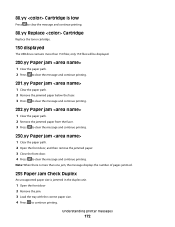
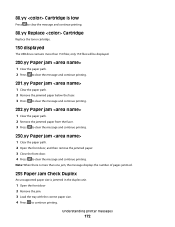
... door 2 Remove the jam. 3 Load the tray with the correct paper size. 4 Press to clear the message and continue printing.
88.yy Cartridge is low
Press...Cartridge
Replace the toner cartridge.
150 displayed
The USB drive contains more than one jam, the message displays the number of pages jammed.
235 Paper Jam Check Duplex
An unsupported paper size is more than 150 files; Understanding printer...
User's Guide - Page 174


... it is installed properly. Turn the printer off , wait about 10 seconds, and then turn the printer back on the black toner cartridge to make sure it .
1 Remove all pages from the ADF. 2 Turn the printer off , wait about 10 seconds, and then turn the printer on the cyan toner cartridge to start a color job. 294 ADF...
User's Guide - Page 177


... Extra High Yield Return Program Toner Cartridge
Part number C540A1KG C540A1CG C540A1MG C540A1YG C540H1KG C540H1CG C540H1MG C540H1YG C540H2KG C540H2CG C540H2MG C540H2YG C544X1KG C544X1CG
C540, C543, and X543 series
C544, X544, and X546 series
Not supported Not supported
Maintaining the printer
177 In other countries or regions, visit the Lexmark Web Site at 1-800-539...
User's Guide - Page 178


...
Maintaining the printer
178 Part ...Cartridge Cyan Extra High Yield Toner Cartridge Magenta Extra High Yield Toner Cartridge Yellow Extra High Yield Toner Cartridge Black Extra High Yield Return Program Toner Cartridge Black Extra High Yield Toner Cartridge
Part number C544X1MG
C544X1YG
C544X2KG C544X2CG C544X2MG C544X2YG C546U1KG C546U2KG
C540, C543, and X543 series
Not supported
C544, X544...
User's Guide - Page 183
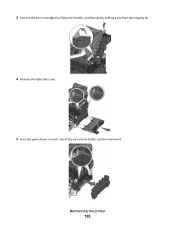
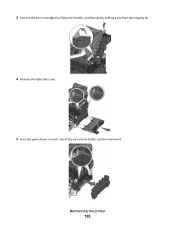
Maintaining the printer
183 3 Remove the toner cartridges by lifting the handles, and then gently pulling away from the imaging kit.
4 Remove the right side cover. 5 Press the green levers on each side of the waste toner bottle, and then remove it.
User's Guide - Page 189
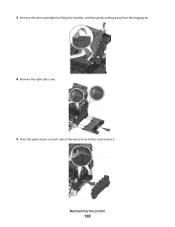
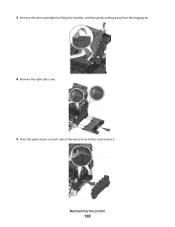
3 Remove the toner cartridges by lifting the handles, and then gently pulling away from the imaging kit.
4 Remove the right side cover. 5 Press the green levers on each side of the waste toner bottle, and remove it.
Maintaining the printer
189
User's Guide - Page 193


... quality may result from using non-Lexmark toner cartridges.
1 Make sure the printer is not covered under warranty. Maintaining the printer
193 Warning-Potential Damage: Damage caused by use of a non-Lexmark toner cartridge is on and Ready or 88 Replace Cartridge appears. 2 Unpack the new cartridge, and set it near the printer.
17 Close the top door.
18...
User's Guide - Page 194


3 Open the top door. 4 Remove the toner cartridge by lifting the handle, and then gently pulling away from the imaging kit. Maintaining the printer
194
User's Guide - Page 234


...service that product, program, or service may not apply to you can contact Lexmark by the manufacturer, are the user's responsibility. If you don't have ... THE IMPLIED WARRANTIES OF MERCHANTABILITY OR FITNESS FOR A PARTICULAR PURPOSE.
Notices
Product information
Product name: Lexmark X543, X544, X544n, X544dn, X544dw, X544dtn, X546dtn Machine type: 7525, 4989 Model(s): 131, 133, 138...
User's Guide - Page 245


... is produktas atitinka esminius reikalavimus ir kitas 1999/5/EB direktyvos nuostatas. Português A Lexmark International Inc.
Slovensko Lexmark International, Inc. Statement of Limited Warranty
Lexmark X543, X544, X544n, X544dn, X544dw, X544dtn, X546dtn
Lexmark International, Inc., Lexington, KY
This limited warranty applies to saistītajiem noteikumiem. dé...
User's Guide - Page 246


... error-free operation of any product or the durability or longevity of all print cartridges, programs, data, and removable storage media (unless directed otherwise by a Lexmark warranty, technical support may be required to present the feature or option with Lexmark user's guides, manuals, instructions or guidance -Unsuitable physical or operating environment
Notices
246
When...
User's Guide - Page 247


... using the products inside is not liable for the life of remedies are not cumulative. DEVICE PATENT LICENSE
Lexmark reserves the right to discontinue selling these toner cartridges any subsequent user of liability
Your sole remedy under this printer. -Maintenance by anyone other rights that they may not apply to : (1) use ,
Notices
247 ANY...
User's Guide - Page 256


...USB device, please
remove 168 Unsupported USB hub, please
remove 168 USB drive disabled 168 Use camera controls to print 168 Waiting 168 Waiting, too many events 168 Yellow Low 163
printer ... error 166 Ready 166 Receiving pXX 166 recycled paper
using 43 recycling 237
Lexmark packaging 47 Lexmark products 47 toner cartridges 47 WEEE statement 236 reducing a copy 79 reducing noise 46 Reload printed...
Maintenance Manual - Page 4


..., C543, and X543 series C544, X544, and X546 series
Not supported Not supported
Maintaining the printer
4 or A4-size plain paper. Ordering toner cartridges
When 88 Cyan Cartridge Low, 88 Magenta Cartridge Low, 88 Yellow Cartridge Low, or 88 Black Cartridge low appears, order a new cartridge. In other countries or regions, visit the Lexmark Web Site at 1-800-539...
Maintenance Manual - Page 21


Warning-Potential Damage: Damage caused by use of a non-Lexmark toner cartridge is on and Ready or 88 Replace Cartridge appears. 2 Unpack the new cartridge, and set it near the printer. 3 Open the top door.
4 Remove the toner cartridge by lifting the handle, and then gently pulling away from the imaging kit.
Note: Degraded print quality may result...
Similar Questions
How To Remove The Cartridge From The Printer X8350
(Posted by scribseafo 9 years ago)
How Do You Remove The Ink Cartridge From The Lexmark Printer X544
(Posted by doxxxnons 10 years ago)
How Do I Remove Printer Head On Pro 705
how to to remove printer head on pro 705
how to to remove printer head on pro 705
(Posted by fwkj35l 11 years ago)

