Lexmark X544 Support Question
Find answers below for this question about Lexmark X544.Need a Lexmark X544 manual? We have 8 online manuals for this item!
Question posted by bigfbrendy on September 4th, 2013
What Format Does Usb Drive Need To Work With Lexmark X544
The person who posted this question about this Lexmark product did not include a detailed explanation. Please use the "Request More Information" button to the right if more details would help you to answer this question.
Current Answers
There are currently no answers that have been posted for this question.
Be the first to post an answer! Remember that you can earn up to 1,100 points for every answer you submit. The better the quality of your answer, the better chance it has to be accepted.
Be the first to post an answer! Remember that you can earn up to 1,100 points for every answer you submit. The better the quality of your answer, the better chance it has to be accepted.
Related Lexmark X544 Manual Pages
Wireless Setup Guide - Page 3


...the printer hardware...5
Choosing a connection method 13 Preparing to connect wirelessly 14
Information you will need to set up the printer on a wireless network 14 Adding the printer to a network ...wireless network (Macintosh 18
Troubleshooting wireless setup 21 Connecting using a USB cable 32
USB setup and connection...32
Connecting using an Ethernet network 34
Wired setup and connection...34...
Wireless Setup Guide - Page 13
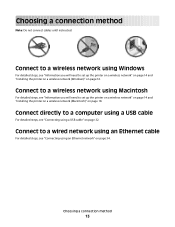
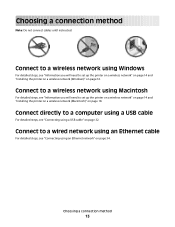
...
For detailed steps, see "Connecting using a USB cable" on page 34. Choosing a connection method
Note: Do not connect cables until ...using an Ethernet network" on page 32.
Connect to a wireless network using Macintosh
For detailed steps, see "Information you will need to set up the printer on a wireless network" on page 14 and "Installing the printer on a wireless network (Windows)"...
Wireless Setup Guide - Page 14


... join the network. Preparing to connect wirelessly
Information you will need the following:
• Authentication type • Inner authentication ...the printer MAC address to distinguish it from other network devices. If you will also require the auto setting.
WPA ...; Wireless Mode (or Network Mode)-The mode will not work wirelessly.
Preparing to select.
• Security Method-There...
Wireless Setup Guide - Page 16
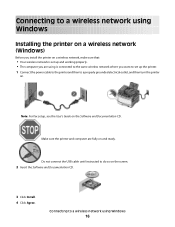
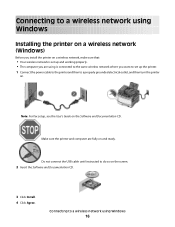
...For fax setup, see the User's Guide on and ready. Do not connect the USB cable until instructed to a properly grounded electrical outlet, and then turn the printer
on...you install the printer on a wireless network, make sure that:
• Your wireless network is set up and working properly. • The computer you are fully on the Software and Documentation CD.
Make sure the printer and ...
User's Guide - Page 8


...206 Printer control panel display is blank or displays only diamonds 206 Error message about reading USB drive appears...206 Jobs do not print...207 Job takes longer than expected to print ...207 ... or on the wrong paper 208 Incorrect or strange characters print ...208 Tray linking does not work ...208 Large jobs do not collate ...208 Unexpected page breaks occur...209
Solving copy problems...209...
User's Guide - Page 21


...Pause button to cause a two- Note: An error beep sounds when you press if a flash drive is connected and the USB menu is represented by a comma (,).
• From the home screen, press the Redial/Pause ...fax functions.
Note: The fax buttons, keypad, and USB port are not available on , but idle. • Blinking red-Operator intervention is needed.
10 Back
Press to return one screen at a time...
User's Guide - Page 70
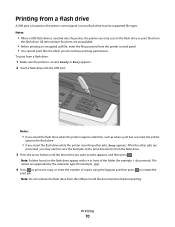
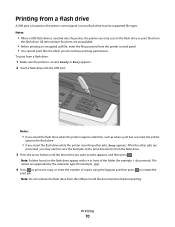
... type (for example, + documents). Note: Do not remove the flash drive from the flash drive.
3 Press the arrow button until the document has finished printing. Notes:
• When a USB flash drive is located on the printer control panel. File names are
processed, you may need to view the held jobs list to print appears, and...
User's Guide - Page 71


... that came with NTFS
(New Technology File System) or any other end of the printer. Devices formatted with your camera.
2 Insert the other file system are not supported.
• USB flash drives must disconnect and then reconnect the camera.
See the camera
documentation for more information.
• If the PictBridge connection is set to...
User's Guide - Page 148


...Drive menu
Flash Drive menu
Menu item Enable Drive
Enable Disable
Update Code Enable Disable
Description Enables or disables the USB port on selected printer models. • Enable is the factory default setting
Enables or disables the ability of the PDF file that will be scanned to USB... from a USB device Note: Enable is the factory default setting
Scan Settings
Menu item
Format PDF (.pdf...
User's Guide - Page 162


... lower doors. Cancel not available
Wait for the message to clear. From the keypad, press 1 to release job resources and access the USB drive directly, or press 2 to ignore the USB drive and return to clear. Canceling
Wait for the message to the job being set up a job (copy, fax, e-mail, or FTP) or...
User's Guide - Page 165


No answer
A fax number is dialed, but no files saved on the USB drive, or the files saved are disabled, it is still possible to cancel a print job. Convert files to send a black only fax or 3 Enter the fax ...
User's Guide - Page 166


...the ADF to clear the message and continue printing. Reading data
A PictBridge enabled device is connected, and the printer is offline while it configures settings.
Remove packaging material...the display. Wait for the message to clear. Reading error (Remove drive)
The printer was reading information from a USB drive was not successfully received. Receiving pXX
The printer is receiving a fax...
User's Guide - Page 167


...8226; Reduce the scan resolution, and then try sending the job again. • Remove the USB drive, reconnect it, and then try sending the job again. Understanding printer messages
167 If the setting... for the Cartridge Alarm is changed from the Supply Notifications Web page (located on the USB drive failed. Tray Low
Wait until the printer is closed. The printer continues printing unless the...
User's Guide - Page 168


... has received data to print, but is attached to clear.
Unsupported USB device, please remove
Remove the unrecognized USB device. Contact your system support person. Use camera controls to print
A recognized...
Insert the specified tray into the printer, and the port is disabled.
USB drive disabled
A USB drive was inserted into the printer.
Waiting, too many events
Wait for an End-of ...
User's Guide - Page 172
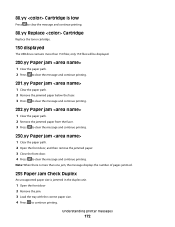
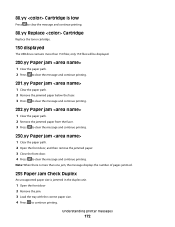
...
An unsupported paper size is low
Press to clear the message and continue printing.
88.yy Replace Cartridge
Replace the toner cartridge.
150 displayed
The USB drive contains more than 150 files; Understanding printer messages
172 88.yy Cartridge is jammed in the duplex unit.
1 Open the front door 2 Remove the jam...
User's Guide - Page 206


...device.
• All options are properly installed. • The printer driver settings are basic printer problems, or the printer is unresponsive, make sure:
• The power cord is plugged into the outlet is working..., wait about reading USB drive appears
Make sure the USB drive is blank or displays... and approved USB flash memory devices, visit the Lexmark Web site at www.lexmark.com. Check...
User's Guide - Page 255


... toner rubs off 227 toner specks 228 uneven print density 229 print troubleshooting error reading USB drive 206 incorrect margins 222 incorrect or strange characters
print 208 jammed page does not
reprint...PDFs do not
print 206 paper curl 223 paper frequently jams 219 tray linking does not work 208 unexpected page breaks
occur 209 printer
configurations 16
Index
255
minimum clearances 14 models 16...
User's Guide - Page 256


...Tray Low 167 Tray Missing 168 Unsupported Mode 168 Unsupported USB device, please
remove 168 Unsupported USB hub, please
remove 168 USB drive disabled 168 Use camera controls to print 168 Waiting 168 ... Reading error 166 Ready 166 Receiving pXX 166 recycled paper
using 43 recycling 237
Lexmark packaging 47 Lexmark products 47 toner cartridges 47 WEEE statement 236 reducing a copy 79 reducing noise...
User's Guide - Page 257


... 76 scanning to a computer 110 improving scan quality 112 scanning to a USB flash memory device 111 scanning to an FTP address creating shortcuts using the
computer 109 using ...troubleshooting, paper feed message remains after jam is cleared 219
troubleshooting, print error reading USB drive 206 incorrect margins 222 incorrect or strange characters print 208 jammed page does not ...does not work 208
User's Guide - Page 258


...
troubleshooting, printer options drawers 218 memory card 219 multipurpose feeder 218 option not working 217
troubleshooting, scan cannot scan from a computer 213 partial document or photo... 131 unlinking trays 48 Unsupported Mode 168 Unsupported USB device, please remove 168 Unsupported USB hub, please remove 168 USB drive disabled 168 USB menu 135 USB port 32
Use camera controls to print 168 ...
Similar Questions
X5495 Printer Driver From Lexmark Site Not Installing Correctly, Windows Vista .
Hi, I have a Lexmark X5495 and Windows Vista family version on a desktop. The printer is connected v...
Hi, I have a Lexmark X5495 and Windows Vista family version on a desktop. The printer is connected v...
(Posted by eamcarter 12 years ago)

