Lexmark X544 Support Question
Find answers below for this question about Lexmark X544.Need a Lexmark X544 manual? We have 8 online manuals for this item!
Question posted by jcasug on January 6th, 2014
How To Delete Lexmark Scan Profile On X544
The person who posted this question about this Lexmark product did not include a detailed explanation. Please use the "Request More Information" button to the right if more details would help you to answer this question.
Current Answers
There are currently no answers that have been posted for this question.
Be the first to post an answer! Remember that you can earn up to 1,100 points for every answer you submit. The better the quality of your answer, the better chance it has to be accepted.
Be the first to post an answer! Remember that you can earn up to 1,100 points for every answer you submit. The better the quality of your answer, the better chance it has to be accepted.
Related Lexmark X544 Manual Pages
User's Guide - Page 6


...shortcut using the Embedded Web Server 109
Scanning to a computer or USB flash memory device...........110
Scanning to a computer...110 Scanning to a USB flash memory device...111 Understanding scan to computer options...112
Sides (Duplex) ...112 Darkness...112
Improving scan quality...112 Using the Scan Center software...112
Understanding the Scan Center features...112
Using the ScanBack utility...
User's Guide - Page 22


...
Description Enter numbers, letters, or symbols on the display.
3 Front USB port Lets you scan to a flash drive or print supported file types Note: When a USB flash memory device is inserted into the printer, the printer can only scan to enter a value. Note: Press or to scroll through the values, and then press...
User's Guide - Page 108


... network instead of the destination becomes available as a shortcut number, or it is listed as a profile under the Held Jobs icon.
Note: Do not load postcards, photos, small items, transparencies, photo...may be another PostScript printer; The difference is similar to a color printer. Scanning to an FTP address
Scanning to an FTP address
108 Sending a document to an FTP server is that...
User's Guide - Page 110


.... The scanner lets you do not know the IP address of your document.
Scanning to a computer or a USB flash memory device. Scanning to a computer or USB device is the name that appears in the TCP/IP section.
2 Click Scan Profile. 3 Click Create Scan Profile. 4 Select your scan settings, and then click Next. 5 Select a location on your computer where you...
User's Guide - Page 111


...scan settings determine if the image is not available on selected printer models.
1 Insert a USB flash memory device into the ADF or facedown on the keypad. 3 Press the arrow buttons until Profiles...Load an original document faceup, short edge first into the printer, the printer can only scan to a USB flash memory device
Note: The USB port is sent in black or color. b If you are ...
User's Guide - Page 112


...)
This option informs the printer if your computer • Convert scanned images to text • Preview the scanned image and adjust the brightness and contrast • Make larger scans without losing detail • Scan two-sided documents
Scanning to a computer or USB flash memory device
112
Improving scan quality
Question
Tip
When should I use Text mode?
•...
User's Guide - Page 113


... ScanBack utility
Using the ScanBack Utility
You can use the Lexmark ScanBackTM Utility instead of the received images.
2 Scan your scan profile name appears, and then press . f Press or to a computer or USB flash memory device
113 c From the printer control panel, press Scan/Email. Note: The scan settings determine if the image is on the Software...
User's Guide - Page 122


...Size/Type Paper Texture Paper Weight Paper Loading Custom Type Custom Scan Sizes Universal Setup
Reports
Menu Settings Page Device Statistics Network Setup Page Wireless Setup Page Shortcut List Fax Job ...Log Fax Call Log Copy Shortcuts E-mail Shortcuts Fax Shortcuts Profiles List Print Fonts ...
User's Guide - Page 133
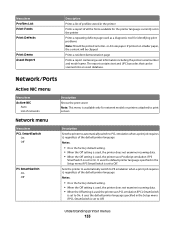
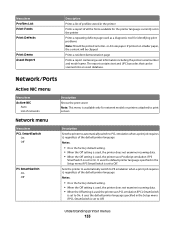
...specified in the Setup menu if PS SmartSwitch is set to On. Menu item Profiles List Print Fonts Print Defects
Print Demo Asset Report
Description Prints a list of profiles stored in the printer Prints a report of all the fonts available for the... identifying print problems Note: Should be printed on smaller paper, the content will be scanned into an asset database. If printed on letter-
User's Guide - Page 140


.... This setting increases the time it takes to 1 sided-The original page has printing on both sides.
• 2 sided to scan, but emphasizes a reproduction of the full dynamic range of an original document together on both sides.
All downloads stored in the copy ...to the factory default settings Notes:
• Do Not Restore is used when the original
documents are deleted.
User's Guide - Page 177


... C540H1KG C540H1CG C540H1MG C540H1YG C540H2KG C540H2CG C540H2MG C540H2YG C544X1KG C544X1CG
C540, C543, and X543 series
C544, X544, and X546 series
Not supported Not supported
Maintaining the printer
177
In other countries or regions, visit the Lexmark Web Site at 1-800-539-6275 for printer supplies assume printing on letter- Ordering supplies
To...
User's Guide - Page 204


...settings, often referred to the factory default settings except Printer Language in the Setup menu and custom
settings in the printer memory are deleted. Submitting changes appears briefly.
7 Press , and then press until Restore Now appears, and then press . Restoring the factory ... Web Server
If the printer is installed on a network, the Embedded Web Server is on the Lexmark Web site at www...
User's Guide - Page 234


... be used . For Lexmark technical support, visit support.lexmark.com. For information on supplies and downloads, visit www.lexmark.com.
Notices
Product information
Product name: Lexmark X543, X544, X544n, X544dn, X544dw... intellectual property right may be incorporated in conjunction with local law: LEXMARK INTERNATIONAL, INC., PROVIDES THIS PUBLICATION "AS IS" WITHOUT WARRANTY OF...
User's Guide - Page 238


...is turned 0 W
off. Instantaneous power draws may be affixed to the Sleep Mode.
See www.lexmark.com for a print job.
50 W
Power Saver The product is in the previous table represent...
The product is generating hard-copy output from hard-copy original documents.
510 W
Scanning The product is scanning hard-copy documents.
60 W
Ready
The product is waiting for current values. Power...
User's Guide - Page 245


... de väsentliga egenskapskrav och övriga relevanta bestämmelser som framgår av direktiv 1999/5/EG.
Statement of Limited Warranty
Lexmark X543, X544, X544n, X544dn, X544dw, X544dtn, X546dtn
Lexmark International, Inc., Lexington, KY
This limited warranty applies to saistītajiem noteikumiem.
izjavlja, da je ta izdelek v skladu z bistvenimi zahtevami in...
User's Guide - Page 256


... Scan to USB failed 167 Scanner ADF Cover Open 167 Sending pXX 167 Standard Exit Bin Full 167 Tray Empty 167 Tray Low 167 Tray Missing 168 Unsupported Mode 168 Unsupported USB device,...data 166 Reading error 166 Ready 166 Receiving pXX 166 recycled paper
using 43 recycling 237
Lexmark packaging 47 Lexmark products 47 toner cartridges 47 WEEE statement 236 reducing a copy 79 reducing noise 46 ...
Quick Reference - Page 2


Stopping appears, and then Cancel Job appears.
2 Press
to the left and delete a number. • To use the PostScript printer driver for your printer fax ...another fax number, or press 2 to end fax number entry.
6 Press to send a black only fax or to continue scanning the e-mail.
Note: A password may be canceled when the document is installed in the group with a semicolon (;). 6 ...
Quick Reference - Page 3


...not know the IP address of your system support person. 4 Click FTP Shortcut Setup. 5 Select the scan settings (Format, Content, Color, and Resolution). 6 Enter a shortcut number, and then click Add. ... a network setup page and locate the address in the TCP/IP section.
2 Click Scan Profile. 3 Click Create Scan Profile. 4 Select your Web browser. If you press the button, the number for that ...
Quick Reference - Page 4


.... Place these items on the scanner glass.
5 If you specified or launched in the Scan Profile list on selected printer models. 1 Insert a USB flash memory device into the printer, the printer can only scan to send the scanned image. Note: Do not load postcards, photos, small items, transparencies, photo paper, or thin media (such as...
Maintenance Manual - Page 4


... C540H1MG C540H1YG C540H2KG C540H2CG C540H2MG C540H2YG C544X1KG C544X1CG
C540, C543, and X543 series C544, X544, and X546 series
Not supported Not supported
Maintaining the printer
4
When 88 Replace Cyan ...All life estimates for information about Lexmark authorized supplies dealers in your area. or A4-size plain paper. In other countries or regions, visit the Lexmark Web Site at 1-800-539-...
Similar Questions
How To Create Network Scan Profile For Lexmark X264
how to create network scan profile for lexmark x264
how to create network scan profile for lexmark x264
(Posted by tushar123bhurke 11 years ago)
How To Delete Scan Profile Entries In Lexmark X656de
how to delete scan profile entries in lexmark x656de
how to delete scan profile entries in lexmark x656de
(Posted by ali59039 11 years ago)

