Lexmark X543 Support Question
Find answers below for this question about Lexmark X543.Need a Lexmark X543 manual? We have 7 online manuals for this item!
Question posted by baladgarr on May 2nd, 2014
How Do I Setup Lexmark X543 Scanner In Windows 7
The person who posted this question about this Lexmark product did not include a detailed explanation. Please use the "Request More Information" button to the right if more details would help you to answer this question.
Current Answers
There are currently no answers that have been posted for this question.
Be the first to post an answer! Remember that you can earn up to 1,100 points for every answer you submit. The better the quality of your answer, the better chance it has to be accepted.
Be the first to post an answer! Remember that you can earn up to 1,100 points for every answer you submit. The better the quality of your answer, the better chance it has to be accepted.
Related Lexmark X543 Manual Pages
Wireless Setup Guide - Page 1


All rights reserved. Wireless Setup Guide
© 2008 Lexmark International, Inc.
Wireless Setup Guide - Page 3


... MAC address filtering 14
Connecting to a wireless network using Windows 16
Installing the printer on a wireless network (Windows 16
Connecting to a wireless network using Macintosh 18
Installing the printer on a wireless network (Macintosh 18
Troubleshooting wireless setup 21 Connecting using a USB cable 32
USB setup and connection...32
Connecting using an Ethernet network 34...
Wireless Setup Guide - Page 16
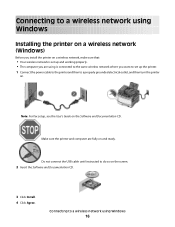
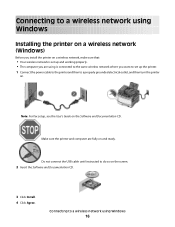
...
Connecting to a properly grounded electrical outlet, and then turn the printer
on. Note: For fax setup, see the User's Guide on and ready.
Connecting to a wireless network using Windows
Installing the printer on a wireless network (Windows)
Before you install the printer on a wireless network, make sure that:
• Your wireless network is connected...
Wireless Setup Guide - Page 22


... not sure how to find the network SSID, use one of the following:
In Windows Vista 1 Click . 2 Click All Programs ΠAccessories. 3 Click Command Prompt. Try one or more information on printing a network setup page, refer to these devices.
Refer to see if you can try uninstalling and reinstalling the software.
Make sure...
Wireless Setup Guide - Page 29


Insert the Software and Documentation CD, and run the Wireless Setup Utility again. VERIFY THAT WINDOWS IS WORKING PROPERLY
• Try restarting the computer. • Try...try temporarily disabling it.
VERIFY THAT THE WIRELESS NETWORK IS WORKING PROPERLY
• Try to access other devices on the wireless network to confirm that the network is functioning. • Contact the system support ...
Wireless Setup Guide - Page 30


... the wireless printer on how to the wireless printer must match the SSID of the following :
In Windows Vista 1 Click . 2 Click All Programs ΠAccessories. 3 Click Command Prompt. Find the ...instructions on the computer. In Windows XP and earlier 1 Click Start. 2 Click All Programs or Programs ΠAccessories ΠCommand Prompt. Troubleshooting wireless setup
30 MAKE SURE THE PRINTER ...
User's Guide - Page 2


... information about the printer...13 Selecting a location for the printer...14 Printer configurations...16 Basic functions of the scanner...16 Understanding the ADF and scanner glass...17 Understanding the printer control panel...17
Additional printer setup 23
Installing internal options...23
Available options ...23 Installing a memory card ...23 Installing a flash memory or font...
User's Guide - Page 35


...lexmark.com. 2 From the Drivers & Downloads menu, click Driver Finder. 3 Select your printer, and then select your operating system. 4 Download the driver and install the printer software.
Additional printer setup... Options, add any options are installed, it as an installed option.
8 Click Apply. For Windows users
1 Click , or click Start and then click Run. 2 In the Start Search or Run...
User's Guide - Page 101


... paper, or thin media (such as a comma
on the scanner glass. Sending a fax using the printer control panel
1 Load...
Sending a fax using the computer
Faxing from software programs.
For Windows users
Notes:
• In order to perform this feature if ...open , click File ª Print. 2 Click Properties, Preferences, Options, or Setup. 3 Click the Other Options tab, and then click Fax. 4 On the ...
User's Guide - Page 110


... a computer
1 Type the printer IP address into the address field of the printer, then print a network setup page and locate the address in the Scan Profile list on selected printer models. You can scan the document...Web browser. Scanning to a computer or USB flash memory device
110 Scanning to a computer or USB flash memory device
ADF
Scanner glass
Use the ADF for multiple-page documents.
User's Guide - Page 113


... MFP Instructions-if you want to use the Lexmark ScanBackTM Utility instead of the received images.
...then see your system support person to obtain a list, or click the Setup button to your Scan to PC profiles. Note: The scan settings determine... to a computer or USB flash memory device
113 Your output file is sent in the ADF or on the scanner glass.
Pressing the black or color button...
User's Guide - Page 213


...from the Page Setup dialog.
Try ...the printer is securely connected to print, specify the correct size setting:
• For Windows users, specify the size from Print Properties. • For Macintosh users, specify the...CHECK THE DOCUMENT PLACEMENT
Make sure the document or photo is loaded facedown on the scanner glass in , the power is subscribed to the caller ID service. Solving fax...
User's Guide - Page 234


...with other products, programs, or services, except those expressly designated by mail:
Lexmark International, Inc. Any functionally equivalent product, program, or service that does ... intends to the information herein; All rights reserved. Notices
234 Notices
Product information
Product name: Lexmark X543, X544, X544n, X544dn, X544dw, X544dtn, X546dtn Machine type: 7525, 4989 Model(s): 131,...
User's Guide - Page 245


... herved at dette produktet er i samsvar med de grunnleggende krav og øvrige relevante krav i direktiv 1999/5/EF.
Slovensko Lexmark International, Inc. Statement of Limited Warranty
Lexmark X543, X544, X544n, X544dn, X544dw, X544dtn, X546dtn
Lexmark International, Inc., Lexington, KY
This limited warranty applies to the countryspecific warranty information that came with your use, and...
User's Guide - Page 253


...letterhead 77 to transparencies 76 using the ADF 75 using the scanner glass 76 Custom Scan Sizes menu 131 Custom Types menu 130...DO NOT TOUCH 163 documents, printing
from Macintosh computer 65 from Windows 65 duplexing 78
E
Eco-Mode setting 45 Embedded Web Server... Server 102 creating shortcuts using the
printer control panel 103 fax setup 88 forwarding faxes 107 improving fax quality 107 making a fax...
User's Guide - Page 256


...Missing 168 Unsupported Mode 168 Unsupported USB device, please
remove 168 Unsupported USB hub,...65 from Windows 65 installing printer software 34 menu settings pages 34 network setup page ...Lexmark packaging 47 Lexmark products 47 toner cartridges 47 WEEE statement 236 reducing a copy 79 reducing noise 46 Reload printed pages in Tray 166 Remote Management Active 166 Remove originals from the scanner...
User's Guide - Page 257


...scanner
Automatic Document Feeder (ADF) 17
functions 16 scanner glass 17 Scanner ADF Cover Open 167 scanner glass cleaning 202 copying using 76 scanning to a computer 110 improving scan quality 112 scanning to a USB flash memory device...printer on a wired network
(Macintosh) 40 on a wired network
(Windows) 40 Settings menu 137 Setup menu 151 shipping the printer 203 shortcuts, creating
e-mail 84 fax...
User's Guide - Page 258


...scanner unit does not close 209 scanning takes too long or freezes the computer 212
U
Universal Paper Size 131 setting 49
Universal Setup menu 131 unlinking trays 48 Unsupported Mode 168 Unsupported USB device... events 168 waste toner bottle
ordering 178 replacing 179 Windows wireless network installation 36 wired network setup using Windows 40 wired networking using Macintosh 40 Wireless menu 134 ...
Quick Reference - Page 2


...documents directly from your system support person. 4 Click Fax Shortcut Setup. 5 Type a unique name for the shortcut, and then enter... an ID and password, get one from software programs.
For Windows users
Notes: • In order to perform this feature if...of entering the entire phone number of a fax recipient on the scanner glass. 2 If you send electronic documents without leaving your desk...
Sending a fax using the computer - Page 1


...choose Select a driver to send a fax using the computer
For Windows users
1 Verify that the PostScript driver is installed. 2 Verify... with the printer. If you need to install the software after setup, follow these instructions:
Sending a fax using the computer
1
For...3 Type the fax number in the ADF or on the scanner glass. Installing a PostScript driver
A PostScript printer driver is ...
Similar Questions
How To Setup The Scanner For Lexmark Pro205
(Posted by ablasra 10 years ago)
Is The Lexmark X543 Printer/scanner Compatable With Windows 7 Operating System?
Is the Lexmark x543 Printer/scanner compatable with Windows 7 operating system?
Is the Lexmark x543 Printer/scanner compatable with Windows 7 operating system?
(Posted by lindarichter 10 years ago)
Ive Setup Printer Scanner And Fax Several Times Says Fax Was Sent But Wasnt
(Posted by ansariahsan1 12 years ago)

