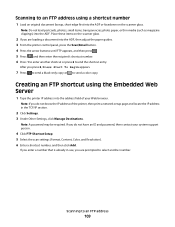Lexmark X543 Support Question
Find answers below for this question about Lexmark X543.Need a Lexmark X543 manual? We have 7 online manuals for this item!
Question posted by kjohnson29800 on January 3rd, 2013
How Do I Scan A Document And Send To Email?
Current Answers
Answer #1: Posted by LexmarkListens on January 3rd, 2013 9:50 PM
Workaround would be to scan the document to your computer then attach it to your email.
If you have any other questions or concerns, please feel free to contact our technical support team.
Lexmark Listens
Phone:
USA: 1-800-539-6275
Canada: (877) 856-5540
UK: 0800 121 4726
South Africa: 0800 981 435
Related Lexmark X543 Manual Pages
Similar Questions
trying to scan a document and states "downloading application list" and never scans document
i have the ip but am not sure how to set it up. it says enter it in your web browser, (i tried nothi...