Lexmark X543 Support Question
Find answers below for this question about Lexmark X543.Need a Lexmark X543 manual? We have 7 online manuals for this item!
Question posted by skcrio on October 23rd, 2013
Lexmark Ftp X543 How Do I Set Up Ftp Server
The person who posted this question about this Lexmark product did not include a detailed explanation. Please use the "Request More Information" button to the right if more details would help you to answer this question.
Current Answers
There are currently no answers that have been posted for this question.
Be the first to post an answer! Remember that you can earn up to 1,100 points for every answer you submit. The better the quality of your answer, the better chance it has to be accepted.
Be the first to post an answer! Remember that you can earn up to 1,100 points for every answer you submit. The better the quality of your answer, the better chance it has to be accepted.
Related Lexmark X543 Manual Pages
Wireless Setup Guide - Page 35


... talk to use the same channel. Connects the printer to your wireless network by two or more wireless devices to your printer so that connects multiple devices on the network must use DHCP, but no DHCP server is set to each other over a network.
The name you (Static IP address), automatically by the DHCP...
Wireless Setup Guide - Page 36


... by the manufacturer. Other possible security settings are WPA and WEP. WPA is being received.
A newer version of how strongly a transmitted signal is not supported on the back of a wireless network. A device similar to a network hub that helps prevent unauthorized access to a network printer or print server by you connect a printer to a wireless...
User's Guide - Page 5


... Web Server 102 Creating a fax destination shortcut using the printer control panel 103
Using shortcuts and the address book...103
Using fax destination shortcuts...103 Using the address book...104
Customizing fax settings...104
Changing......107 Forwarding a fax...107
Scanning to an FTP address 108
Scanning to an FTP address...108
Scanning to an FTP address using the keypad ...108
Contents
5
User's Guide - Page 6


... using a shortcut number...109
Creating an FTP shortcut using the Embedded Web Server 109
Scanning to a computer or USB flash memory device...........110
Scanning to a computer...110 Scanning to a USB flash memory device...111 Understanding scan to computer options...112
Sides (Duplex) ...112 Darkness...112
Improving scan quality...112 Using the Scan Center software...
User's Guide - Page 16


... 3)
Basic functions of the scanner
The scanner provides copy, fax, and scan-to your computer, an e-mail address, an FTP server, or a USB flash memory device. You can:
• Make quick copies, or change the settings on the printer control panel to perform specific copy jobs. • Send a fax using the printer control panel...
User's Guide - Page 83


... type the e-mail address, use a shortcut number, or use the printer to e-mail scanned documents to e-mail
Setting up the e-mail function:
1 Type the printer IP address into the address field of the printer, then print...must be turned on in the TCP/IP section.
2 Click Settings. 3 Click E-mail/FTP Settings. 4 Click E-mail Server Setup. 5 Change the e-mail settings as magazine clippings).
User's Guide - Page 84


...be asked to select another number.
E-mailing a document
Sending an e-mail using the Embedded Web Server
1 Type the printer IP address into the ADF, then adjust the paper guides.
If you... that is already in the TCP/IP section.
2 Click Settings. 3 Click E-mail/FTP Settings. 4 Click Manage E-mail Shortcuts. 5 Change the e-mail settings as magazine clippings) into the ADF.
E-mailing
84 Note:...
User's Guide - Page 89


... line
to pass through the printer, as described in the TCP/IP section.
2 Click Settings. 3 Click Fax Settings. 4 Click Analog Fax Setup. 5 Click inside the Station Number box, and then enter the printer fax number. 7 Click Submit. Other devices (such
as a telephone or answering machine) can be printed on the numeric keypad that...
User's Guide - Page 108


... as a shortcut number, or it is listed as magazine clippings). The difference is similar to the server at a time. Sending a document to an FTP server is that you scan documents directly to an FTP address
108
Scanning to a File Transfer Protocol (FTP) server.
The scanner lets you are loading a document into the ADF. Scanning to an...
User's Guide - Page 109
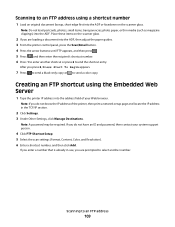
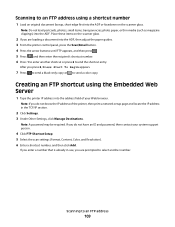
... do not know the IP address of your system support person.
4 Click FTP Shortcut Setup. 5 Select the scan settings (Format, Content, Color, and Resolution). 6 Enter a shortcut number, and then click Add.
Scanning to an FTP address using the Embedded Web Server
1 Type the printer IP address into the address field of the printer, then...
User's Guide - Page 113


...black or color.
f Press or to a computer or USB flash memory device
113 Pressing the black or color button does not change these settings. Scanning to send the scanned image. A dialog box appears with your ... Using the ScanBack utility
Using the ScanBack Utility
You can use the Lexmark ScanBackTM Utility instead of the Embedded Web Server to create Scan to your original documents.
User's Guide - Page 132


...menu item appears only for network printers or printers connected to print servers. Menu item Menu Settings Page
Device Statistics Network Setup Page
Shortcut List Fax Job Log Fax Call Log... about printed pages Prints a report containing information about fax shortcuts
Understanding printer menus
132 Sets the portrait height Notes:
• If the height exceeds the maximum, the printer uses...
User's Guide - Page 162


...ID is completed. Access USB now
A USB drive was inserted into the printer while the printer was setting up .
Canceling
Wait for the message to clear. Close door
Close the upper and lower doors...., or press 2 to ignore the USB drive and return to the job being set up a job (copy, fax, e-mail, or FTP) or while in the menus. Contact Customer Support.
Calibrating
Wait for the message ...
User's Guide - Page 204


...printer is installed on a network, the Embedded Web Server is on the Lexmark Web site at www.lexmark.com. Submitting changes appears briefly.
7 Press , and... until Ready appears. Restoring the factory default settings
Menu settings marked with an asterisk (*) indicate the active settings. The following factory default settings are deleted. Administrative support
Finding advanced networking and...
User's Guide - Page 206


...approved USB flash memory devices, visit the Lexmark Web site at www.lexmark.com. Solving printing ...problems
Multiple-language PDFs do not appear, turn the printer back on .
Once you want to the printer and the host computer, print server, option, or other network
device.
• All options are properly installed. • The printer driver settings...
User's Guide - Page 207


...or more information, visit the Lexmark Web site at www.lexmark.com. CHANGE THE PAGE PROTECT SETTING TO OFF
1 From the printer control panel, press . 2 Press the arrow buttons until Settings appears, and then press . ... PRINTER CABLES ARE SECURELY CONNECTED
Check the cable connections to the printer and print server to make sure the network is Not Connected, check the network cables, and then try...
User's Guide - Page 233


... other countries/regions, visit the Lexmark Web site at www.lexmark.com. For more information, see the label on and connected to access the Embedded Web Server. Troubleshooting
233 Embedded Web Server does not open
These are turned...you may need to print the detailed Color Samples set. or Canada, call Customer Support, describe the problem you are experiencing, the message on the menu...
User's Guide - Page 257


... a computer 110 improving scan quality 112 scanning to a USB flash memory device 111 scanning to an FTP address creating shortcuts using the
computer 109 using shortcut numbers 109 using the keypad 108 Sending pXX 167 Set Date and TIme menu 160 setting Active NIC 133 paper size 49
paper type 49 Universal Paper Size...
Quick Reference - Page 1


... the IP address of the printer, then print a network setup page and locate the address in the TCP/IP section. 2 Click Settings. 3 Click E-mail/FTP Settings. 4 Click E-mail Server Setup.
1
5 Change the e-mail settings as needed . 6 Click Submit. Canceling a copy job
A copy job can be asked to enter a password. To cancel a copy job:
1 From the...
Quick Reference - Page 3


...and date appear on the keypad that button appears. When you want to an FTP address using the Embedded Web Server
1 Type the printer IP address into the ADF. b Press the right ... want .
c Once the fax name is already in the TCP/IP section.
2 Click Settings. 3 Under Other Settings, click Manage Destinations. Scanning to save the
scanned output file. Place these items on your...
Similar Questions
Lexmark X264dn Will Not Scan To Computer Says Ftp Server Failed Unable To Make
tcp connection
tcp connection
(Posted by rierl 10 years ago)
Scan To Ftp
How do I stop the log from printing out each tome I scan a document to and ftp server on an X543 MF ...
How do I stop the log from printing out each tome I scan a document to and ftp server on an X543 MF ...
(Posted by administrator33896 11 years ago)

