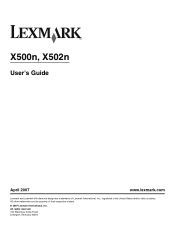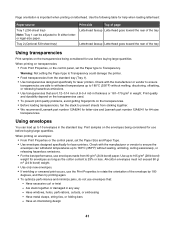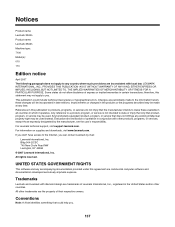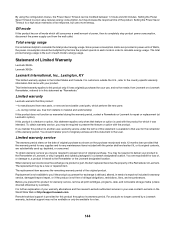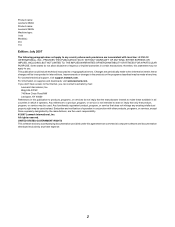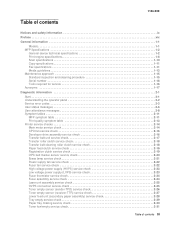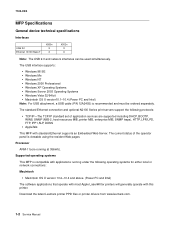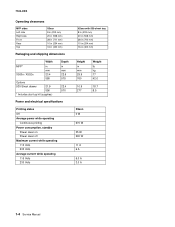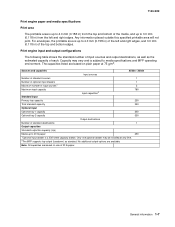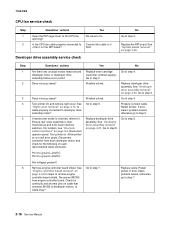Lexmark X502n Support Question
Find answers below for this question about Lexmark X502n.Need a Lexmark X502n manual? We have 5 online manuals for this item!
Question posted by kjack0803 on June 3rd, 2012
Cpu Fan Is Locked
HI
I still have this message error CPU FAN IS LOCKED even after replacing the cpu fan.
thx for your help
Current Answers
Answer #2: Posted by saruter on April 18th, 2013 5:07 PM
Are you sure you have the correct fan? It is not a standard fan as used in computers as it runs on 24V and the wires are mixed up in a non-standard manner. You can order a perfectly working fan for about 25 EUR at http://www.procompsys.de/exklusives_LexmarkX502n-Luefter.htm or on their Amazon-Shop. Just search Amazon for ASIN (Amazon Standard Identification Number) "B00CEFV2GU".
Supporting Images
You can click the images below to enlargeRelated Lexmark X502n Manual Pages
Similar Questions
I Need To Download Lexmark X502n Driver..
i need to download Lexmark x502n driver for my windows 7 64 bit.. please give me direction where to ...
i need to download Lexmark x502n driver for my windows 7 64 bit.. please give me direction where to ...
(Posted by Anonymous-83740 11 years ago)
I Had Been Trying To Download A Lexmark X502n Driver
i had been trying to download a driver for my Lexmark x502n driver.. and i got all carp that the int...
i had been trying to download a driver for my Lexmark x502n driver.. and i got all carp that the int...
(Posted by Anonymous-83740 11 years ago)
I Have An Scanner Feilure 844.02. How To Solve This?
My lexmark X264dn show me that messege, and have no idea what to do
My lexmark X264dn show me that messege, and have no idea what to do
(Posted by haizpuruab 11 years ago)
Please Supply Me With A Windows 7 Driver For A X502n Laser Printer
(Posted by markz 12 years ago)