Lexmark X502n Support Question
Find answers below for this question about Lexmark X502n.Need a Lexmark X502n manual? We have 5 online manuals for this item!
Question posted by k208693 on May 19th, 2011
My 502 Is Showing A Tr Transfer Belt Code. What Product Do I Order To Replace It
The person who posted this question about this Lexmark product did not include a detailed explanation. Please use the "Request More Information" button to the right if more details would help you to answer this question.
Current Answers
There are currently no answers that have been posted for this question.
Be the first to post an answer! Remember that you can earn up to 1,100 points for every answer you submit. The better the quality of your answer, the better chance it has to be accepted.
Be the first to post an answer! Remember that you can earn up to 1,100 points for every answer you submit. The better the quality of your answer, the better chance it has to be accepted.
Related Lexmark X502n Manual Pages
User's Guide - Page 96
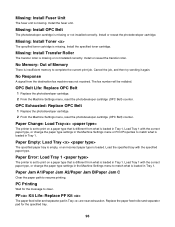
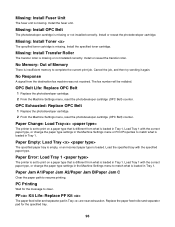
... specified paper type.
OPC Belt Life: Replace OPC Belt
1 Replace the photodeveloper cartridge. 2 From the Machine Settings menu, reset the photodeveloper cartridge (OPC Belt) counter. Missing: Install Fuser... exhaustion.
Missing: Install OPC Belt
The photodeveloper cartridge is missing or not installed correctly. Missing: Install Transfer Roller
The transfer roller is missing or not ...
User's Guide - Page 98


... life of the toner cartridge(s):
1 Remove the toner cartridge(s). 2 Firmly shake the cartridge(s) side-to-side and front-to-back several times to clear. TR Belt Life: Replace Transfer Belt
The transfer belt is missing.
Resend the fax. TAD Answering
An answering machine has answered the call. The specified toner cartridge can print approximately 100-125 pages...
User's Guide - Page 147


...Settings 91 Missing: Install Fuser Unit 96 Missing: Install OPC Belt 96 Missing: Install Toner 96 Missing: Install Transfer Roller 96 moving the printer 107, 112 multiple pages on... Hook Dial
using 63 online customer support 117 OPC Belt Life: Replace OPC Belt 96 OPC Exhausted: Replace OPC Belt 96 options
530-sheet drawer 27 ordering
fuser 107 photodeveloper cartridge 107 toner cartridges 106 waste...
User's Guide - Page 148


... menus 114 PC Printing 96 PF1 Kit Life: Replace PF Kit 1 96 PF2 Kit Life: Replace PF Kit 2 96 photodeveloper cartridge ordering 107 Place Next Page: Then Press Set 97 Please...Missing: Install OPC Belt 96 Missing: Install Toner 96 Missing: Install Transfer Roller 96 No Memory: Out of Memory 96 No Response 96 OPC Belt Life: Replace OPC Belt 96 OPC Exhausted: Replace OPC Belt 96 Paper Change...
User's Guide - Page 149
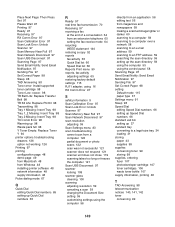
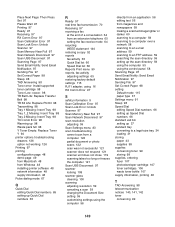
... Answering 98 Toner error: Install supported toner cartridge 98 Toner Low 98 TR Belt Life: Replace Transfer Belt 98 TR Kit Life: Replace PQ Kit 98 Transmitting 98 Tray 1 Missing: Insert Tray 98 Tray...loading 31 storing paper 43 supplies 99 supplies conserving toner 99 storing 99 supplies, ordering fuser 107 photodeveloper cartridge 107 toner cartridges 106 waste toner bottle 107 supply information,...
User's Guide - Page 150
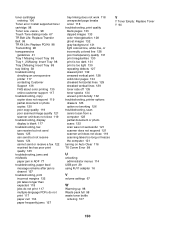
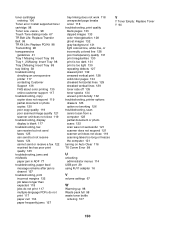
toner cartridges ordering 106
Toner error: Install supported toner cartridge 98 Toner Low 98 Touch Tone dialing mode 67 TR Belt Life: Replace Transfer Belt 98 TR Kit Life: Replace PQ Kit 98 Transmitting 98 transparencies
guidelines 41 Tray 1 Missing: Insert Tray 98 Tray...V
volume settings 67
W
Warming up 98 Waste pack full 98 waste toner bottle
ordering 107
Y
Y Toner Empty: Replace Toner Y 94
150
Service Manual - Page 3
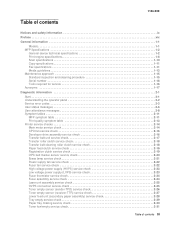
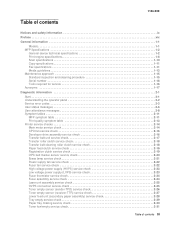
...
General device technical ...codes 2-3 User status messages 2-6 User attendance messages 2-8 Symptom tables 2-11
MFP symptom table 2-11 Print quality symptom table 2-13 Printer service checks 2-14 Main motor service check 2-14 CPU fan service check 2-16 Developer drive assembly service check 2-16 Transfer belt unit service check 2-17 Transfer roller clutch service check 2-18 Transfer belt...
Service Manual - Page 5


... Handling ESD-sensitive parts 4-2 Photodeveloper cartridge 4-3
During transportation/storage 4-3 Handling 4-3 MFP removals 4-4 Cleaning roller cover removal 4-4 Transfer belt cleaning roller removal 4-4 Transfer belt unit removal 4-5 Transfer roller removal 4-6 Fuser assembly removal 4-6 Waste toner bottle removal 4-7 Photodeveloper cartridge removal 4-8 Secondary paper feed assembly...
Service Manual - Page 42


....
2-4 Service Manual
Improper paper-feed clutch cable connection or a shorted or cut cable. 7100-XXX
Error code E2 Service Call Main Motor
E3 Service Call Transfer Belt Sensor E5 Service Call Transfer Roller Clutch E6 Service Call Transfer Cleaner Solenoid E7 Service Call P feed Clutch Tray 1 E8 Service Call Registration Clutch E9 Service Call OPC...
Service Manual - Page 46


... Size, Load Tray Paper) Paper Change Load Paper
Paper Error Load Tray 1 Tray (1, 2) Missing
Toner Low (C,M,Y,K)
C/M/Y/K Toner Empty Replace Toner C/M/Y/K
Waste Pack Full
OPC Exhausted Replace OPC Belt OPC Belt Life Replace OPC Belt Fuser Life Replace Fuser TR Belt Life Replace Transfer Belt Missing install Fuser Unit
Description
Action
The upper or lower paper Fill up the paper tray(s) or...
Service Manual - Page 47


... B rear" on page 4-6. If not open, open . TR Belt Life Replace Transfer Belt
The transfer belt is open the cover and close.
See "Transfer roller removal" on page 3-27 for the respective paper tray (1 or 2). See "Transfer belt cleaning roller removal" on page 4-4.
PF1 Kit Life Replace PF Kit 1
The paperfeed roll and
Replace the paperfeed roll and the separator pad
separator...
Service Manual - Page 49


Main motor makes noise or continuously runs. Transfer belt unit makes noise when rotated or does not rotate at all doors are closed.
Paper ...feed service checks" on page 2-40. See "Main motor service check" on page 2-17. See "Transfer belt unit service check" on page 2-14. See "Service error codes" on page 2-41. See "Black page copy service check" on page 2-3. Issue with the host PC...
Service Manual - Page 55
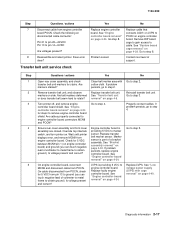
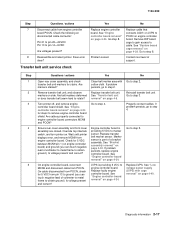
... metal frame to obtain ground.) Is voltage present and correct? If problem persists, replace engine controller board. Go to step 8.
Go to step 5. Reinstall transfer belt unit.
Properly connect cables. Clean belt marker area with cage removal" on page 4-40. See "Transfer belt unit removal" on page 4-34.
See "Low voltage power supply (LVPS) with cotton...
Service Manual - Page 56
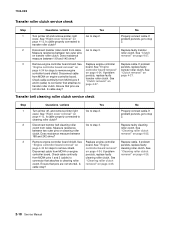
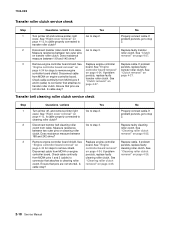
... clutch. Ensure that attaches to remove shield. Go to cleaning roller clutch? Replace engine controller board. See "Cleaning roller clutch removal" on cleaning roller clutch.
See "Clutch removal" on page 4-13. Is cable properly connected to step 2. Transfer belt cleaning roller clutch service check
Step 1 2
3
Questions / actions
Yes
No
Turn printer off and...
Service Manual - Page 82


.... Check registration roller for damage, and replace if necessary. Check transfer roller for damage or binds, and replace if necessary. See "Transfer roller removal" on page 4-32. Ensure transfer unit is not damaged and is a customer-ordered supply. Note: Fuser assembly is free of paper. Note: Do not touch transfer belt with your hands.
Ensure paper guides are...
Service Manual - Page 87
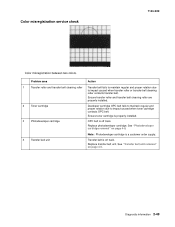
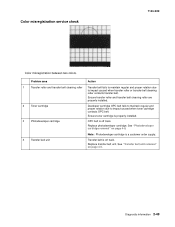
... roller or transfer belt cleaning
roller contacts transfer belt. Ensure toner cartridge is properly installed.
3
Photodeveloper cartridge
OPC belt is off track. Transfer belt is off track. Diagnostic information 2-49
See "Transfer belt unit removal" on page 4-8.
4
Transfer belt unit
Note: Photodeveloper cartridge is a customer order supply. Replace photodeveloper cartridge...
Service Manual - Page 202
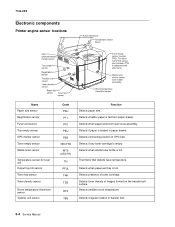
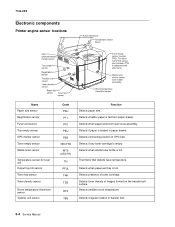
...drawer.
Thermistor that detects fuser temperature.
Detects presence of images formed on the transfer belt surface. Detects toner density of toner cartridge. 7100-XXX
Electronic components
Printer engine ...thermistor sensor Transfer unit sensor
Code PSU PT1 PT2 PEU PBS TPD/TTR WTS (LED/TR) TH PFUL TNK TDS
RTS TBS
Detects paper size. Detects connecting position of transfer belt.
5-4 ...
Service Manual - Page 205


... to main gear unit at the time of paper causes toner to release from transfer belt onto paper during second transfer. Locations and connectors 5-7 Clutch locations
7100-XXX
Name Paper feed clutch Registration clutch Cleaning roller clutch Transfer roller clutch
Code PCLU RECL FBCL
TRCL
Function
Feeds paper by coupling feed roller to the main...
Service Manual - Page 242


... (sender-TPD) 2-26 toner feed 2-39 toner low / empty 2-31 transfer belt cleaning roller clutch 2-18 transfer belt unit 2-17 transfer roller clutch 2-18 transfer roller missing 2-34 tray empty 2-29 USB 2-40 waste toner bottle 2-31 waste toner feed 2-39 service error codes 2-3 Setting the country code 3-3 spacing table 2-69 specifications 1-2 supported operating systems 1-2 symptom tables MFP...
Service Manual - Page 243


... paper exit (contains fuser exit sensor and flag 7-5 Assembly, bracket (includes marker sensor (transfer belt unit), toner density sensor 7-13 Assembly, registration 7-5 Left tray guide assembly (includes paper...assembly 7-13 Assembly, marker sensor (OPC) (includes bracket 7-17
Part number index I-5 Ordering of this part number includes both the right and left side 7-15 Sensor, toner, ...
Similar Questions
How To Reset Transfer Belt Counter On Lexmark X736
i'm trying to find a way to reset the transfer belt counter on lemark x736 i was able to reset the f...
i'm trying to find a way to reset the transfer belt counter on lemark x736 i was able to reset the f...
(Posted by service7966 9 years ago)
Lexmark Printer
What does it mean when the printer says Lexmark x502n is missing install transfer roller.
What does it mean when the printer says Lexmark x502n is missing install transfer roller.
(Posted by ashley88893 11 years ago)

