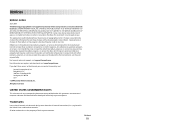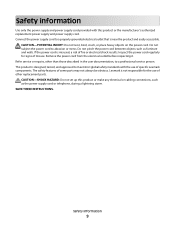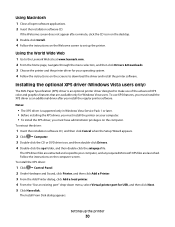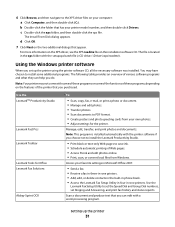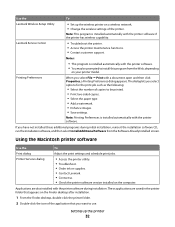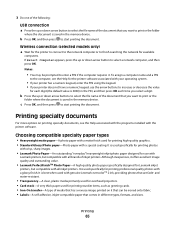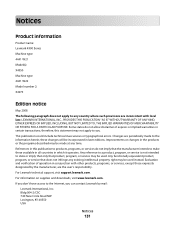Lexmark X4975 Support Question
Find answers below for this question about Lexmark X4975 - X Professional Color Inkjet.Need a Lexmark X4975 manual? We have 2 online manuals for this item!
Question posted by administration91744 on March 17th, 2013
Show Me The Picture Of Lexmark X4975 4441-we3
Current Answers
Answer #1: Posted by tintinb on April 1st, 2013 5:33 PM
If you have more questions, please don't hesitate to ask here at HelpOwl. Experts here are always willing to answer your questions to the best of our knowledge and expertise.
Regards,
Tintin
Supporting Images
You can click the images below to enlargeRelated Lexmark X4975 Manual Pages
Similar Questions
Please do confirm that the power cord of X4975 has 3 poles attached to the printer. Thanks
Is there a driver available for the Lexmark X4975 printer? I need the full function driver - not jus...
I havent used printer in a while plugged it in and hooked everything up and not working,It is a Lexm...
How do I set up my Lexmark X4975 printer wirelessly with the Linksys WRT54G router?