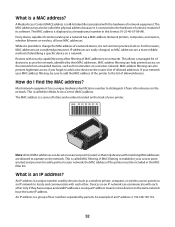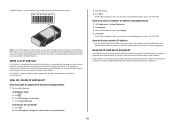Lexmark X4650 Support Question
Find answers below for this question about Lexmark X4650 - Wireless Printer.Need a Lexmark X4650 manual? We have 2 online manuals for this item!
Question posted by dewittm on July 20th, 2012
Cartridge Carrier Will Not Return From L Or R Side.
A clear strip of plastic has come unattached. It looks like some kind of guide.
Ink cartridge carrier does not return to center from either the left or right side .
Current Answers
Related Lexmark X4650 Manual Pages
Similar Questions
Wireless Printer
Does the. CX410 color laser printer have the Wireless feature?
Does the. CX410 color laser printer have the Wireless feature?
(Posted by jsykes 9 years ago)
How To Install Lexmark X4650 Wireless Printer Without Cd
(Posted by frankCARLOSMA 10 years ago)
How To Set Up A Lexmark X4650 Wireless Printer On Mac
(Posted by jafangou 10 years ago)
How To Reprogram Lexmark X4650 Wireless Printer
(Posted by geodaWally 10 years ago)
Where Can I Buy Wireless Printer Server
I have a lexmark X3550 all in one printer dose anyone know where I can buy the wireless printer serv...
I have a lexmark X3550 all in one printer dose anyone know where I can buy the wireless printer serv...
(Posted by seeker 12 years ago)