Lexmark X464de Support Question
Find answers below for this question about Lexmark X464de.Need a Lexmark X464de manual? We have 7 online manuals for this item!
Question posted by CyCsti on July 17th, 2014
How To Reset Nvram On Lexmark X464
The person who posted this question about this Lexmark product did not include a detailed explanation. Please use the "Request More Information" button to the right if more details would help you to answer this question.
Current Answers
There are currently no answers that have been posted for this question.
Be the first to post an answer! Remember that you can earn up to 1,100 points for every answer you submit. The better the quality of your answer, the better chance it has to be accepted.
Be the first to post an answer! Remember that you can earn up to 1,100 points for every answer you submit. The better the quality of your answer, the better chance it has to be accepted.
Related Lexmark X464de Manual Pages
Embedded Web Server Administrator's Guide - Page 3


... running Active Directory ...19
Managing certificates and other settings...21
Managing certificates...21 Setting certificate defaults ...22 Configuring confidential printing...22 Enabling and disabling USB devices...23 Disk wiping...23 Encrypting the hard disk ...24 Configuring security audit log settings ...25 Configuring 802.1x authentication ...26 Setting up SNMP ...27 Enabling...
Embedded Web Server Administrator's Guide - Page 5


... security, it can use Embedded Web Server Security Templates to control access to the devices that will need to do. The Embedded Web Server handles authentication and authorization using ...users are available to a printer-or specific functions of security features available in the Lexmark Embedded Web Server represents an evolution in keeping document outputs safe and confidential in the...
Embedded Web Server Administrator's Guide - Page 13


...select the krb5.conf file. 4 Click Submit to upload the krb5.conf file to the selected device, or Reset Form to handle all such requests. Notes:
• Click Delete File to remove the Kerberos...the krb5.conf file to verify that it can be used by selecting Log out
on the selected device, or Reset Form to Settings ª Security ª Edit Security Setups. 2 Under Edit Building Blocks, ...
Embedded Web Server Administrator's Guide - Page 14


... the file containing the NTP authentication credentials.
7 Click Submit to save changes, or Reset Form to automatically sync with the authenticating server.
• To help prevent unauthorized access... the NTLM server and the client generate and compare three encrypted strings based on a supported device because each session by the Kerberos server.
1 From the Embedded Web Server Home screen, ...
Embedded Web Server Administrator's Guide - Page 16


...be logged in remotely before being automatically logged off .
4 Click Submit to save changes, or Reset Form to Settings ª Security ª Edit Security Setups. 2 Under Edit Building Blocks,...not authenticated), administrators can be set to require No Security (the default), or to specific device functions using a password or PIN. Only one method of building block, see the relevant ...
Embedded Web Server Administrator's Guide - Page 17


.... Note: Certain building blocks-such as necessary. 5 Click Modify to save changes, or Reset Form to 128 characters. Users will be helpful to
use groups, click Modify Groups, and...then select one another, building blocks and security templates can support up to cancel all changes. Each device can share a name.
1 From the Embedded Web Server Home screen, browse to Settings ª...
Embedded Web Server Administrator's Guide - Page 19


...down list next to the name of
that function.
4 Click Submit to save changes, or Reset Form to include in the security template. Step 3: Assign security templates to access controls
1 ... will now be required to integrate with the
authentication building blocks which have been configured on the device.
Step 2: Create a security template
1 From the Embedded Web Server Home screen, browse to ...
Embedded Web Server Administrator's Guide - Page 21


... the alternate name and prefix that function.
4 Click Submit to save changes, or Reset Form to cancel all changes. Viewing, downloading, and deleting a certificate
1 From the...Web Server Home screen, browse to Settings ª Security ª Certificate Management. 2 Select Device Certificate Management. 3 Select a certificate from your printer, including authentication and group information, as...
User's Guide - Page 280


... board. • Make sure the cable is securely connected to the printer system board.
Internal Solutions Port
If the Lexmark Internal Solutions Port (ISP) does not operate correctly, then these are possible solutions. RESET THE PRINTER
Turn the printer off, wait about installing software for paper jams or misfeeds. 3 Make sure the...
User's Guide - Page 281


...more information, see the hardware setup documentation that came with the paper tray, or go to www.lexmark.com/publications to the correct positions for paper jams or misfeeds. 3 Make sure paper guides are... menu settings page, but paper jams when it enters or exits the tray, then it . RESET THE PRINTER
Turn the printer off, wait about paper and specialty media guidelines. For more of the...
User's Guide - Page 293


... in later editions. References in this statement may be used . This publication could include technical inaccuracies or typographical errors.
Notices
Product information
Product name: Lexmark X463de, Lexmark X464de, Lexmark X466dte, Lexmark X466dtwe Machine type: 7014, 4569, 4570 Model(s): 431, 636, 63W, n01, n02, g01, g02, n11, n12, g11, g12, hn1, hn2, wh1, wh2
Edition notice...
User's Guide - Page 305


... oħrajn relevanti li jinsabu fid-Direttiva 1999/5/KE.
Statement of Limited Warranty
Lexmark X463de, Lexmark X464de, Lexmark X466dte, Lexmark X466dtwe
Lexmark International, Inc., Lexington, KY
This limited warranty applies to saistītajiem noteikumiem.
Šiuo Lexmark International, Inc. déclare que l'appareil ce produit est conforme aux exigences fondamentales...
Service Manual - Page 24
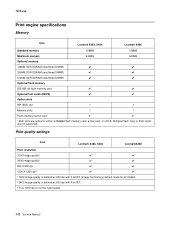
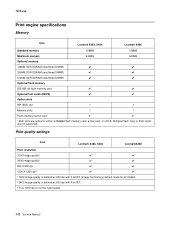
...-xxx
Print engine specifications
Memory
Item
Lexmark X463, X464
Lexmark X466
Standard memory Maximum memory Optional ... Technology) default mode for either a 256MB Flash memory card, a font card, or a DLE.
Print quality settings
Item
Lexmark X463, X464
LexmarkX466
Print resolution
1200 Image quality¹
✔
✔
2400 Image quality²
✔
✔
600 X 600...
Service Manual - Page 25


Connectivity and compatibility
Item
Lexmark X463, X464
LexmarkX466
Data stream emulations Host based printing PCL ...;
Optional local connections
Optional network connections:
✔
✔
external print server support
*All models are USB 2.0 Certified devices supporting Hi-Speed data transfer. ¹ Includes the HD photo image format ² Includes support for the following graphics...
Service Manual - Page 26
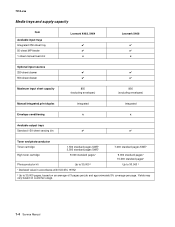
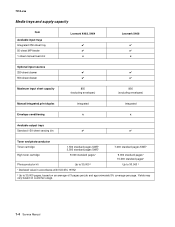
... page. 7014-xxx
Media trays and supply capacity
Item
Available input trays Integrated 250-sheet tray 50-sheet MP feeder 1-sheet manual feed slot
Lexmark X463, X464
✔ ✔ x
Lexmark X466
✔ ✔ x
Optional input sources
250-sheet drawer
✔
✔
550-sheet drawer
✔
✔
Maximum input sheet capacity
850 (excluding envelopes...
Service Manual - Page 37


...MFP MH MIF mm MMR MPF MR MROM MS NAND NVM NVRAM OCF OEM OHP OPC OPT PC PDF PICS PIN PIXEL ... feed Lexmark Embedded Solution (applications) Laser Scanning Unit Low Voltage Low voltage power supply Megabyte Motor Driver Control Multifunction Device Multifunction Printer... identification number Picture element Printer Job Language Power-on reset Power-on self test Personal Printer Data Stream Pages ...
Service Manual - Page 68


... failure
959.23 959.24
Self test failed during HW prog
959.26 Incremental counter reset exceeds maximum value
959.27 Increment count failed due to max value limit
959.28 .... Disable the Download Emulation.
See "Controller board service check" on page 2-35.
959.25 Insufficient device space during initialization. See "Controller board service check" on page 2-35.
961.xx RAM memory error...
Service Manual - Page 79


... IP address on the driver.
Go to step 3. Is the problem resolved
Problem resolved
9 Reset the address on the printer to the network, verify that the printer and PC's IP address...to step 4. For more network troubleshooting information, consult the Lexmark Network Setup Guide. Step
Questions / actions
Yes
1 If the device is using the printer? and Faxes on the printer driver....
Service Manual - Page 112


... to remove all network NVRAM settings.
4. Touch Min...Lexmark Embedded Solution applications. touch to remove all of installed DRAM is set in the Power Saver menu, and Power Saver can be undone. 7014-xxx
Factory Defaults
Warning: This operation cannot be turned off. This setting enables you select either value, the LCD displays Restoring Factory Defaults and then Resetting the Device...
Service Manual - Page 289


Machine type and model
Description
7014-431
Lexmark X463de
7014-636
Lexmark X464de
7014-637
Lexmark X466de and X466dte
7014-63w
Lexmark X466dwe
Parts Catalog 7-1 7. Part Index number
Units/ mach
Units/ FRU
Description
• Asm-index: identifies the assembly and the item in the parts catalog. Parts ...

