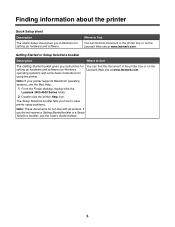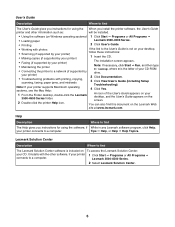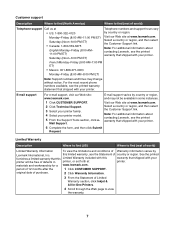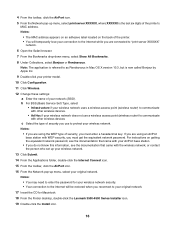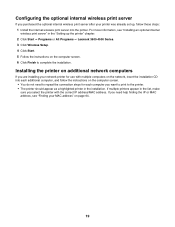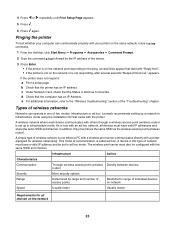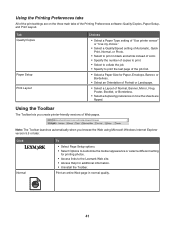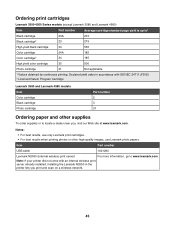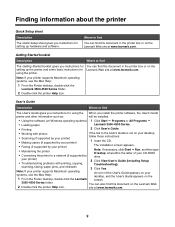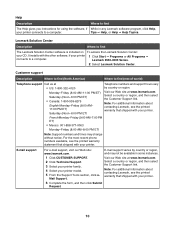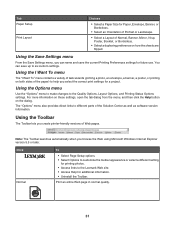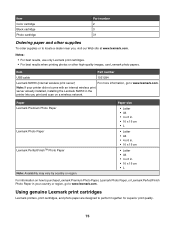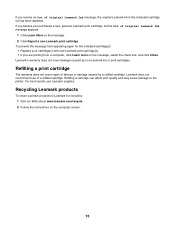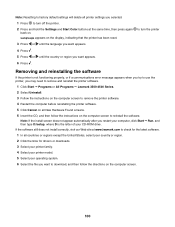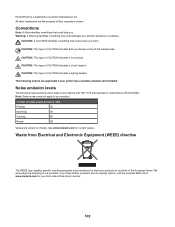Lexmark X3550 Support Question
Find answers below for this question about Lexmark X3550 - Three In One Multifunction Printer W.Need a Lexmark X3550 manual? We have 2 online manuals for this item!
Question posted by sheilakelly69 on October 9th, 2013
Lexmark X3550 Printer Install
Current Answers
Answer #1: Posted by TommyKervz on October 9th, 2013 8:08 AM
http://www.helpowl.com/manuals/Lexmark/X3550/46445
The printer's driver and software bundle can be download on the link below
Answer #2: Posted by prateekk007 on October 9th, 2013 8:14 AM
Click on the link below to download the drivers. Ensure to select correct Operating System before you start installation. Once installation completes, run the setup and follow the onscreen instructions to complete the setup.
Please reply if you have further queries.
Thanks & Regards
Prateek K
Related Lexmark X3550 Manual Pages
Similar Questions
I misplaced my software installation cd for my Lexmark X5650 AIO Printer. The computer that my softw...
The lock for the color cartridge is broken of
I have a lexmark X3550 all in one printer dose anyone know where I can buy the wireless printer serv...
My computer crashed n I can't find my installation cd to reinstall my lexmark x4270 printer. Can I p...