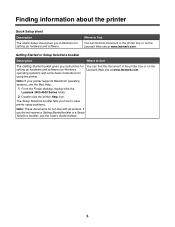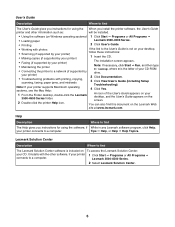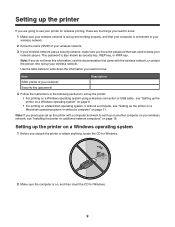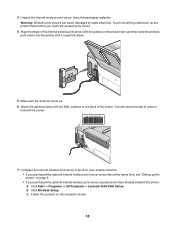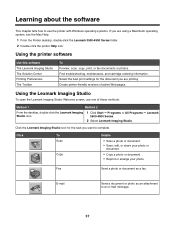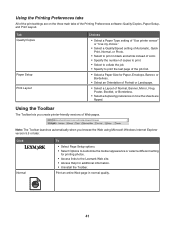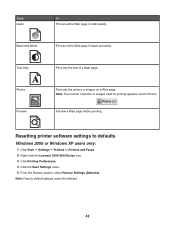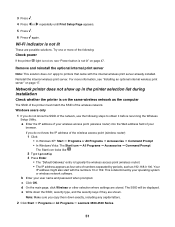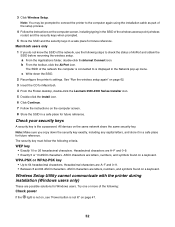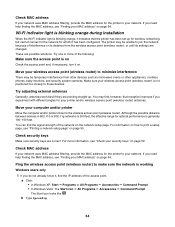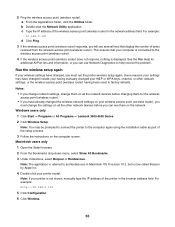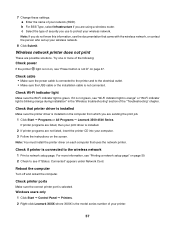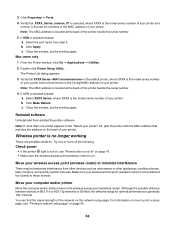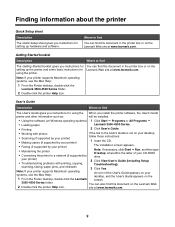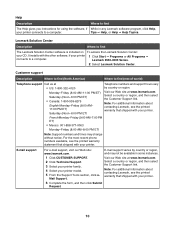Lexmark X3550 Support Question
Find answers below for this question about Lexmark X3550 - Three In One Multifunction Printer W.Need a Lexmark X3550 manual? We have 2 online manuals for this item!
Question posted by eraLill on May 8th, 2014
Will Lexmark X3550 Work With Windows 8
The person who posted this question about this Lexmark product did not include a detailed explanation. Please use the "Request More Information" button to the right if more details would help you to answer this question.
Current Answers
Related Lexmark X3550 Manual Pages
Similar Questions
X4650 Won't Print Windows 10, Indicator Solid Green.
After installing windows 10, the printer won't print. The indicator is solid green. Printer says it ...
After installing windows 10, the printer won't print. The indicator is solid green. Printer says it ...
(Posted by williamdburch 8 years ago)
How Do I Make My Lexmark X3550 Printer Wireless Wifi Work
(Posted by tglie 9 years ago)
Will The Lexmark S405 Work With My Acer Sl101 Tablet
i want to use the lexmark s405 printer with my acer sl101 tablet
i want to use the lexmark s405 printer with my acer sl101 tablet
(Posted by vdmerwehenning 10 years ago)
No Communication With Computer
my computer stopped communicating with printer. had a lot of tech support but to no avail. installed...
my computer stopped communicating with printer. had a lot of tech support but to no avail. installed...
(Posted by georgesmith08 10 years ago)
Where Can I Get A Driver That Works For Lexmark X3550?
I have tried to download from the Lexmark site. That driver installs but it does not work.
I have tried to download from the Lexmark site. That driver installs but it does not work.
(Posted by tallstuff22 12 years ago)