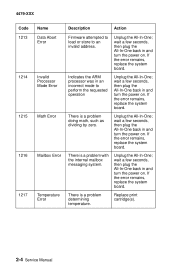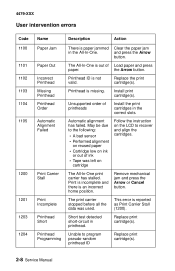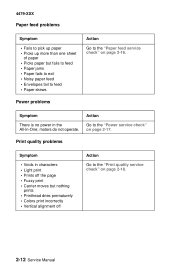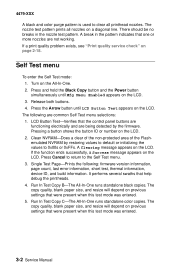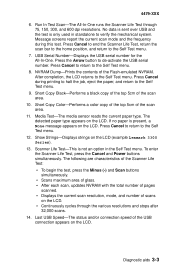Lexmark X3330 Support Question
Find answers below for this question about Lexmark X3330.Need a Lexmark X3330 manual? We have 1 online manual for this item!
Question posted by kimchyj on September 27th, 2012
Lexmark X3330 Not Printing Black After Installing New Black Ink Cartridge
can't find manual
Current Answers
Related Lexmark X3330 Manual Pages
Similar Questions
Replaced My Black Ink Cartridge But It Is Still Saying It Is Empty
(Posted by melissasmithson 3 years ago)
Error Message Black Ink Cartridge Missing
Black ink was fine, plenty of ink left now get the above message
Black ink was fine, plenty of ink left now get the above message
(Posted by Anonymous-142633 9 years ago)
Lexmark X73 Black Ink Cartridge Electrical Connection Pattern
(Posted by bryandaphne 10 years ago)
New Black Ink Cartridge Won't Print Pro901 Pinnacle Lexmark
(Posted by leyabti 10 years ago)
Need To Scan, But Black Ink Cartridge Is Needing To Be Replaced. What Can I Do.
I need to just us the printer to scan documents until I can get a black ink cartridge. How can I do ...
I need to just us the printer to scan documents until I can get a black ink cartridge. How can I do ...
(Posted by patxmollica 11 years ago)