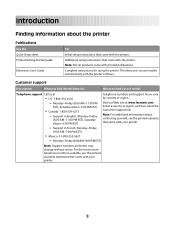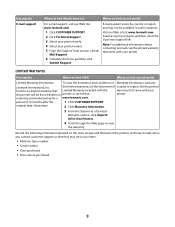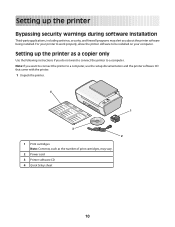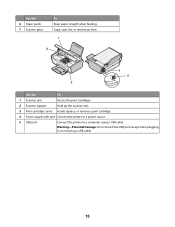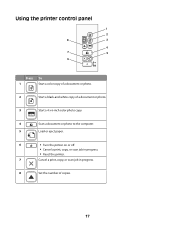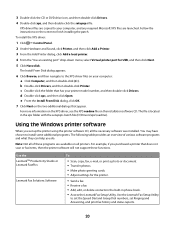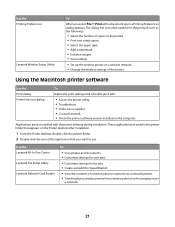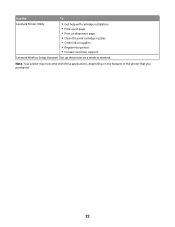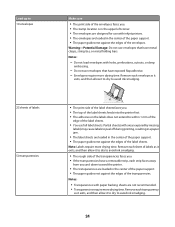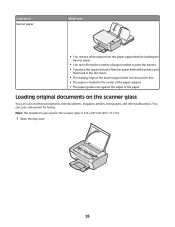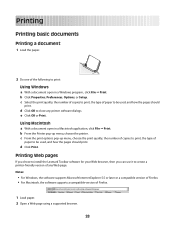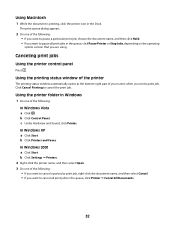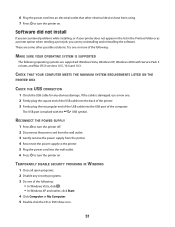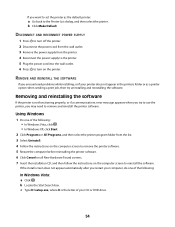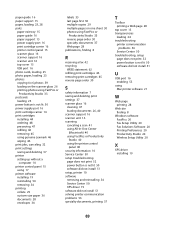Lexmark X2650 Support Question
Find answers below for this question about Lexmark X2650 - Color Printer 3-IN-1.Need a Lexmark X2650 manual? We have 2 online manuals for this item!
Question posted by carolineli3 on August 5th, 2012
Printer Says Sending Print Data...but Never Prints. Its Hooked Up By Usb
The person who posted this question about this Lexmark product did not include a detailed explanation. Please use the "Request More Information" button to the right if more details would help you to answer this question.
Current Answers
Answer #1: Posted by LexmarkListens on August 6th, 2012 3:15 PM
Is this for Macintosh computer? Please uninstall and reinstall the software using the driver downloaded from the Lexmark website www.lexmark.com.
Lexmark Listens
Phone:
USA: 1-800-539-6275
Canada: (877) 856-5540
UK: 0800 121 4726
South Africa: 0800 981 435
Related Lexmark X2650 Manual Pages
Similar Questions
Lexmark Printer X2650
hi, I have a code ec1 and the lights are blinking my the ink symbols.
hi, I have a code ec1 and the lights are blinking my the ink symbols.
(Posted by lildlb 1 year ago)
When Alinging My Lexmark Printer Its Not Printing The Right Colors On X5650
(Posted by Bomaxm 10 years ago)
Printing From Usb Flash Drive
xs654de scans to USB flash drive, but can you print from the flash drive?
xs654de scans to USB flash drive, but can you print from the flash drive?
(Posted by rftallon 12 years ago)
Can I Get Free Live Help For A Printer Problem
I have a lexmark x2650 printer. I can print off line but will only print part of an e-mail or page I...
I have a lexmark x2650 printer. I can print off line but will only print part of an e-mail or page I...
(Posted by dod2740 12 years ago)
Why Do I Get Message: Incorrect Port Detected
This Printer Is Designed To
The current print job has been canceled. This printer is designed towork with USB cables only. T...
The current print job has been canceled. This printer is designed towork with USB cables only. T...
(Posted by aahulkiezz 12 years ago)