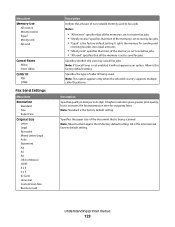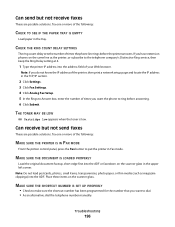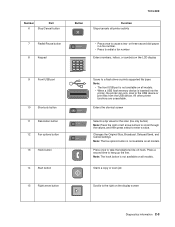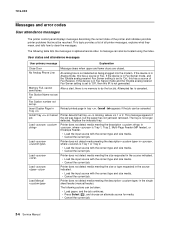Lexmark X264dn Support Question
Find answers below for this question about Lexmark X264dn.Need a Lexmark X264dn manual? We have 8 online manuals for this item!
Question posted by tommygrigg on November 13th, 2012
How Do I Send A Fax?
Current Answers
Answer #1: Posted by AbbyLee96 on November 13th, 2012 6:03 PM
1. Place the document in the document feeder where it says "Face Up"
2. Enter in the fax number. Include international dialing codes and extensions to dial externally.
3. Press Send and Go.
4. Wait until the fax is finish scanning and sending your document.
5. Take a confirmation page if you have enabled the feature.
Answer #2: Posted by LexmarkListens on November 15th, 2012 6:55 AM
Lexmark Listens
Phone:
USA: 1-800-539-6275
Canada: (877) 856-5540
UK: 0800 121 4726
South Africa: 0800 981 435
Related Lexmark X264dn Manual Pages
Similar Questions
I bought this S405 because I needed a way to send faxes, and also wanted to scan. The extra features...