Lexmark X264dn Support Question
Find answers below for this question about Lexmark X264dn.Need a Lexmark X264dn manual? We have 8 online manuals for this item!
Question posted by rhonbaby on August 17th, 2014
Is There A Way To Reset My Lexmark X264 Printer To Factory Settings
The person who posted this question about this Lexmark product did not include a detailed explanation. Please use the "Request More Information" button to the right if more details would help you to answer this question.
Current Answers
There are currently no answers that have been posted for this question.
Be the first to post an answer! Remember that you can earn up to 1,100 points for every answer you submit. The better the quality of your answer, the better chance it has to be accepted.
Be the first to post an answer! Remember that you can earn up to 1,100 points for every answer you submit. The better the quality of your answer, the better chance it has to be accepted.
Related Lexmark X264dn Manual Pages
Wireless Setup Guide - Page 3


Contents
Edition notice 2 Setting up the printer 5
Follow these steps to set up your printer...5 Setting up the printer hardware...5
Choosing a connection method 10 Preparing to connect wirelessly 11
Information you will need to set up the printer on a wireless network 11 Adding the printer to a network using MAC address filtering 11
Connecting to a wireless network using Windows 13
...
Wireless Setup Guide - Page 26


... metal or concrete • Floors • Room dividers or cubicle walls made of metal • Large metal filing cabinets, desks, bookcases, or other device is communicating. The printer may workproperly
after it in front of any obstacles. Note: If the power indicator light is plugged into a functioning power strip or electrical outlet...
User's Guide - Page 9


..., copying, scanning, and faxing tasks,
depending on your printer model
• Configuring printer settings • Viewing and printing documents and photos • Setting up and configuring the printer on a network,
depending on your printer model
• Caring for choosing this printer! For updates, check our Web site at www.lexmark.com/publications/. After all, you are you get...
User's Guide - Page 24
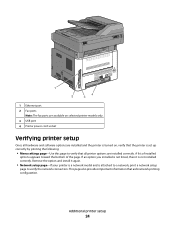
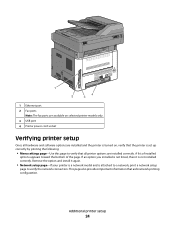
... ports
Note: The fax ports are available on selected printer models only. 3 USB port 4 Printer power cord socket
Verifying printer setup
Once all printer options are installed and the printer is turned on, verify that the printer is set up correctly by printing the following:
• Menu settings page-Use this page to verify the network connection. A list...
User's Guide - Page 35
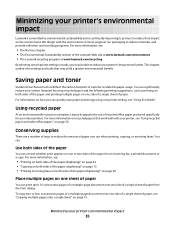
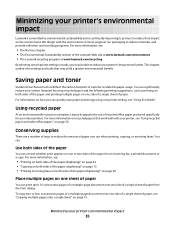
... printed document, or a copy. Conserving supplies
There are a number of ways to paper usage. Minimizing your printer, see :
• "Printing on both sides of the paper (duplexing... Sustainability section of the Lexmark Web site at www.lexmark.com/environment • The Lexmark recycling program at www.lexmark.com/recycling
By selecting certain printer settings or tasks, you can...
User's Guide - Page 36


... a document or photograph by adjusting Power Saver.
Off
Use factory default settings.
Avoid paper jams
Carefully select and load paper to reduce your printer's environmental impact
36 Minimizing your printer's environmental impact. Choose scanning
You can avoid making multiple copies of a document:
• Use the Lexmark preview feature, which you can select from the Print...
User's Guide - Page 37


... the Power Saver
mode. Submitting changes appears.
Available settings range from 1-240 minutes. To increase or decrease the number of minutes before the printer enters Power Saver mode:
1 Type the printer IP address into the address field of minutes you want , and then press . Recycling
Lexmark provides collection programs and environmentally progressive approaches to...
User's Guide - Page 40


..., then any trays containing the same size and type are not preset in the printer menus. the largest is on paper sizes that are automatically linked by the printer. Setting the Paper Size and Paper Type
After you set the Paper Size and Paper Type to Universal when the size you print on and...
User's Guide - Page 64
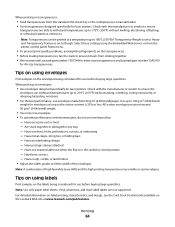
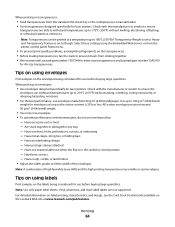
...or manual feeder. • Use transparencies designed specifically for laser printers.
Select these settings using labels
Print samples on the envelopes being considered for use envelopes...to prevent sheets from the printer control panel Paper menu.
• To prevent print quality problems, avoid getting fingerprints on the Lexmark Web site at a ...way - Have bent corners -
User's Guide - Page 83


... To determine the best way to Station Number.
3 When Station Number appears, enter the printer fax number.
The DSL...your Web browser.
Other devices (such
as a telephone or answering machine) can connect the printer with the number you want a ...entering the Station Name, press .
The display changes to set up the printer, see the following table. 1 When Station Name appears, ...
User's Guide - Page 109


... the factory default setting. • Only an installed paper source will override the Default Source
setting for you to change printer settings. Note: Certain menus are not available on selected printer models. Paper Menu
Default Source Size/Type Configure MP Paper Texture Paper Weight Paper Loading Custom Types Universal Setup Custom Scan Sizes
Reports
Menu Settings Page Device...
User's Guide - Page 116


... Note: This menu item appears only for the printer language currently set in the tray.
Specifies the feed direction
Notes:
• Short Edge is the factory default setting. • Long Edge appears only if the longest edge is the US factory default setting. Menu item Menu Settings Page
Device Statistics Network Setup Page
Shortcut List Fax Job Log...
User's Guide - Page 124


Specifies the printer factory default measurements. The valid ports are :
Off Single Continuous Notes:
• Single is the international factory default setting. Sets an alarm to run the setup wizard Notes:
• Yes is 12 hour A.M./P.M. Note: 30 minutes is the factory default setting. Specifies a valid port range for each alarm type are specified by two sets of numbers...
User's Guide - Page 137
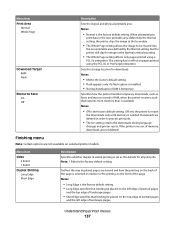
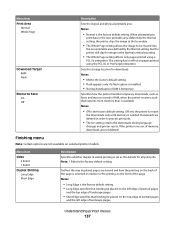
... process print jobs.
• The On setting retains the downloads during language
changes and printer resets.
Menu item Print Area
Normal Whole Page
Download Target RAM Flash
Resource Save On Off
Description
Sets the logical and physical printable area
Notes:
• Normal is the factory default setting. Specifies how the printer handles temporary downloads, such as the...
User's Guide - Page 176


... answering a fax call is not turned off , wait for the message to the printer and the host computer, print server, option, or other network
device.
• All options are properly installed. • The printer driver settings are basic printer problems, or the printer is unresponsive, make sure:
• The power cord is plugged into the outlet...
User's Guide - Page 198


MAKE SURE THE OPTION IS INSTALLED
Print a menu settings page and check to the printer system board. MAKE SURE THE OPTION IS SELECTED
From the program you are possible solutions.
RESET THE PRINTER
Turn the printer off . 2 Unplug the printer. 3 Check the connection between the option and the printer. For more of the following :
MAKE SURE THE PAPER...
Embedded Web Server Administrator's Guide - Page 14


...password across a network in clear text. Printer clock settings can only be able to Settings ª Security ª Set Date and Time. 2 To manage the settings manually, type the correct date and time...one NTLM configuration on a supported device because each session by the Kerberos server.
1 From the Embedded Web Server Home screen, browse to access protected
device functions in YYYY-MM-DD ...
Embedded Web Server Administrator's Guide - Page 23


... certain hours.
Disk wiping uses random data patterns to complete the schedule. Setting up memory space. Enabling and disabling USB devices
1 From the Embedded Web Server Home screen, browse to Settings ª Security ª Schedule USB Devices. 2 Under Schedule USB Devices, choose whether to reset both fields. Disk wiping can be performed manually, automatically, or on...
Embedded Web Server Administrator's Guide - Page 30


... Remote Certificate Management
Remote Management
Reports Menu at the Device Reports Menu Remotely Security Menu at the Device Security Menu Remotely Service Engineer Menus at the Device Service Engineer Menus Remotely Settings Menu at the Device
Settings Menu Remotely
Solution 1-10
What it is no printer configuration setting can be altered except through a secured communication channel (such...
Service Manual - Page 33


...of radiation Liquid crystal display Liquid Crystal Module Laser Diode Light emitting diode Long edge feed Lexmark Embedded Solution (applications) Laser Scanning Unit Low Voltage Low voltage power supply Magenta Megabyte Motor Driver Control Multifunction Device Multifunction Printer Message handling Motor interface Millimeter Modified modified read Multipurpose feeder Modem ready Masked Read Only...
Similar Questions
How Do I Reset A Lexmark X466 Printer To Factory Settings
(Posted by andreSam 9 years ago)
How Do I Print To My Wireless Lexmark X264 Printer After Installing The
software
software
(Posted by sigdirty 9 years ago)
How Do I Scan A Document And Then Email It With Lexmark X264 Printer
(Posted by ckolglep 10 years ago)

