Lexmark X264dn Support Question
Find answers below for this question about Lexmark X264dn.Need a Lexmark X264dn manual? We have 8 online manuals for this item!
Question posted by charmhe on March 18th, 2014
How To Find The Serial Number On A X264dn
The person who posted this question about this Lexmark product did not include a detailed explanation. Please use the "Request More Information" button to the right if more details would help you to answer this question.
Current Answers
There are currently no answers that have been posted for this question.
Be the first to post an answer! Remember that you can earn up to 1,100 points for every answer you submit. The better the quality of your answer, the better chance it has to be accepted.
Be the first to post an answer! Remember that you can earn up to 1,100 points for every answer you submit. The better the quality of your answer, the better chance it has to be accepted.
Related Lexmark X264dn Manual Pages
User's Guide - Page 1


Lexmark X264dn, X363dn, X364dn, and X364dw
User's Guide
September 2009
Machine type(s): 7013 Model(s): 231, 235, 432, 436, 43W, d01, d02, gd1, gd2, dn1, dn2, gd1, gd2
www.lexmark.com
User's Guide - Page 10
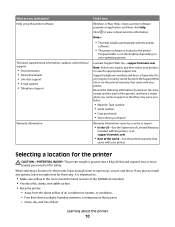
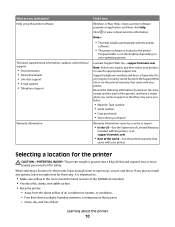
... hours of the world-See the printed warranty that came with your printer. What are you faster:
• Machine Type number • Serial number • Date purchased • Store where purchased
Warranty information varies by country or region:
• In the US-See the Statement of Limited Warranty
included ...
User's Guide - Page 117


... device. Sets the printer to On. It uses the default printer language specified in the Setup menu if PCL SmartSwitch is set to restart. The report contains text and UPC barcodes that can be scanned into an asset database.
Understanding printer menus
117
Prints a report containing asset information including the printer serial number...
User's Guide - Page 209
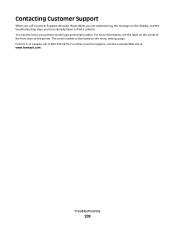
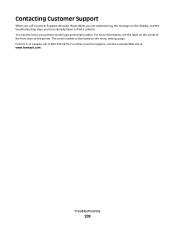
... also listed on the display, and the troubleshooting steps you have already taken to know your printer model type and serial number.
You need to find a solution. For more information, see the label on the inside of the front door of the printer. For other countries/regions, ...
User's Guide - Page 210


..., EITHER EXPRESS OR IMPLIED, INCLUDING, BUT NOT LIMITED TO, THE IMPLIED WARRANTIES OF MERCHANTABILITY OR FITNESS FOR A PARTICULAR PURPOSE.
Notices
Product information
Product name: Lexmark X264dn, Lexmark X363dn, Lexmark X364dn, Lexmark X364dw Machine type: 7013 Model(s): 231, 235, 432, 436, 43W, d01, d02, gd1, gd2, dn1, dn2, gd1, gd2
Edition notice...
User's Guide - Page 222


Statement of Limited Warranty
Lexmark X264dn, Lexmark X363dn, Lexmark X364dn, Lexmark X364dw
Lexmark International, Inc., Lexington, KY
This limited warranty applies to in transit to that user for the remainder of ...
Embedded Web Server Administrator's Guide - Page 6


... be controlled varies depending on page 29. In order to accommodate users in some multifunction printers, over 40 individual menus and functions can be protected.
Access Controls (also ... authorized users. In this scenario, it makes sense to common device functions, while others require tighter security and role-based restrictions. The number of a complex security environment.
Service Manual - Page 1


Revision: July 16, 2013
Lexmark™ X264dn, X363dn, X364dn, X364dw 7013-235 7013-432 7013-436 7013-43W
• Table of contents • Start diagnostics • Safety and notices • Trademarks • Index
Lexmark and Lexmark with diamond design are trademarks of Lexmark International, Inc., registered in the United States and/or other countries.
Service Manual - Page 5


... Feed Tests 3-11 Output Bin Tests 3-11 Feed Tests 3-11 Sensor Test 3-11 Base Sensor Test 3-12 Printer Setup 3-12 Defaults 3-12 Page Counts 3-12 Serial Number 3-13 Model Name 3-13 Configuration ID 3-13 Enable Edge to Edge Copy 3-14 Reset Fuser Count 3-14 EP Setup 3-14 EP Defaults 3-14 Fuser Temperature...
Service Manual - Page 21


After completing the repair, perform tests as needed to help identify parts. General information
The Lexmark™ X364dw, X364dn, X363dn, and X264dn are monochrome laser printers designed for more information. See "Repair information" on page 2-1 for single users or small workgroups.
Use the error code charts, symptom ...
Service Manual - Page 23


... cards 32MB card 64MB card 128MV card 256MB card Available daughter card slots Font card DLE
7013-235
7013-432
7013-436
7013-43W
Lexmark X264dn Lexmark X363dn Lexmark X364dn Lexmark X364dw
64MB 64MB
128MB 128MB
128MB 128MB
128MB 128MB
x x x x x x x x 64MB
x x x x x x x x 64MB
x x x x x x x x 64MB
x x x x x x x x 64MB
x
x
x
x
✔
✔
✔
✔...
Service Manual - Page 24


7013-XXX
Print quality settings
Item
7013-235
7013-432
7013-436
7013-43W
Lexmark X264dn Lexmark X363dn Lexmark X364dn Lexmark X364dw
Image enhancement technology (IET)
2 Bits/pel
✔
✔
✔
✔
4 Bits/pel
✔
✔
✔
✔
Print resolution
300 ...
Service Manual - Page 25


...XXX
Compatibility and connectivity
Item
7013-235
7013-432
7013-436
7013-43W
Lexmark X264dn Lexmark X363dn Lexmark X364dn Lexmark X364dw
Datastreams
XPS
x
x
x
x
PCL 6...Macintosh/Linux
Windows/ Macintosh/Linux
Standard connections
Serial interface
x
x
x
x
Ethernet 10/100 Base T
✔
✔
✔
✔
USB-B (hi-speed) device port
✔
✔
✔
&#...
Service Manual - Page 26


... 3 pages per job and approximately 5% coverage per page. 7013-XXX
Media trays and supply capacity
Item
7013-235
7013-432
7013-436
7013-43W
Lexmark X264dn Lexmark X363dn Lexmark X364dn Lexmark X364dw
Standard input sources Integrated 250-sheet tray 50-sheet MP feeder 1-sheet manual feed slot Optional input sources 250...
Service Manual - Page 33


...Solution (applications) Laser Scanning Unit Low Voltage Low voltage power supply Magenta Megabyte Motor Driver Control Multifunction Device Multifunction Printer Message handling Motor interface Millimeter Modified modified read Multipurpose feeder Modem ready Masked Read Only Memory ...Portable Document Format Problem isolation charts Personal identification number
7013-XXX
General information 1-13
Service Manual - Page 95


See "Printer Setup" on page 3-13. See "Serial Number" on page 3-12.
See "Print Contrast" on page 3-16.
See "Clear Log" on page 3-...
Diagnostics mode tests (continued)
BASE SENSOR TEST Front Door Input Fuser Exit Standard Bin
DEVICE TESTS Flash Test
PRINTER SETUP Defaults Perm Page Count Serial Number Engine Setting 1 through 4 Model Name Configuration ID Edge to Edge Enable Edge to Edge...
Service Manual - Page 97


Input sources
PRINT TESTS contains the following :
• Alignment diamonds • Horizontal lines used for skew adjustment • General device information (current page count, installed memory, etc.) • The printer's serial number, code levels, and print registration settings
While the Quick Test page prints, Printing...
will display. Note: The type of media installed in...
Service Manual - Page 105
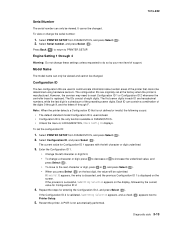
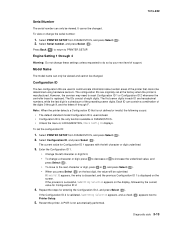
... at the factory when the printer is used to Printer Setup.
5. 7013-XXX
Serial Number
The serial number can only be viewed and cannot be changed . To view or change these settings...Configuration ID 1 or Configuration ID 2 whenever the controller board is a checksum of support. Select Serial number, and press Select ( ). Select PRINTER SETUP from DIAGNOSTICS, and press Select ( ). 2.
...
Service Manual - Page 231


... the diagram.
7. Machine type and model 7013-235 7013-432 7013-436 7013-43W
Description X264dn X363dn X364dn X364dw
Parts catalog 7-1 Parts catalog
7013-XXX
How to the number of units packaged together and identified by the part number. • NS: (Not shown) in the Asm-Index column indicates that identifies this FRU...
Service Manual - Page 243


... tests 3-11 miscellaneous tests 3-6 motor detect 3-6 print tests 3-6 Printer Setup configuration ID 3-13 defaults 3-12 engine setting 1 through 4 3-13 model name 3-13 page counts 3-12 serial number 3-13 printer setup 3-12 registration 3-4 Scaner Tests ASIC test 3-17 Scanner Tests sensor test 3-17
ADF cover closed sensor test 3-19 ADF paper present sensor...
Similar Questions
Where Can I Locate The Serial Number On My X658 Printer
(Posted by valeriemontano1 9 years ago)

