Lexmark X264dn Support Question
Find answers below for this question about Lexmark X264dn.Need a Lexmark X264dn manual? We have 8 online manuals for this item!
Question posted by Ron30dand on August 6th, 2014
Lexmark X264dn Print Emulation What Is Ps
The person who posted this question about this Lexmark product did not include a detailed explanation. Please use the "Request More Information" button to the right if more details would help you to answer this question.
Current Answers
There are currently no answers that have been posted for this question.
Be the first to post an answer! Remember that you can earn up to 1,100 points for every answer you submit. The better the quality of your answer, the better chance it has to be accepted.
Be the first to post an answer! Remember that you can earn up to 1,100 points for every answer you submit. The better the quality of your answer, the better chance it has to be accepted.
Related Lexmark X264dn Manual Pages
User's Guide - Page 1


Lexmark X264dn, X363dn, X364dn, and X364dw
User's Guide
September 2009
Machine type(s): 7013 Model(s): 231, 235, 432, 436, 43W, d01, d02, gd1, gd2, dn1, dn2, gd1, gd2
www.lexmark.com
User's Guide - Page 26


... the appropriate printer model with the letters "PS."
5 Right-click the printer, and then...lexmark.com. 2 From the Drivers & Downloads menu, click Driver Finder. 3 Select your printer, and then select your operating system. 4 Download the driver and install the printer software.
For Macintosh users
In Mac OS X version 10.5 or later 1 From the Apple menu, choose System Preferences. 2 Click Print...
User's Guide - Page 96


Using the World Wide Web
1 Go to the Lexmark Web site at www.lexmark.com. 2 From the Drivers & Downloads menu, click Driver Finder. 3 Select your printer... Next. 8 From the "Select your printer from the list" area, choose your printer model with the letters "PS" in the Print
Emulation column.
8 Click Add Printer. 9 Click Finish, and then follow the instructions on the screen.
This gives you...
User's Guide - Page 117


... Off setting is used, the printer does not examine incoming data. • When the Off setting is used , the printer uses PostScript emulation if PS
SmartSwitch is an installed/mounted flash device. Menu item Print Directory
Asset Report
Description
Displays the resources stored in the Setup menu if PCL SmartSwitch is set to Off...
User's Guide - Page 121


...setting. Menu item PCL SmartSwitch
On Off
Description
Sets the printer to automatically switch to PCL emulation when a print job received through a USB port requires it from the Embedded Web Server or the Wireless ... When the Off setting is used, the printer uses PostScript emulation if the PS
Smartswitch setting is Off. It uses the default printer language specified in the Setup menu if ...
User's Guide - Page 122
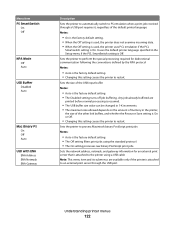
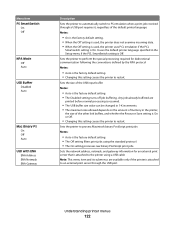
... Off Auto
USB with ENA ENA Address ENA Netmask ENA Gateway
Description
Sets the printer to automatically switch to PS emulation when a print job received through the USB port. It uses the default printer language specified in the printer,
the size of the default printer language
Notes:
• ...
User's Guide - Page 136


...
Background Removal -4 to +4
Contrast 0-5 Best for content
Shadow Detail -4 to +4
Scan edge to edge On Off
Sharpness 1-5
Print Settings
Menu item Copies
1-999 Sides (Duplex)
1 sided 2 sided
Print Settings
Setup menu
Menu item Printer Language
PS Emulation PCL Emulation
Description Limit the base file name to under 53 characters, because the time is added to...
User's Guide - Page 141
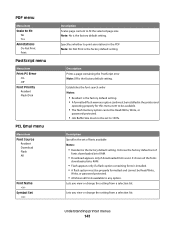
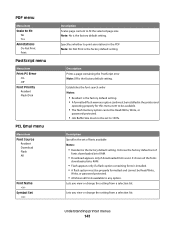
...: Off is the factory default setting.
PDF menu
Menu item Scale to Fit
No Yes Annotations Do Not Print Print
PostScript menu
Menu item Print PS Error
On Off Font Priority Resident Flash/Disk
PCL Emul menu
Menu item Font Source
Resident Download Flash All
Font Name
Symbol Set
Description Scales page content to fit...
User's Guide - Page 210


... the manufacturer, are the user's responsibility. Bldg 004-2/CSC 740 New Circle Road NW Lexington, KY 40550 USA © 2009 Lexmark International, Inc. Notices
Product information
Product name: Lexmark X264dn, Lexmark X363dn, Lexmark X364dn, Lexmark X364dw Machine type: 7013 Model(s): 231, 235, 432, 436, 43W, d01, d02, gd1, gd2, dn1, dn2, gd1, gd2
Edition notice
September...
User's Guide - Page 222


...år av direktiv 1999/5/EG.
When warranty service involves the exchange of a product or part, the item replaced becomes the property of Limited Warranty
Lexmark X264dn, Lexmark X363dn, Lexmark X364dn, Lexmark X364dw
Lexmark International, Inc., Lexington, KY
This limited warranty applies to the United States and Canada. izjavlja, da je ta izdelek v skladu z bistvenimi zahtevami in...
User's Guide - Page 232


... Cover Open 179 Scanner Jam Access Cover
Open 179 Toner is low 179 Unsupported USB device, please
remove 179 Unsupported USB hub, please
remove 180 USB/USB 180 Waiting 180 ...
Quality menu 139 Queued for sending 179 Quiet Mode 38
R
recommended print side 55 recycled paper
using 56 recycling 213
Lexmark packaging 38 Lexmark products 38 toner cartridges 38 WEEE statement 212 reducing a copy 73
Index...
Embedded Web Server Administrator's Guide - Page 6


.... Security Templates
Some scenarios call for each access control. In order to common device functions, while others require tighter security and role-based restrictions. Individually, building blocks...Controls" on the type of device, but those in some multifunction printers, over 40 individual menus and functions can be protected. How they need to print in color, but in different...
Service Manual - Page 1


Revision: July 16, 2013
Lexmark™ X264dn, X363dn, X364dn, X364dw 7013-235 7013-432 7013-436 7013-43W
• Table of contents • Start diagnostics • Safety and notices • Trademarks • Index
Lexmark and Lexmark with diamond design are trademarks of Lexmark International, Inc., registered in the United States and/or other countries.
Service Manual - Page 21


... checks to verify the repair.
See "Diagnostics information" on page 4-1 to the correct field replaceable unit (FRU) or part. General information
The Lexmark™ X364dw, X364dn, X363dn, and X264dn are monochrome laser printers designed for more information. General information 1-1 After completing the repair, perform tests as needed to determine the symptom and...
Service Manual - Page 23


... 128MV card 256MB card Available daughter card slots Font card DLE
7013-235
7013-432
7013-436
7013-43W
Lexmark X264dn Lexmark X363dn Lexmark X364dn Lexmark X364dw
64MB 64MB
128MB 128MB
128MB 128MB
128MB 128MB
x x x x x x x x 64MB
x x x x x x x x 64MB
x x x x x x x x 64MB
x x x x x x x x 64MB
x
x
x
x
✔
✔
✔
✔
x
x
x
x
x
x
x
x
✔
✔...
Service Manual - Page 24


... quality settings
Item
7013-235
7013-432
7013-436
7013-43W
Lexmark X264dn Lexmark X363dn Lexmark X364dn Lexmark X364dw
Image enhancement technology (IET)
2 Bits/pel
✔
✔
✔
✔
4 Bits/pel
✔
✔
✔
✔
Print resolution
300 dpi
✔
✔
✔
✔
600 dpi
✔
✔
✔
✔
• 1200 image...
Service Manual - Page 25


7013-XXX
Compatibility and connectivity
Item
7013-235
7013-432
7013-436
7013-43W
Lexmark X264dn Lexmark X363dn Lexmark X364dn Lexmark X364dw
Datastreams
XPS
x
x
x
x
PCL 6 emulation
✔
✔
✔
✔
PostScript level 3 emulation
✔
✔
✔
✔
NPAP
✔
✔
✔
✔
PJL
✔
✔
✔
✔
...
Service Manual - Page 26


... X264dn Lexmark X363dn Lexmark X364dn Lexmark X364dw
Standard input sources Integrated 250-sheet tray 50-sheet MP feeder 1-sheet manual feed slot Optional input sources 250-sheet drawer 550-sheet drawer
✔
✔
x
✔
✔
x
✔
✔
✔
✔
✔
✔
✔
✔
x
x
✔
✔
✔
✔
Manual/integrated print...
Service Manual - Page 33


...OPC OPT PC PDF PICS PIN
Gigabyte Ground Fault Interrupter Gigahertz Host Based Printing High-capacity feeder High-capacity Input Tray High-Capacity Output Finisher High-capacity...diode Long edge feed Lexmark Embedded Solution (applications) Laser Scanning Unit Low Voltage Low voltage power supply Magenta Megabyte Motor Driver Control Multifunction Device Multifunction Printer Message handling Motor...
Service Manual - Page 39


... Custom Types Universal Setup Substitute Size Paper Texture Paper Weight Paper Loading
PostScript Menu Print PS Error
Finishing Menu Duplex Duplex Bind Copies Blank Pages Collation Separator Sheets Separator Source Multipage Print Multipage Order Multipage View Multipage Border
PCL Emul Menu Font Source Font Name Pitch Symbol Set Orientation Lines per inch Page Format...
Similar Questions
Does The Lexmark X264dn Print Envelopes Automatically
(Posted by Polljnair 10 years ago)
I Want To Install Drivers From Cd. How Do I Know What It My Print Emulation?
(Posted by aperetz 11 years ago)

