Lexmark X264dn Support Question
Find answers below for this question about Lexmark X264dn.Need a Lexmark X264dn manual? We have 8 online manuals for this item!
Question posted by Mets86 on March 13th, 2014
Dirty On One Side When Copying - Fine When Scanning
When copying, my X264dn copys dirty on one side of the page. When I print the page is crisp and clean. I have replaced the toner many times and the photoconductor kit. Any suggestions?
Current Answers
There are currently no answers that have been posted for this question.
Be the first to post an answer! Remember that you can earn up to 1,100 points for every answer you submit. The better the quality of your answer, the better chance it has to be accepted.
Be the first to post an answer! Remember that you can earn up to 1,100 points for every answer you submit. The better the quality of your answer, the better chance it has to be accepted.
Related Lexmark X264dn Manual Pages
User's Guide - Page 16


... or symbols on the display, print using the USB flash memory device, or change the default fax settings.
1
2
3
10
4
5 9
8
7
6
Item 1 Copy 2 Content 3 Copies 4 Scale 5 Options 6 Address Book 7 Darkness
Description Enters the copy function Enhances copy, scan, e-mail, or fax quality. Enters the number of copies to print Changes the size of the copied document to e-mail.
2 Display area...
User's Guide - Page 106
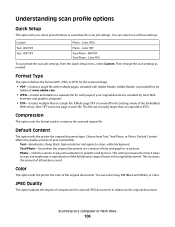
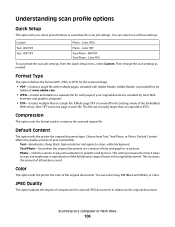
... Color JPEG Photo - Color PDF
To customize the scan job settings, from Text, Text/Photo, or Photo. This setting increases the time it takes to the original document.
You can select... Gray, BW (Black and White), or Color. Text-Emphasizes sharp, black, high-resolution text against a clean, white background ...
User's Guide - Page 136


... edge On Off
Sharpness 1-5
Print Settings
Menu item Copies
1-999 Sides (Duplex)
1 sided 2 sided
Print Settings
Setup menu
Menu item Printer Language
PS Emulation PCL Emulation
Description Limit the base file name to under 53 characters, because the time is added to the end of the base file name Note: Scanned-image is the factory...
User's Guide - Page 146


...: Do not use household cleaners or detergents, as streaks on copied or scanned images, clean the areas shown.
1 Slightly dampen a soft, lint-free cloth or paper towel with water.
Maintaining the printer
Cleaning the exterior of the printer. Cleaning the scanner glass
If you encounter print quality problems, such as they may cause damage to your...
User's Guide - Page 147
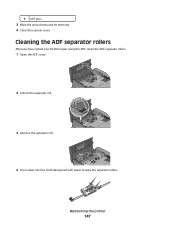
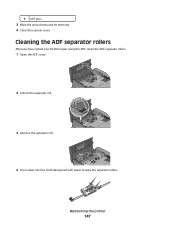
Cleaning the ADF separator rollers
After you have copied over 50,000 copies using the ADF, clean the ADF separator rollers.
1 Open the ADF cover.
2 Unlock the separator roll.
3 Remove the separator roll.
4 Use a clean, lint-free cloth dampened with water to wipe the separator rollers. Maintaining the printer
147 4 ADF glass
3 Wipe the areas shown and let them dry. 4 Close the scanner cover.
User's Guide - Page 158


... settings, the level of toner in the toner cartridge, the percentage of life remaining in the photoconductor kit, and capacity measurements of the printer, then print a network setup page and locate the IP address in the TCP/IP section.
2 Click the Device Status tab. To view reports from the Embedded Web Server.
Each time a protected menu is...
User's Guide - Page 161
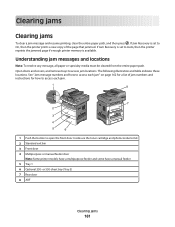
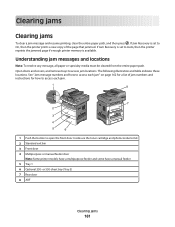
..., all paper or specialty media must be cleared from the entire paper path. Inside are the toner cartridge and photoconductor kit. 2 Standard exit bin 3 Front door 4 Multipurpose or manual feeder door
Note: Some printer models... the jammed page if enough printer memory is set to On, then the printer prints a new copy of jam numbers and instructions for a list of the page that jammed. See ...
User's Guide - Page 185


... the photoconductor kit and toner cartridge. • Remove Tray 2.
2 Remove the jam. 3 Replace the photoconductor kit and toner cartridge if you removed them. 4 Close any open doors or trays. 5 Press to continue printing.
251... all pages from the multipurpose feeder. 2 Press to continue printing.
290-292 ADF Scanning Jams
The scanner failed to scan using the ADF, but there is no paper in the ...
User's Guide - Page 190


... Cartridge low appears or when the print becomes faded, replace the toner cartridge.
THE COPY IS TOO LIGHT OR TOO DARK
Adjust the copy darkness setting.
THE SCANNER GLASS MAY BE DIRTY
Clean the scanner glass with a clean, lint-free cloth dampened with water.
If your printer has an ADF, be sure to clean the ADF scanner glass as...
User's Guide - Page 201


... Windows users: From Print Properties, select a different Toner Darkness setting before sending the job to
print.
• For Macintosh users: From the print options, Copies & Pages, or ...Print dialog. Ghost images
These are possible solutions. Clipped images
These are possible solutions. Try one or more of the following :
THE PHOTOCONDUCTOR KIT IS DEFECTIVE
Replace the photoconductor kit....
User's Guide - Page 224


...content (such as images and recordings), and associated media, printed materials and electronic documentation, whether incorporated into, distributed with... only to the original end-user. Replacement toner cartridge(s) sold without these terms are ... THAT USE OF THE PRODUCT INDICATES ACCEPTANCE OF THESE TERMS.
DEVICE LICENSE AGREEMENT
The patented printer is delivered to Lexmark for use...
User's Guide - Page 231


... PCL Emul menu 141 PDF menu 141 photoconductor kit ordering 150 replacing 153 photos copying 70 PostScript menu 141 Power Saver 178 adjusting 37 print job canceling from Macintosh 67 canceling from printer control
panel 67 canceling from Windows 67 print quality cleaning the scanner glass 146 print quality test pages printing 66 print quality troubleshooting blank pages 200 characters...
User's Guide - Page 232


... statement 212 reducing a copy 73
Index
232
Remove packaging material, check 179 Remove paper from standard output bin 179 replacing
photoconductor kit 153 toner cartridge 151 reports viewing 158 Reports menu 116 resolution, fax changing 99
S
safeguarding menus 158
safety information 7, 8 Scan Center features 105 Scan Profile options 106, 107 scan profile options 106 scan quality, improving 107...
User's Guide - Page 233


... 151 ADF separator roll 151 photoconductor kit 150 toner cartridges 150 supply notifications configuring 159
T
TCP/IP menu 119 telecommunication notices 215, 216, 217, 218 tips
card stock 65 envelopes 64 labels, paper 64 letterhead 62 transparencies 63 toner cartridge replacing 151 toner cartridges ordering 150 recycling 38
Toner is low 179 transparencies
copying to 70 loading 46...
Embedded Web Server Administrator's Guide - Page 29


... via FTP, the Embedded Web Server, etc., will have their print jobs output in the Scan to Fax and Scan to Email functions Controls access to the Change Language feature from Home Screen Color Dropout Configuration Menu Copy Color Printing
Copy Function Create Bookmarks at the Device Create Bookmarks Remotely
Create Profiles E-mail Function eSF Configuration Fax...
Maintenance Guide - Page 3


....
Warning-Potential Damage: Do not use household cleaners or detergents, as streaks on copied or scanned images, clean the areas shown.
1 Slightly dampen a soft, lint-free cloth or paper towel with water.
Cleaning the scanner glass
If you encounter print quality problems, such as they may cause damage to your printer.
5 Make sure all areas...
Service Manual - Page 26


...supply capacity
Item
7013-235
7013-432
7013-436
7013-43W
Lexmark X264dn Lexmark X363dn Lexmark X364dn Lexmark X364dw
Standard input sources Integrated 250-sheet ... SWE¹
x
3,000 standard pages SWE¹ 3,500 standard pages SWE¹
High toner cartridge
x
9,000 standard pages¹
Photoconductor kit
Up to 30,000 pages²
¹ Declared value in accordance with ISO/IEC 19752
...
Service Manual - Page 33


...OPC OPT PC PDF PICS PIN
Gigabyte Ground Fault Interrupter Gigahertz Host Based Printing High-capacity feeder High-capacity Input Tray High-Capacity Output Finisher High-... Lexmark Embedded Solution (applications) Laser Scanning Unit Low Voltage Low voltage power supply Magenta Megabyte Motor Driver Control Multifunction Device Multifunction Printer Message handling Motor interface Millimeter ...
Service Manual - Page 36
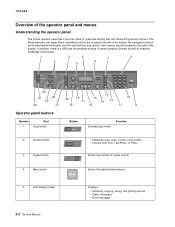
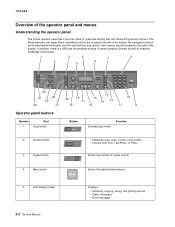
... the right of the display. In addition, there is a USB jack that enables printing of certain graphics formats as well as enabling PictBridge functionality.
1
3
5
7
8
2
6 4
Copy Scan/Email
Content Darkness
Text Text/Photo Photo
Fax
Duplex/2-Sided
Copy
Copies Scale
Options
Menu Back
Select
Stop/Cancel Start
Fax
Redial/Pause Resolution Options Hook
1@!. 2 ABC 3 DEF
4
5 JKL...
Service Manual - Page 83
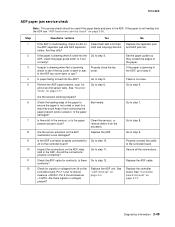
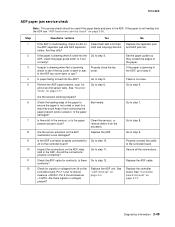
... paper present actuator stuck?
Is paper failing to step 6. Perform the ADF paper present, scan 1st and scan 2nd sensor tests. See "Scanner Tests" on page 4-13.
Go to feed into the ADF? Set the paper guides so they dirty? Check the leading edge of the paper.
Pin 5 should measure +24VDC.
Go to...

