Lexmark X264dn Support Question
Find answers below for this question about Lexmark X264dn.Need a Lexmark X264dn manual? We have 8 online manuals for this item!
Question posted by merstro on January 7th, 2014
How To Clear Pc Life Warning From Lexmark 364dn
The person who posted this question about this Lexmark product did not include a detailed explanation. Please use the "Request More Information" button to the right if more details would help you to answer this question.
Current Answers
There are currently no answers that have been posted for this question.
Be the first to post an answer! Remember that you can earn up to 1,100 points for every answer you submit. The better the quality of your answer, the better chance it has to be accepted.
Be the first to post an answer! Remember that you can earn up to 1,100 points for every answer you submit. The better the quality of your answer, the better chance it has to be accepted.
Related Lexmark X264dn Manual Pages
User's Guide - Page 150


... E260X22G
Maintaining the printer
150 Note: All life estimates for information about Lexmark authorized supplies dealers in the U.S., contact Lexmark at www.lexmark.com or contact the place where you know...
In other countries or regions, visit the Lexmark Web Site at 1-800-539-6275 for printer supplies assume printing on letter- Warning-Potential Damage: Damage caused by the use ...
User's Guide - Page 153
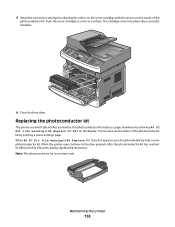
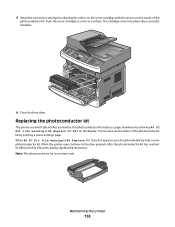
... rollers on the toner cartridge with the arrows on the display. When 84 PC Kit life warning or 84 Replace PC Kit first appears, you before the photoconductor kit reaches a page maximum by printing... see the status of the photoconductor kit by showing 84 PC Kit life warning or 84 Replace PC Kit on the tracks of -life, print quality significantly decreases. Push the toner cartridge in as far...
User's Guide - Page 157


...and Documentation CD and the Embedded Web Server Administrator's Guide on the LexmarkTM Web site at www.lexmark.com. Wait for a range of functions including:
• Viewing a virtual display of the ...Server Administrator's Guide on the Lexmark Web site at www.lexmark.com.
Notes:
• If you do not know the IP address of your Web browser. Warning-Potential Damage: Restore Now returns ...
User's Guide - Page 176


...a fax call is securely attached to clear. Call complete
A fax call . Wait for about 10 seconds, and then turn the printer back on . Troubleshooting
176 Warning-Potential Damage: Do not turn the ...clear. Close front door
Close the front door of these possibilities, turn the printer off, wait for the message to the printer and the host computer, print server, option, or other network
device....
User's Guide - Page 179


... is low
Try one or more of paper from the specified location.
Queued for the message to clear. Scanner ADF Cover Open
The ADF cover is closed. Unsupported USB device, please remove
Remove the unrecognized USB device. Warning-Potential Damage: Do not turn the printer power off while Programming flash appears on the display...
User's Guide - Page 182


... of the following:
• The printer discards any data received through the USB port. to clear the message and continue printing.
58 Too many trays attached
1 Turn the printer off and then back on .
84 PC Kit life warning
The photoconductor kit is not set to Disabled.
Try one or more of the following...
User's Guide - Page 183


... 84 Replace PC Kit
The photoconductor kit is jammed or the number of pages jammed.
1 Open the front door. 2 Open the rear door. 3 Remove the jam. 4 Close both doors. 5 Press to continue printing. Install a new photoconductor kit.
88.yy Cartridge is low
Replace the toner cartridge, and then press to clear the...
User's Guide - Page 207


...see . Try one or more of the printer might be hot. Clear any paper you are possible solutions. CAUTION-HOT SURFACE: The inside of the photoconductor kit. Warning-Potential Damage: Do not touch the photoconductor on the underside of the... tray or feeder to cool before touching. MAKE SURE THE PAPER PATH IS CLEAR
Paper could be caught between the photoconductor kit and the fuser.
User's Guide - Page 216


... the previous paragraph for repair or warranty information, contact Lexmark International, Inc. Contact the state public utility commission, ... this equipment. The telephone company may consist of devices, subject only to the requirement that electrical surges,... send any combination of any message unless said message clearly contains in its facilities, equipment, operations or procedures ...
User's Guide - Page 224


... and workmanship under normal use with only genuine Lexmark toner cartridges and developer components for the life of this license/agreement to you agree to ...DEVICE LICENSE AGREEMENT
The patented printer is free from defects in connection with the licensed printer.
Lexmark toner cartridges are available through www.lexmark.com, may remain in them only to work with your Lexmark...
User's Guide - Page 228


...182 58 Too many flash options installed 182 58 Too many trays attached 182 84 PC Kit life warning 182 84 Replace PC Kit 183 840.01 Scanner Disabled 186 840.02 Scanner Auto Disabled 186 88....stock loading 46 tips 65 checking an unresponsive printer 176 checking an unresponsive scanner 192 checking device status on Embedded Web Server 158
cleaning ADF separator rollers 147 exterior of the printer 146...
User's Guide - Page 232


... 182 58 Too many trays attached 182 84 PC Kit life warning 182 84 Replace PC Kit 183 840.01 Scanner Disabled 186 840... Access Cover
Open 179 Toner is low 179 Unsupported USB device, please
remove 179 Unsupported USB hub, please
remove 180 ...
R
recommended print side 55 recycled paper
using 56 recycling 213
Lexmark packaging 38 Lexmark products 38 toner cartridges 38 WEEE statement 212 reducing a copy ...
Embedded Web Server Administrator's Guide - Page 25


... Embedded Web Server
25 All
events sent from the following options: E-mail log cleared alert-When the Delete Log button is clicked E-mail log wrapped alert-When the... be transmitted to a network syslog server for events to be logged to on the device, but may also be logged).
8 To send all events regardless of the Remote Syslog...cutoff (0-7) for sending
E-mail. Warning" is the lowest.
Embedded Web Server Administrator's Guide - Page 28


... to the security menus, a service call will not be required to replace the device RIP card (motherboard).
Warning-Potential Damage: If "No Effect" is chosen and the password (or other applicable... all security settings to default values).
3 Click Submit to save changes, or Reset Form to clear all fields. Enabling the security reset jumper
The Security Reset Jumper is lost, you will be able...
Maintenance Guide - Page 7


Note: All life estimates for information about Lexmark authorized supplies dealers in the U.S., contact Lexmark at www.lexmark.com or contact the place where you know the photoconductor kit is not covered under warranty. or A4-size plain paper.
Note: Repeat this printer. Warning-Potential Damage: Damage caused by the use of this time, order a photoconductor...
Maintenance Guide - Page 10


... the toner cartridge in as far as it will go. When 84 PC Kit life warning or 84 Replace PC Kit first appears, you before the photoconductor kit reaches a page maximum by showing 84 PC Kit life warning or 84 Replace PC Kit on the tracks of -life, print quality significantly decreases. Note: The photoconductor kit is one item...
Service Manual - Page 30


...) • JPG - (8/24 bit-JPG)
Supported scan destinations • Temporary profile from a user's PC • Scan to PC via network TWAIN • Scan to PC using Web applet • Scan to E-Mail • Scan to USB (X364 models only) • Lexmark Scan Center
Multiple copies
999 copies maximum
Reduce/Enlarge (copy only)
-25% to...
Service Manual - Page 33


... MMR MPF MR MROM MS NAND NVM NVRAM OCF OCR OEM OHP OPC OPT PC PDF PICS PIN
Gigabyte Ground Fault Interrupter Gigahertz Host Based Printing High-capacity feeder ... diode Long edge feed Lexmark Embedded Solution (applications) Laser Scanning Unit Low Voltage Low voltage power supply Magenta Megabyte Motor Driver Control Multifunction Device Multifunction Printer Message handling Motor interface...
Service Manual - Page 44
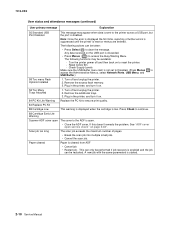
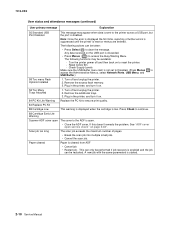
..., See "ADF cover open .
• Close the ADF cover. A new job with the same parameters is cleared from ADF
• Cancel job • Restart job - Remove the additional trays. 3. Scan job too long
... the printer. 2.
Plug in the printer, and turn it on .
84 PC Kit Life Warning Replace the PC kit to the printer across a USB port, but the port is enabled and the job
can be...
Service Manual - Page 68


... is used, verify that the printer and PC's IP address have identical subnet addresses. Did this fix the problem?
12 Is the device physically connected (ethernet cable) to step ... resolved Problem fixed. For more network troubleshooting information, consult the Lexmark Network Setup Guide. Step
Questions / actions
Yes
1 If the device is using the printer?
6 Does the LAN use a static...
Similar Questions
Pc Life Warning
Hi we have a Lexmark- Serial Number 0234032 in our office. There is a '84 Black PC Unit Life Warning...
Hi we have a Lexmark- Serial Number 0234032 in our office. There is a '84 Black PC Unit Life Warning...
(Posted by emma87768 12 years ago)
What Does Pc Life Warning Mean ?
WHAT DOES PC LIFE WARNING MEAN ?
WHAT DOES PC LIFE WARNING MEAN ?
(Posted by wendymarie216 12 years ago)

