Lexmark X264dn Support Question
Find answers below for this question about Lexmark X264dn.Need a Lexmark X264dn manual? We have 8 online manuals for this item!
Question posted by sliPawel1 on March 14th, 2014
How To Add A Scan Contact On The X264dn Printer
The person who posted this question about this Lexmark product did not include a detailed explanation. Please use the "Request More Information" button to the right if more details would help you to answer this question.
Current Answers
There are currently no answers that have been posted for this question.
Be the first to post an answer! Remember that you can earn up to 1,100 points for every answer you submit. The better the quality of your answer, the better chance it has to be accepted.
Be the first to post an answer! Remember that you can earn up to 1,100 points for every answer you submit. The better the quality of your answer, the better chance it has to be accepted.
Related Lexmark X264dn Manual Pages
Wireless Setup Guide - Page 17


... 3 Locate and double-click Print Center or Printer Setup Utility. 4 From the Printer List, choose Add. 5 Choose the Default Browser tab. 6 Click More Printers. 7 From the first pop-up menu, choose... menu, choose System Preferences. 2 Click Print & Fax. 3 Click +. 4 Select the printer from the list. 6 Click Add.
h Type the user password, and then click OK.
b For AppleTalk printing:
In Mac...
Wireless Setup Guide - Page 23


...network and to make these changes, then see the documentation that came with the wireless network, or contact the person who set the wireless access point to issue a limited number of the following:
•...and no other network at the same time, the system support person for the VPN must add the printer
MAC address to the list of addresses allowed to connect to the wireless access point.
•...
Wireless Setup Guide - Page 25


...printer can help resolve interference issues.
THE PRINTER OR INSTALLING COMPUTER IS TOO FAR AWAY FROM THE ACCESS POINT
• Move the printer and/or the computer closer to the access point. • Add...phones • Ham radios • Bluetooth devices • Garage door openers • Security ...will be configured correctly for assistance. Contact your system support person, or refer...
Wireless Setup Guide - Page 27


... to access other devices on the wireless network to confirm that the network is on again. VERIFY THAT THE PRINTER IS READY
• Check the status of the following:
MAKE SURE THE PRINTER IS TURNED ON
• Verify that the printer is turned on and the power light is functioning. • Contact the system support...
Wireless Setup Guide - Page 33


... wireless print server IP (Internet Protocol) address
ipconfig MAC (Media Access Control) address MAC filtering
network adapter/card network hub network name ping printer nickname router security key
A setting for a wireless device that does not use DHCP, but no DHCP server is available, an AutoIP address may be one of a computer or...
User's Guide - Page 32


... X version 10.4 and earlier 1 From the Go menu, choose Applications. 2 Double-click Utilities. 3 Locate and double-click Printer Setup Utility or Print Center. 4 From the Printer List, choose Add. 5 Select the printer from the list. 10 Click Add. In Mac OS X version 10.4 1 From the Go menu, choose Applications. 2 Double-click Utilities. 3 Locate and double...
User's Guide - Page 34


... IP. 6 Type in the IP address of your printer in the Address field. 7 Click Add. • For AppleTalk printing:
In Mac OS X version 10.5
1 From the Apple menu, choose System Preferences. 2 Click Print & Fax. 3 Click +. 4 Click AppleTalk. 5 Select the printer from the list. 10 Click Add. Contact your system support person for assistance. Note: If...
User's Guide - Page 130


... orientation).
• Short edge assumes binding along the short edge of content that will be sent by scanning at the printer Note: On is the factory default setting. Allows driver to fax jobs to be scanned to fax Notes:
• Text is the factory default setting. • Text is used when the document...
User's Guide - Page 195


...contact your telephone company to an analog connection on an ISDN terminal adapter. Disconnect any jams, and then make sure that will support analog use.
THE PRINTER MEMORY MAY BE FULL
1 Dial the fax number. 2 Scan...by another device, then wait until the other device is an analog device. To enable both Voice Mail and the printer to the telephone line.
Certain devices can disrupt fax...
User's Guide - Page 222


...which perform like new parts
-Is, during the warranty period, contact a Remarketer or Lexmark for any supplies and for repair or...and ends 12 months later provided that came with the printer shall end earlier if it was intended.
When warranty ...229;r av direktiv 1999/5/EG. Statement of Limited Warranty
Lexmark X264dn, Lexmark X363dn, Lexmark X364dn, Lexmark X364dw
Lexmark International, Inc...
User's Guide - Page 228


...installing 22 251.yy Paper jam 185 290-292 ADF Scanning Jams 185 293 Paper Missing 185 293.02 Flatbed ...from printer control panel 67 card stock loading 46 tips 65 checking an unresponsive printer 176 checking an unresponsive scanner 192 checking device ...Saver 37 Quiet Mode 38 conserving supplies 35 contacting Customer Support 209 control panel, printer 16 factory defaults, restoring 157 copy quality...
User's Guide - Page 233


... checking an unresponsive
scanner 192 contacting Customer
Support 209 solving basic printer
problems 176 troubleshooting, copy
copier does not respond 189 partial document or photo
copies 191 poor copy quality 190 poor scanned image quality 193 scanner unit does not close 189 unable to pause print job to make
copies 192 troubleshooting, display...
Quick Reference - Page 2
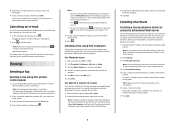
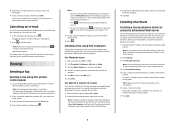
... to cancel the job. To cancel an e-mail:
1 From the printer control panel, press . If you enter a number that is already in use , then you are prompted to continue scanning the e-mail.
To install the fax driver, choose Add a printer, and then install the printer again with a semicolon (;).
6 Assign a shortcut number. Note: If you send...
Quick Reference - Page 3
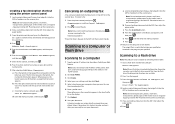
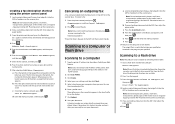
Address Book Search appears.
5 Press the arrow buttons until Add appears, and then press .
6 Press the arrow buttons until Enter Fax Number appears, and then press...short edge first into the ADF or facedown on the second line.
4 Press . Scanning to a computer
1 Type the printer IP address into the address field of the printer, then print a network setup page and locate the address in the ADF or ...
Quick Reference - Page 1


...Select the scan settings (Format, Content, Color, and Resolution). 7 Enter a shortcut number, and then click Add. Note: If you are loading a document into the ADF, adjust the paper guides.
3 From the printer control panel... canceled, the copy screen appears.
Setting up the e-mail function: 1 Type the printer IP address into the ADF.
E-mailing
Getting ready to e-mail
Setting up the ...
Quick Reference - Page 2


...Redial/Pause button. Use this function from your printer fax model, and then click
Add.
c From the Print Using pop-up menu, choose Add Printer.
To create a multiple-number shortcut, enter the... press to continue scanning the e-mail.
If you can create a shortcut to send a color fax.
Creating shortcuts
Creating a fax destination shortcut using the printer control panel
1 ...
Quick Reference - Page 3


...is entered, press .
Address Book Search appears.
5 Press the arrow buttons until Add appears, and then press . 6 Press the arrow buttons until FTP appears, ...the ADF, then adjust the paper guides.
3 From the printer control panel, press the Scan/Email button. 4 Press the arrow buttons until Enter Fax ...ID and password, then contact your computer where you press the button, the number ...
Service Manual - Page 33


... display Liquid Crystal Module Laser Diode Light emitting diode Long edge feed Lexmark Embedded Solution (applications) Laser Scanning Unit Low Voltage Low voltage power supply Magenta Megabyte Motor Driver Control Multifunction Device Multifunction Printer Message handling Motor interface Millimeter Modified modified read Multipurpose feeder Modem ready Masked Read Only Memory Microswitch NAND...
Service Manual - Page 34
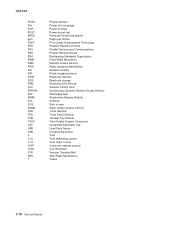
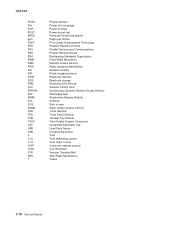
... Sensing Device Participating Standards Organization Pulse Width Modulation Random access memory Radio frequency identification Relative humidity Raster image processor Read-only memory Read-only storage Revolutions Per Minute Scanner Control Card Synchronous Dynamic Random Access Memory Short edge feed Single Inline Memory Module Solenoid Start of scan Static random access memory Toner Add...
Service Manual - Page 93


... information.
Menu key combinations
There are different test menus that can be accessed during POR to identify problems with the printer. Turn on page 2-55. The Diagnostics Mode group contains the settings and operations used if the machine has invalid ... of second-level support. See "Diagnostics Menu (Diag Menu)" on a host PC, add /se to access them:
Network SE Menu
1.

