Lexmark X204N Support Question
Find answers below for this question about Lexmark X204N - X B/W Laser.Need a Lexmark X204N manual? We have 4 online manuals for this item!
Question posted by dalebcr on March 27th, 2014
Who Can Refill My Lexmark X204n Cartridge
The person who posted this question about this Lexmark product did not include a detailed explanation. Please use the "Request More Information" button to the right if more details would help you to answer this question.
Current Answers
There are currently no answers that have been posted for this question.
Be the first to post an answer! Remember that you can earn up to 1,100 points for every answer you submit. The better the quality of your answer, the better chance it has to be accepted.
Be the first to post an answer! Remember that you can earn up to 1,100 points for every answer you submit. The better the quality of your answer, the better chance it has to be accepted.
Related Lexmark X204N Manual Pages
Embedded Web Server Administrator's Guide - Page 1


... reserved. 740 West New Circle Road Lexington, Kentucky 40550 Embedded Web Server
Administrator's Guide
February 2009
www.lexmark.com
Lexmark and Lexmark with diamond design are trademarks of Lexmark International, Inc., registered in the United States and/or other trademarks are the property of their respective owners.
© 2009 Lexmark International, Inc. All other countries.
Embedded Web Server Administrator's Guide - Page 2


... it operates. For information on supplies and downloads, visit www.lexmark.com. UNITED STATES GOVERNMENT RIGHTS This software and any accompanying documentation...have access to you can contact Lexmark by the manufacturer, are the user's responsibility. © 2009 Lexmark International, Inc. Trademarks Lexmark, Lexmark with local law: LEXMARK INTERNATIONAL, INC., PROVIDES THIS PUBLICATION...
User's Guide - Page 1


Lexmark X203n and X204n Series
User's Guide
March 2009
Machine type(s): 7011 Model(s): 200, 215
www.lexmark.com
User's Guide - Page 2


......24
Using recycled paper...24 Conserving supplies...24
Saving energy...25
Using Eco-Mode ...25 Adjusting Power Saver...26
Recycling...26
Recycling Lexmark products...26 Recycling Lexmark packaging...26 Returning Lexmark cartridges for reuse or recycling...27
Reducing printer noise...27
Loading paper and specialty media 29
Setting the Paper Size and Paper Type...
User's Guide - Page 7


... Code DO NOT POWER OFF ...127 Cartridge is low...127 Waiting ...128 31.yy Replace defective or missing cartridge ...128 30 Invalid refill, change toner cartridge...128 32 Replace unsupported cartridge...128 34 Short paper ...128 37 ...USB port disabled...129 84 PC Kit life warning...129 84 Replace PC Kit...129 88.yy Cartridge is low ...129 200-250 paper jam ...129 290-294 paper jams ...130 840.01 ...
User's Guide - Page 24


...printer is continually improving its printers to paper usage. Minimizing your printer's environmental impact
Lexmark is committed to environmental sustainability and is related to reduce their impact on the environment.... Saving paper and toner
Studies show that work well with the environment in laser printers. For more information on recycled papers that as much as printing on both...
User's Guide - Page 27


... the arrow buttons until Settings appears, and then press .
3 Press the arrow buttons until a job is printed.
• Fans run at www.lexmark.com/recycle.
2 From the Toner Cartridges section, select your country or region from the list. 3 Follow the instructions on EPS foam recycling locations:
1 Visit EPS Recycling International's Web site...
User's Guide - Page 39


... to -sheet coefficient of friction (0.4-0.6) • Sufficient bending resistance in laser printers, despite surface texture. Lexmark consistently tests its printers with recycled paper (20-100% post-consumer waste...paper supplier.
• Suitable sheet-to discourage the use in laser (electrophotographic) printers. Lexmark has found no blanket statement can be made that recycled paper ...
User's Guide - Page 44


... prevent sheets from sticking together. • We recommend Lexmark part number 70X7240 for letter-size transparencies and Lexmark part number 12A5010
for use before buying large quantities. ... do not use before buying large quantities. When printing on the envelopes being considered for laser printers. Have postage stamps attached -
Note: Use only paper label sheets. Have metal ...
User's Guide - Page 45


Adhesive material contaminates the printer and could void the printer and cartridge warranties.
• Do not use labels with chemicals that may significantly...at least 1 mm (0.04 in .) strip on the card stock being considered for laser printers. Partial sheets
also contaminate the printer and the cartridge with adhesive, and could void the warranty.
• If zone coating of the ...
User's Guide - Page 117


... the printer. Note: All life estimates for information about Lexmark authorized supplies dealers in the TCP/IP section.
2 Click Device Status. Note: Repeat this procedure multiple times until the print remains faded, and then replace the cartridge. In other countries or regions, visit the Lexmark Web Site at 1-800-539-6275 for printer supplies...
User's Guide - Page 128


... current print job. Troubleshooting
128
to clear the message. Remove the toner cartridge, and then install a new one.
32 Replace unsupported cartridge
Remove the toner cartridge, and then install a supported one .
30 Invalid refill, change toner cartridge
The printer has detected an invalid, refilled toner cartridge. Waiting
The printer has received data to print, but is either...
User's Guide - Page 140


...IS EMPTY
Load paper in the tray. If the status is the most current, check the Lexmark Web site at the front of your system support person to print. Try one or more ...then remove any jammed sheets.
3 Align and insert the photoconductor kit and toner cartridge. 4 Press . 2 Lift the flap at www.lexmark.com.
To verify that the printer software is Not Connected, check the network...
User's Guide - Page 161


... may be made to the information herein; Bldg 004-2/CSC 740 New Circle Road NW Lexington, KY 40550 USA © 2009 Lexmark International, Inc. Notices
Product information
Product name: Lexmark X203n, Lexmark X204n Machine type: 7011 Model(s): 200, 215
Edition notice
March 2009 The following paragraph does not apply to any country where such...
User's Guide - Page 166


...purchase and this product for loss of all print cartridges, programs, data, and removable storage media (unless directed otherwise by Lexmark). Replacement is not available to you if the...that the warranty period for any supplies and for the remainder of Limited Warranty
Lexmark X203n, Lexmark X204n
Lexmark International, Inc., Lexington, KY
This limited warranty applies to that user for ...
User's Guide - Page 167
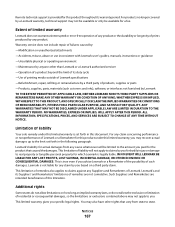
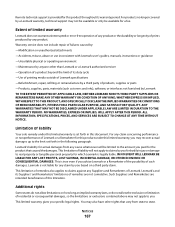
... limited warranty is not liable for this limited warranty, you advise Lexmark or a Remarketer of the possibility of this document. Lexmark is set forth in this limitation. Lexmark's and its duty cycle -Use of printing media outside of Lexmark specifications
-Refurbishment, repair, refilling or remanufacture by you for bodily injury or damage to you. This...
User's Guide - Page 168


... www.lexmark.com, may be refilled by Lexmark for the life of toner. Notices
168 IF YOU ARE INSTALLING THIS PRODUCT FOR USE BY OTHER PARTIES, YOU AGREE TO INFORM THE USERS THAT USE OF THE PRODUCT INDICATES ACCEPTANCE OF THESE TERMS.
DEVICE LICENSE AGREEMENT
The patented printer is required. The patented Lexmark toner cartridges and...
User's Guide - Page 180


Index
Numerics
30 Invalid refill, change toner cartridge 128 31.yy Replace defective or missing cartridge 128 32 Replace unsupported cartridge 128 34 Short paper 128 37 Insufficient ... from printer control panel 46
card stock tips 45
Cartridge Low 127 checking an unresponsive printer 126 checking an unresponsive scanner 144 checking device status
on Embedded Web Server 125 cleaning
ADF separator ...
User's Guide - Page 182


... 174, 175, 176, 177
O
options fax 78, 79 scan to computer 78
ordering toner cartridges 117
P
paper capacities 36 characteristics 37 letterhead 38 preprinted forms 38 recommended print side 38 recycled 24... 200-250 paper jam 129 30 Invalid refill, change toner
cartridge 128 31.yy Replace defective or missing
cartridge 128 32 Replace unsupported
cartridge 128 34 Short paper 128 37 Insufficient memory...
User's Guide - Page 183


...
Q
Quality menu 103 Quiet Mode 27
R
recommended print side 38 recycled paper
using 39 recycling
Lexmark packaging 26 Lexmark products 26 toner cartridges 27 WEEE statement 163 reducing a copy 52 reducing noise 27
replacing photoconductor kit 119 toner cartridge 118
reports viewing 124
Reports menu 92 resolution, fax
changing 77
S
safety information 9 Scan Center...
Similar Questions
How To Refill Toner Cartridge In Lexmark X204n
(Posted by josdoqu 10 years ago)
Mechine Lexmark Says X204n Invalied Re Change Cartage What To Do
invalied re change cartage what to do
invalied re change cartage what to do
(Posted by pratikshandahal 11 years ago)
Refilling The Cartridge
hello i have a lexmark x2550 can i refill the cartridges if so, how? please email me thanks
hello i have a lexmark x2550 can i refill the cartridges if so, how? please email me thanks
(Posted by dante77ddm 12 years ago)

