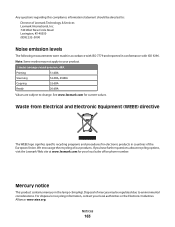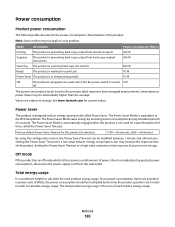Lexmark X204N Support Question
Find answers below for this question about Lexmark X204N - X B/W Laser.Need a Lexmark X204N manual? We have 4 online manuals for this item!
Question posted by ErRIN on July 1st, 2014
My Pc Not Scan But Can Print Lexmark X204n
The person who posted this question about this Lexmark product did not include a detailed explanation. Please use the "Request More Information" button to the right if more details would help you to answer this question.
Current Answers
Related Lexmark X204N Manual Pages
Similar Questions
X2690 Scan/print Leaves Large Toner Print Mark Down Side Of Page?
how can I fix this problem, I have replace both black/color cartridges...
how can I fix this problem, I have replace both black/color cartridges...
(Posted by Anonymous-147016 9 years ago)
How To Disable Scan Log Print In Lexmark X204n
(Posted by pahotw 9 years ago)
Lexmark X204n Won't Scan Usb Directly To Pc
(Posted by wedsfk 10 years ago)
Lexmark X204n Scanner Says Communication Error When Scanning Printing Works
fine usb
fine usb
(Posted by jpougene 10 years ago)