Lexmark X204N Support Question
Find answers below for this question about Lexmark X204N - X B/W Laser.Need a Lexmark X204N manual? We have 4 online manuals for this item!
Question posted by JohnApos on August 8th, 2014
How Long Before The Drum Goes Out On My Lexmark X204n Printer
The person who posted this question about this Lexmark product did not include a detailed explanation. Please use the "Request More Information" button to the right if more details would help you to answer this question.
Current Answers
There are currently no answers that have been posted for this question.
Be the first to post an answer! Remember that you can earn up to 1,100 points for every answer you submit. The better the quality of your answer, the better chance it has to be accepted.
Be the first to post an answer! Remember that you can earn up to 1,100 points for every answer you submit. The better the quality of your answer, the better chance it has to be accepted.
Related Lexmark X204N Manual Pages
Embedded Web Server Administrator's Guide - Page 5


...is the method by simply limiting access to use the printer. Because anyone who has been authenticated by Lexmark to enable administrators to build secure, flexible profiles that provide... control access to the devices that identifies who you are allowed to only those users are ).
Authentication and Authorization
Authentication is allowed to a printer-or specific functions of ...
Embedded Web Server Administrator's Guide - Page 16


...From the Embedded Web Server Home screen, browse to specific device functions using a password or PIN.
Using security features in...block, see the relevant section(s) under "Configuring building blocks" on the printer control panel.
1 From the Embedded Web Server Home screen, select Settings... lockout. • Panel Login Timeout-Specify how long a user may be logged in before being automatically...
User's Guide - Page 1


Lexmark X203n and X204n Series
User's Guide
March 2009
Machine type(s): 7011 Model(s): 200, 215
www.lexmark.com
User's Guide - Page 2


......24 Conserving supplies...24
Saving energy...25
Using Eco-Mode ...25 Adjusting Power Saver...26
Recycling...26
Recycling Lexmark products...26 Recycling Lexmark packaging...26 Returning Lexmark cartridges for reuse or recycling...27
Reducing printer noise...27
Loading paper and specialty media 29
Setting the Paper Size and Paper Type...29 Configuring Universal paper...
User's Guide - Page 10


... something we want to delivering performance and value with the printer and is available on the Lexmark Web site at www.lexmark.com/publications/. User's Guide-The User's Guide is also available on the Software and Documentation CD. Windows or Mac Help-Open a printer software program or application, and then click Help.
To get...
User's Guide - Page 11
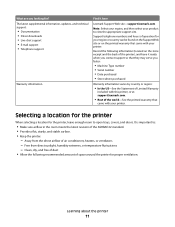
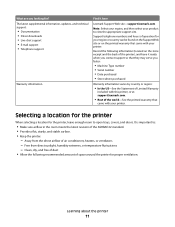
...on the Support Web site or on the store receipt and the back of the printer), and have it here
Lexmark Support Web site-support.lexmark.com
Note: Select your region, and then select your product to open trays, covers...8226; In the US-See the Statement of Limited Warranty
included with this printer, or at support.lexmark.com.
• Rest of the world-See the printed warranty that
came with your...
User's Guide - Page 21


...2 Insert the Software and Documentation CD. 3 From the Finder desktop, double-click the printer CD icon that aids network printing configuration.
Note: If you access the menu again, choose...World Wide Web
1 Go to the Lexmark Web site at www.lexmark.com. 2 From the Drivers & Downloads menu, click Driver Finder. 3 Select your printer, and then select your printer is a network model and is ...
User's Guide - Page 24


... your printer's impact...using one printer setting,...printer is continually improving its printers to paper usage. Minimizing your printer's environmental impact
Lexmark...Lexmark Web site at www.lexmark.com/environment • The Lexmark recycling program at www.lexmark.com/recycling
By selecting certain printer settings or tasks, you use in mind, engineer our packaging to reduce your printer...
User's Guide - Page 25


... making a paper output of the document to check its content and format for your printer's environmental impact
25
Using Eco-Mode
Use Eco-Mode to quickly select one or more...page is started. Minimizing your printer.
Use lower settings
Use lower settings, such as a lower darkness setting from the Print dialog, the Lexmark Toolbar, or the printer
display, to see the Notices ...
User's Guide - Page 26
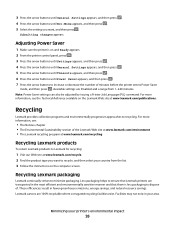
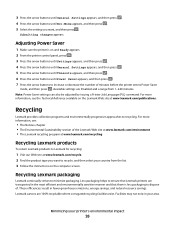
... resource savings. For more information, see the Technical Reference available on the Lexmark Web site at www.lexmark.com/recycle. 2 Find the product type you want to recycle, and then select your printer's environmental impact
26 Less packaging helps to ensure that Lexmark printers are 100% recyclable where corrugated recycling facilities exist. Submitting changes appears...
User's Guide - Page 27


... impact
27 Note: See the table for recycling.
For information on the computer screen. Minimizing your area.
Reducing printer noise
Use Quiet Mode to Lexmark, you can also:
1 Visit our Web site at www.lexmark.com/recycle.
2 From the Toner Cartridges section, select your country from the list. 3 Follow the instructions on EPS...
User's Guide - Page 37
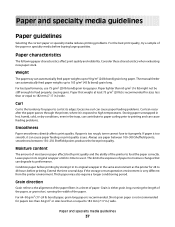
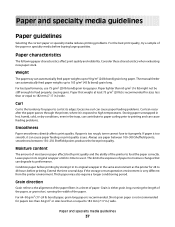
... automatically feed paper weights up to use it is either grain long, running the length of the paper, or grain short, running the width of the printer to the alignment of the paper fibers in a sheet of ...For 64-90 g/m2 (17-24 lb bond) paper, grain long paper is too smooth, it in its original wrapper in the same environment as the printer for sizes less than or equal to 182 mm (7.17 in...
User's Guide - Page 38
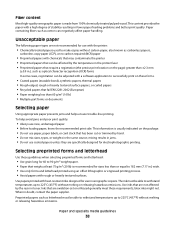
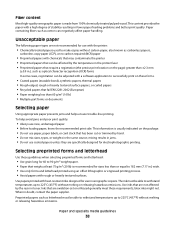
...using an offset lithographic or engraved printing process. • Avoid papers with chemicals that may contaminate the printer • Preprinted papers that fail EN12281:2002 (European) • Paper weighing less than or equal...generally meet these guidelines when selecting preprinted forms and letterhead:
• Use grain long for 60 to 182 mm (7.17 in toner. Use inks that are not ...
User's Guide - Page 39


...papers, 200-300 Sheffield units) have been engineered to -sheet coefficient of friction (0.4-0.6) • Sufficient bending resistance in laser printers, despite surface texture. Using recycled paper and other office papers
As an environmentally conscious company, Lexmark supports the use of recycled office paper produced specifically for different temperature and humidity conditions. In 1998...
User's Guide - Page 44


... sheets from sticking together. • We recommend Lexmark part number 70X7240 for letter-size transparencies and Lexmark part number 12A5010
for laser printers. For non-peel strip, self-seal envelopes,
the... quantities.
Tips on using envelopes
Print samples on the envelopes being considered for envelopes as long as the cotton content is 75 g/m2 (20 lb bond).
Printing
44 Have postage ...
User's Guide - Page 92


... printer
Understanding printer menus
92 Reports menu
Reports menu
Note: When you select a menu item from the Reports menu, the indicated report prints. Menu item Menu Settings Page
Device ... the fonts available for network printers or printers connected to print servers.
Menu item Portrait Height
3-14.17 inches 76-360 mm
Feed Direction Short Edge Long Edge
Description
Sets the portrait...
User's Guide - Page 103


...of text and images. • Isolated allows you to select a particular area. Understanding printer menus
103
Enhances the printed quality of small fonts and graphics Notes:
• Off is... each page image Note: None is the factory default setting. The printer chooses between portrait and
landscape.
• Long Edge uses landscape. • Short Edge uses portrait. Description Specifies the...
User's Guide - Page 161


..., EITHER EXPRESS OR IMPLIED, INCLUDING, BUT NOT LIMITED TO, THE IMPLIED WARRANTIES OF MERCHANTABILITY OR FITNESS FOR A PARTICULAR PURPOSE.
Notices
Product information
Product name: Lexmark X203n, Lexmark X204n Machine type: 7011 Model(s): 200, 215
Edition notice
March 2009 The following paragraph does not apply to any country where such provisions are inconsistent with...
User's Guide - Page 166


... Lexmark on the World Wide Web at Lexmark's option). Statement of Limited Warranty
Lexmark X203n, Lexmark X204n
Lexmark ...Lexmark or a Lexmark Remarketer, referred to this product is used up, depleted, or consumed.
For customers outside the U.S., refer to that user for the remainder of , or damage to, a product in transit to present the feature or option with the printer...
User's Guide - Page 183


...printer software 20 menu settings page 21 network setup page 21 on both sides of the paper
(duplexing) 42 Programming Engine Code 127 Programming System Code 127 publications, finding 10
Q
Quality menu 103 Quiet Mode 27
R
recommended print side 38 recycled paper
using 39 recycling
Lexmark packaging 26 Lexmark... does not close 142 scanning takes too long or freezes
the computer 144 scanner
Automatic ...
Similar Questions
How To Reset Factory Reset Lexmark X204n Printer
(Posted by djalkp 10 years ago)
How To Replace Photoconductor Drum For X204n
(Posted by PoMas7 10 years ago)
How To Install Ink Cartridge In Lexmark X204n Printer
(Posted by hmakele 10 years ago)
How To Change The Network Configuration Of Lexmark X204n Printer
(Posted by jerrif 10 years ago)

