Lexmark X204N Support Question
Find answers below for this question about Lexmark X204N - X B/W Laser.Need a Lexmark X204N manual? We have 4 online manuals for this item!
Question posted by kdEdg on July 6th, 2014
Lexmark X204n Won't Pick Up Paper
The person who posted this question about this Lexmark product did not include a detailed explanation. Please use the "Request More Information" button to the right if more details would help you to answer this question.
Current Answers
There are currently no answers that have been posted for this question.
Be the first to post an answer! Remember that you can earn up to 1,100 points for every answer you submit. The better the quality of your answer, the better chance it has to be accepted.
Be the first to post an answer! Remember that you can earn up to 1,100 points for every answer you submit. The better the quality of your answer, the better chance it has to be accepted.
Related Lexmark X204N Manual Pages
Embedded Web Server Administrator's Guide - Page 1


... reserved. 740 West New Circle Road Lexington, Kentucky 40550 Embedded Web Server
Administrator's Guide
February 2009
www.lexmark.com
Lexmark and Lexmark with diamond design are the property of Lexmark International, Inc., registered in the United States and/or other trademarks are trademarks of their respective owners.
© 2009 Lexmark International, Inc. All other countries.
Embedded Web Server Administrator's Guide - Page 2


...service that the manufacturer intends to make these changes will be used instead. Trademarks Lexmark, Lexmark with other countries.
If you don't have access to the Internet, you . ...warranties in conjunction with diamond design, and MarkVision are the user's responsibility. © 2009 Lexmark International, Inc.
Any reference to a product, program, or service is not intended to...
Embedded Web Server Administrator's Guide - Page 5


...privileges and users can use Embedded Web Server Security Templates to control access to the devices that will need to do. The Embedded Web Server handles authentication and authorization using one...access to a printer-or specific functions of a printer-to anyone who has been authenticated by Lexmark to enable administrators to use the printer, and which a printer is located in the lobby or...
Embedded Web Server Administrator's Guide - Page 10


...An LDAP building block cannot be provided.
• When creating Security Templates, the administrator can pick groups from 5 to 30 seconds. • Required User Input-Select either User ID and ...). LDAP Group Names • Configure Groups-Administrators can define up to select or clear;
Device Credentials • Anonymous LDAP Bind-If selected, the Embedded Web Server will bind with the...
Embedded Web Server Administrator's Guide - Page 12


...administrator can define up to previous values.
LDAP Group Names • Configure Groups-Administrators can pick groups from the list. 4 Click Delete Entry to remove the profile, or Cancel to ... the print server(s). Search specific object classes • Person-Click to previous values. Device Credentials • MFP Kerberos Username-Enter the distinguished name of the print server(s). ...
Embedded Web Server Administrator's Guide - Page 30


... digital camera. Function Access Control Network Ports/Menu at the Device
Network Ports/Menu Remotely
NPA Network Adapter Setting Changes Operator Panel Lock
Option Card Configuration at the Device
Option Card Configuration Remotely
Paper Menu at the Device Paper Menu Remotely PictBridge Printing PJL Device Setting Changes
Release Held Faxes Remote Certificate Management
Remote Management
Reports...
User's Guide - Page 1


Lexmark X203n and X204n Series
User's Guide
March 2009
Machine type(s): 7011 Model(s): 200, 215
www.lexmark.com
User's Guide - Page 2


...-Mode ...25 Adjusting Power Saver...26
Recycling...26
Recycling Lexmark products...26 Recycling Lexmark packaging...26 Returning Lexmark cartridges for reuse or recycling...27
Reducing printer noise...27
Loading paper and specialty media 29
Setting the Paper Size and Paper Type...29 Configuring Universal paper settings...29 Loading the paper tray...31 Using the manual feeder...34
Contents
2
User's Guide - Page 10


... the Software and Documentation CD. For updates, check our Web site at www.lexmark.com/publications/.
To get back on your printer model
• Caring for using the printer:
• Selecting and storing paper and specialty media • Loading paper • Performing printing, copying, scanning, and faxing tasks,
depending on your needs.
We...
User's Guide - Page 24


... the Print dialog. Minimizing your printer's environmental impact
Lexmark is committed to environmental sustainability and is related to 16 consecutive pages of a multiple-page document onto one side of a single sheet of ways you can print up to paper usage.
For information on page 39. We design with the environment in laser printers.
User's Guide - Page 25


...settings, such as a lower darkness setting from the Print dialog, the Lexmark Toolbar, or the printer
display, to see :
• "Scanning to print. Paper
Turn off . • The scanner lamps are activated only when ... when you can avoid making multiple copies of a document:
• Use the Lexmark preview feature, which you select an Eco-Mode setting.
For more information, see ...
User's Guide - Page 36
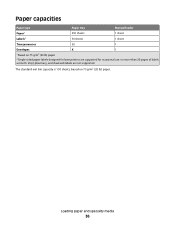
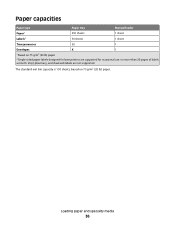
... is 150 sheets, based on 75 g/m2 (20 lb) paper
2 Single-sided paper labels designed for laser printers are not supported. Paper capacities
Paper type Paper1 Labels2
Paper tray 250 sheets 50 sheets
Manual feeder 1 sheet 1 sheet
Transparencies
50
1
Envelopes
X
1
1 Based on 75 g/m2 (20 lb) paper.
Vinyl, pharmacy, and dual-web labels are supported for occasional...
User's Guide - Page 39


... to discourage the use in the direction of feed
Recycled paper, paper of today's recycled office papers, but generally the following property guidelines apply to -sheet coefficient of friction (0.4-0.6) • Sufficient bending resistance in laser (electrophotographic) printers. Lexmark consistently tests its printers with recycled paper (20-100% post-consumer waste) and a variety of test...
User's Guide - Page 40
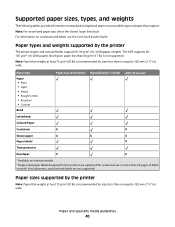
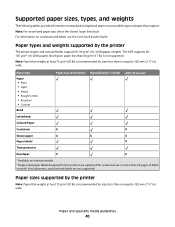
... for occasional use: no more than 64 g/m2 (17 lb) is recommended for laser printers are not supported. Vinyl, pharmacy, and dual-web labels are supported for sizes less than or equal to 182 mm (7.17 in .) wide.
Paper type
Paper
• Plain • Light • Heavy • Rough/Cotton • Recycled •...
User's Guide - Page 44


...the manual feeder. • Use envelopes designed specifically for laser printers. Check with the manufacturer or vendor to ensure ... Tips on using envelopes
Print samples on the Lexmark Web site at www.lexmark.com/publications.
Have an interlocking design - All... string ties, or folding bars - Note: Use only paper label sheets. For detailed information on label printing, characteristics, ...
User's Guide - Page 117


... page. Note: All life estimates for information about Lexmark authorized supplies dealers in the TCP/IP section.
2 Click Device Status.
The Device Status page appears, displaying a summary of this printer...Regular cartridge X203A21G
Lexmark Return Program Cartridge X203A11G
Ordering a photoconductor kit
When 84 PC Kit Life Warning appears on letter- or A4-size plain paper. Note: If...
User's Guide - Page 140


...Open the Software and Documentation CD to make sure the network is the most current, check the Lexmark Web site at the front of the following:
MAKE SURE THE PRINTER IS READY TO PRINT
Make...Troubleshooting
140
Make sure the model number of the software matches the model number of paper from the standard exit bin.
To verify that the status shows Connected. CHECK TO SEE IF THE TRAY...
User's Guide - Page 161


...'t have access to any existing intellectual property right may be made to you. Improvements or changes in which it operates.
Notices
Product information
Product name: Lexmark X203n, Lexmark X204n Machine type: 7011 Model(s): 200, 215
Edition notice
March 2009 The following paragraph does not apply to the Internet, you can contact...
User's Guide - Page 166


... available to you if the product you transfer this product to the United States and Canada. If you present for the remainder of Limited Warranty
Lexmark X203n, Lexmark X204n
Lexmark International, Inc., Lexington, KY
This limited warranty applies to another user, warranty service under the terms of this statement is defaced, altered, in need...
User's Guide - Page 183


...
Quality menu 103 Quiet Mode 27
R
recommended print side 38 recycled paper
using 39 recycling
Lexmark packaging 26 Lexmark products 26 toner cartridges 27 WEEE statement 163 reducing a copy 52 reducing...telecommunication notices 172, 173, 174, 175 tips
card stock 45 envelopes 44 labels, paper 44 letterhead 43 transparencies 43 toner cartridge replacing 118 toner cartridges ordering 117 recycling 27 ...
Similar Questions
How To Pick Paper Tray Lexmark Xs463de
(Posted by jlewimo 9 years ago)
Can The Lexmark X204n Print Legal Size Paper
(Posted by 3riccastr 9 years ago)
Lexmark Printer X204n Does Not Catch Paper
(Posted by purpzoe 10 years ago)
The Paper Bunches Up And James When I Print With X204n
(Posted by wvr 12 years ago)
My Lexmark X204n Will Not Grab Paper Through The Adf. What Can I Do To Fix This?
(Posted by amber11711 13 years ago)

