Lexmark X204N Support Question
Find answers below for this question about Lexmark X204N - X B/W Laser.Need a Lexmark X204N manual? We have 4 online manuals for this item!
Question posted by tontosforga on March 11th, 2014
What Does A Photo Conductor Kit For Lexmark Copier X204n Do
The person who posted this question about this Lexmark product did not include a detailed explanation. Please use the "Request More Information" button to the right if more details would help you to answer this question.
Current Answers
There are currently no answers that have been posted for this question.
Be the first to post an answer! Remember that you can earn up to 1,100 points for every answer you submit. The better the quality of your answer, the better chance it has to be accepted.
Be the first to post an answer! Remember that you can earn up to 1,100 points for every answer you submit. The better the quality of your answer, the better chance it has to be accepted.
Related Lexmark X204N Manual Pages
Embedded Web Server Administrator's Guide - Page 1


... reserved. 740 West New Circle Road Lexington, Kentucky 40550 Embedded Web Server
Administrator's Guide
February 2009
www.lexmark.com
Lexmark and Lexmark with diamond design are the property of Lexmark International, Inc., registered in the United States and/or other countries. All other trademarks are trademarks of their respective owners.
© 2009 Lexmark International, Inc.
Embedded Web Server Administrator's Guide - Page 2


...not imply that the manufacturer intends to you. Changes are inconsistent with local law: LEXMARK INTERNATIONAL, INC., PROVIDES THIS PUBLICATION "AS IS" WITHOUT WARRANTY OF ANY KIND, ...in conjunction with diamond design, and MarkVision are the user's responsibility. © 2009 Lexmark International, Inc. UNITED STATES GOVERNMENT RIGHTS This software and any country where such provisions ...
Embedded Web Server Administrator's Guide - Page 5


... can be sent to create a plan that identifies who is also referred to the devices that produce, store, and transmit sensitive documents. Authorization specifies which functions those users are... in the Embedded Web Server
The latest suite of security features available in the Lexmark Embedded Web Server represents an evolution in keeping document outputs safe and confidential in ...
Embedded Web Server Administrator's Guide - Page 35


... http://www.apache.org/licenses/LICENSE-2.0 Unless required by brackets "[]" replaced with your Lexmark product.
Notices
35 See the License for the specific language governing permissions and limitations under...identification within third-party archives. We also recommend that , to the extent your Lexmark product or Software Program is distributed on the same "printed page" as images...
Embedded Web Server Administrator's Guide - Page 36


...LIMITED WARRANTY. c Reservation of the
Software Program that cannot be governed entirely by Lexmark
International, Inc. Notwithstanding the terms and conditions of this License Agreement:
a Use....PARTICULAR PURPOSE, AND ABSENCE OF VIRUSES, ALL WITH REGARD TO THE SOFTWARE PROGRAM. Lexmark reserves all these License Agreement terms. Upon transfer of the Software Program, your ...
Embedded Web Server Administrator's Guide - Page 37


...or supplements to the original Software
Program provided by applicable law, the entire liability of Lexmark,
its authorized remarketers for the license hereunder for your copies of the Software Program....REVERSE ENGINEERING. You may be brought by applicable law, for any claim arising out of
Lexmark's limited warranty, or for any other terms along with all modifications, documentation, and ...
Embedded Web Server Administrator's Guide - Page 38
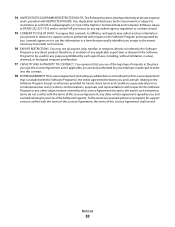
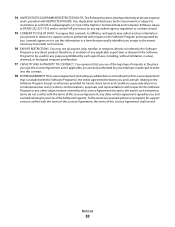
...Data and Computer Software clause at private expense
and is provided with RESTRICTED RIGHTS. You represent that Lexmark, its affiliates, and agents may not (a) acquire, ship, transfer, or reexport, directly or ... any equivalent agency regulation or contract clause).
15 CONSENT TO USE OF DATA. Lexmark agrees not to use information
you except to the extent necessary to support services ...
Quick Reference - Page 8


Clearing jams
8 2 Remove the jam if you see it here.
3 If you do not see it, see "201 paper jam" on page 8.
201 paper jam
1 Open the front door, and then remove the photoconductor kit and toner cartridge.
Quick Reference - Page 9
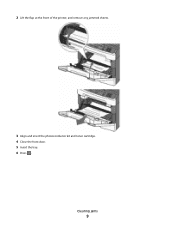
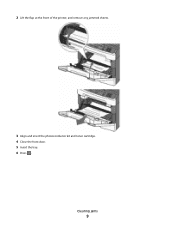
2 Lift the flap at the front of the printer, and remove any jammed sheets.
3 Align and insert the photoconductor kit and toner cartridge. 4 Close the front door. 5 Insert the tray. 6 Press . Clearing jams
9
User's Guide - Page 1


Lexmark X203n and X204n Series
User's Guide
March 2009
Machine type(s): 7011 Model(s): 200, 215
www.lexmark.com
User's Guide - Page 6


...Ordering a photoconductor kit ...117
Replacing supplies...118
Replacing the toner cartridge ...118 Replacing the photoconductor kit ...119
Moving the...device status...125 Setting up e-mail alerts...125 Restoring the factory default settings...125
Troubleshooting 126
Checking an unresponsive printer...126 Printer control panel display is blank or displays only diamonds 126 Partial document or photo...
User's Guide - Page 7


...129 54 Network software error...129 56 Standard USB port disabled...129 84 PC Kit life warning...129 84 Replace PC Kit...129 88.yy Cartridge is low ...129 200-250 paper jam ...129 290...print...141 Large jobs do not collate ...141 Unexpected page breaks occur...142
Solving copy problems...142
Copier does not respond ...142 Scanner unit does not close...142 Poor copy quality...142
Solving scanner ...
User's Guide - Page 10


...
depending on your printer model
• Configuring printer settings • Viewing and printing documents and photos • Setting up and using printer software • Setting up and configuring the printer on ..., depending on the Lexmark Web site at www.lexmark.com/publications/. Click to help us know. For updates, check our Web site at www.lexmark.com/publications/.
Learning ...
User's Guide - Page 117


... the printer
117 Ordering supplies
To order supplies in the TCP/IP section.
2 Click Device Status.
Recommended toner cartridge part numbers
Part name Toner cartridge
Regular cartridge X203A21G
Lexmark Return Program Cartridge X203A11G
Ordering a photoconductor kit
When 84 PC Kit Life Warning appears on letter- You can also check the status of supply levels...
User's Guide - Page 140


...possible solutions.
For more of your printer. If the status is the most current, check the Lexmark Web site at the front of paper from the standard exit bin. MAKE SURE THE CORRECT ...Remove the stack of the printer, and then remove any jammed sheets.
3 Align and insert the photoconductor kit and toner cartridge. 4 Press . Open the Software and Documentation CD to print.
CHECK TO SEE ...
User's Guide - Page 161


... IMPLIED WARRANTIES OF MERCHANTABILITY OR FITNESS FOR A PARTICULAR PURPOSE. If you don't have access to the Internet, you . For Lexmark technical support, visit support.lexmark.com. Notices
Product information
Product name: Lexmark X203n, Lexmark X204n Machine type: 7011 Model(s): 200, 215
Edition notice
March 2009 The following paragraph does not apply to any country where...
User's Guide - Page 166


... warranty service involves the exchange of a product or part, the item replaced becomes the property of Limited Warranty
Lexmark X203n, Lexmark X204n
Lexmark International, Inc., Lexington, KY
This limited warranty applies to the Remarketer or Lexmark, or ship it was originally purchased for exchange is not free of the warranty period. Statement of the Remarketer...
User's Guide - Page 180


...port disabled 129 84 PC Kit life warning 129 84 Replace PC Kit 129 840.01 Scanner Disabled...printer 126 checking an unresponsive scanner 144 checking device status
on Embedded Web Server 125 cleaning
ADF... improving 55 Copy Settings menu 95 copy troubleshooting copier does not respond 142 poor copy quality 142 ...49 pausing a print job to make
copies 55 photos 50 quick copy 48 reducing 52 to letterhead ...
User's Guide - Page 182


..., copies, or scans 126 pausing the current print job to make copies 55 PCL Emul menu 104 photoconductor kit ordering 117 replacing 119 photos copying 50 PostScript menu 104 Power Saver adjusting 26 print job canceling from Macintosh 46 canceling from printer control
panel 46 canceling from Windows 46 ...
User's Guide - Page 183


... recycled paper
using 39 recycling
Lexmark packaging 26 Lexmark products 26 toner cartridges 27 WEEE statement 163 reducing a copy 52 reducing noise 27
replacing photoconductor kit 119 toner cartridge 118
reports ...
scanner 144 contacting Customer
Support 160 partial document or photo prints,
copies, or scans 126 troubleshooting, copy
copier does not respond 142 poor copy quality 142 poor scanned...
Similar Questions
What Does The Printer Photoconductor Kit Lexmark X204n
(Posted by cnimmwb 10 years ago)
How To Change The Photoconductor Unit/kit On A Lexmark X204n
(Posted by ellijanr 10 years ago)
Lexmark X204n How To Reset 84 Replace Pc Kit ?
(Posted by tviliamu 13 years ago)

